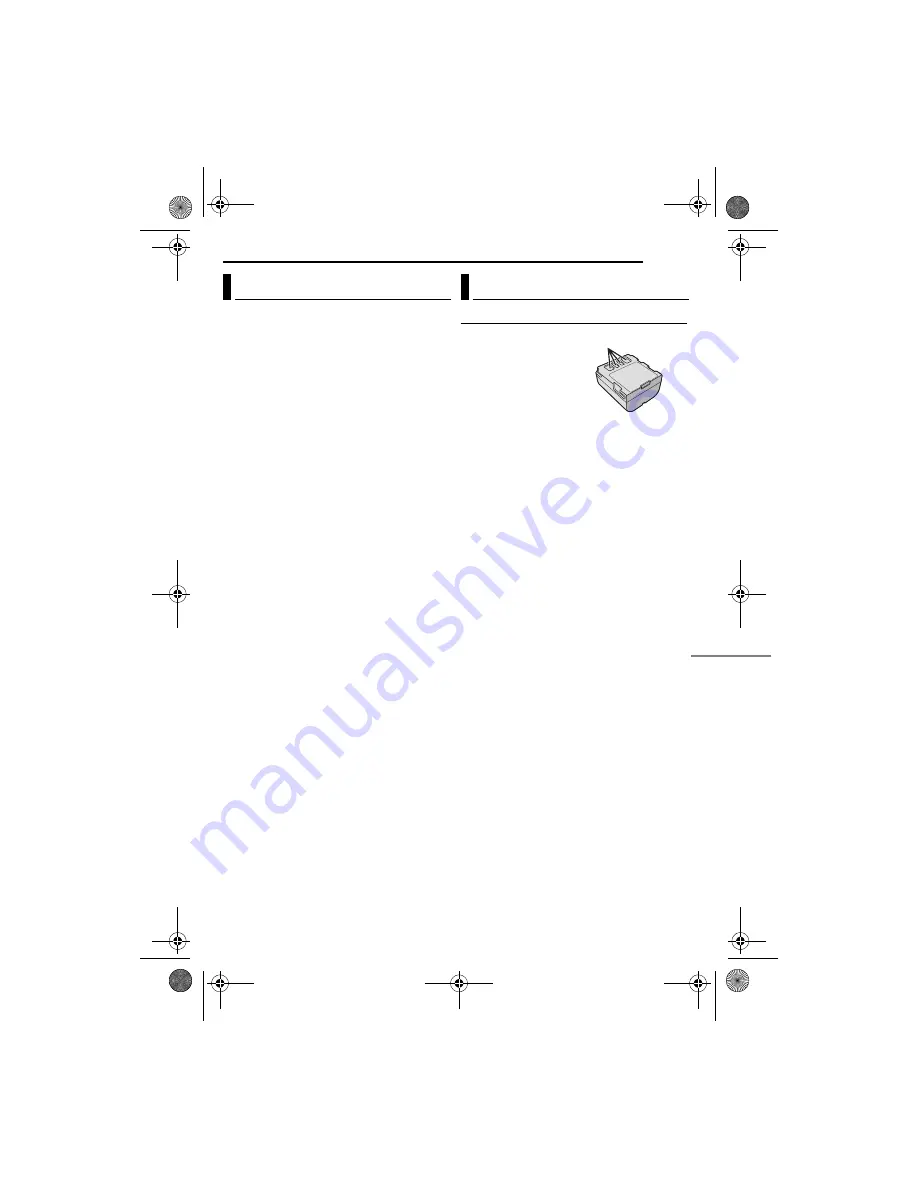
REFERENCES
EN
57
RE
FER
EN
CES
MasterPage: Menu_Right
Before cleaning, turn off the camera and remove
the battery pack and AC adapter.
To clean the exterior
Wipe gently with a soft cloth. Put the cloth in
diluted mild soap and wring it well to wipe off
heavy dirt. Then wipe again with a dry cloth.
To clean the LCD monitor
Wipe gently with a soft cloth. Be careful not to
damage the monitor.
To clean the lens
Wipe gently with lens cleaning paper.
NOTES:
●
Avoid using strong cleaning agents such as
benzine or alcohol.
●
Cleaning should be done only after the battery
pack has been removed or other power units have
been disconnected.
●
Mould may form if the lens is left dirty.
●
When using a cleaner or chemically treated cloth
refer to the cautions of each product.
Battery Packs
The supplied battery
pack is a lithium-ion
battery. Before using
the supplied battery
pack or an optional
battery pack, be
sure to read the
following cautions:
●
To avoid hazards
...
do not
burn.
...
do not
short-circuit the terminals. When
transporting, make sure the provided battery cap
is attached to the battery. If the battery cap is
misplaced, carry the battery in a plastic bag.
...
do not
modify or disassemble.
...
do not
expose the battery to temperatures
exceeding 60°C, as this may cause the battery to
overheat, explode or catch fire.
... use only specified chargers.
Cleaning the Camera
Cautions
Terminals
CONTINUED ON NEXT PAGE
M5E3PAL.book Page 57 Tuesday, June 14, 2005 1:40 PM








































