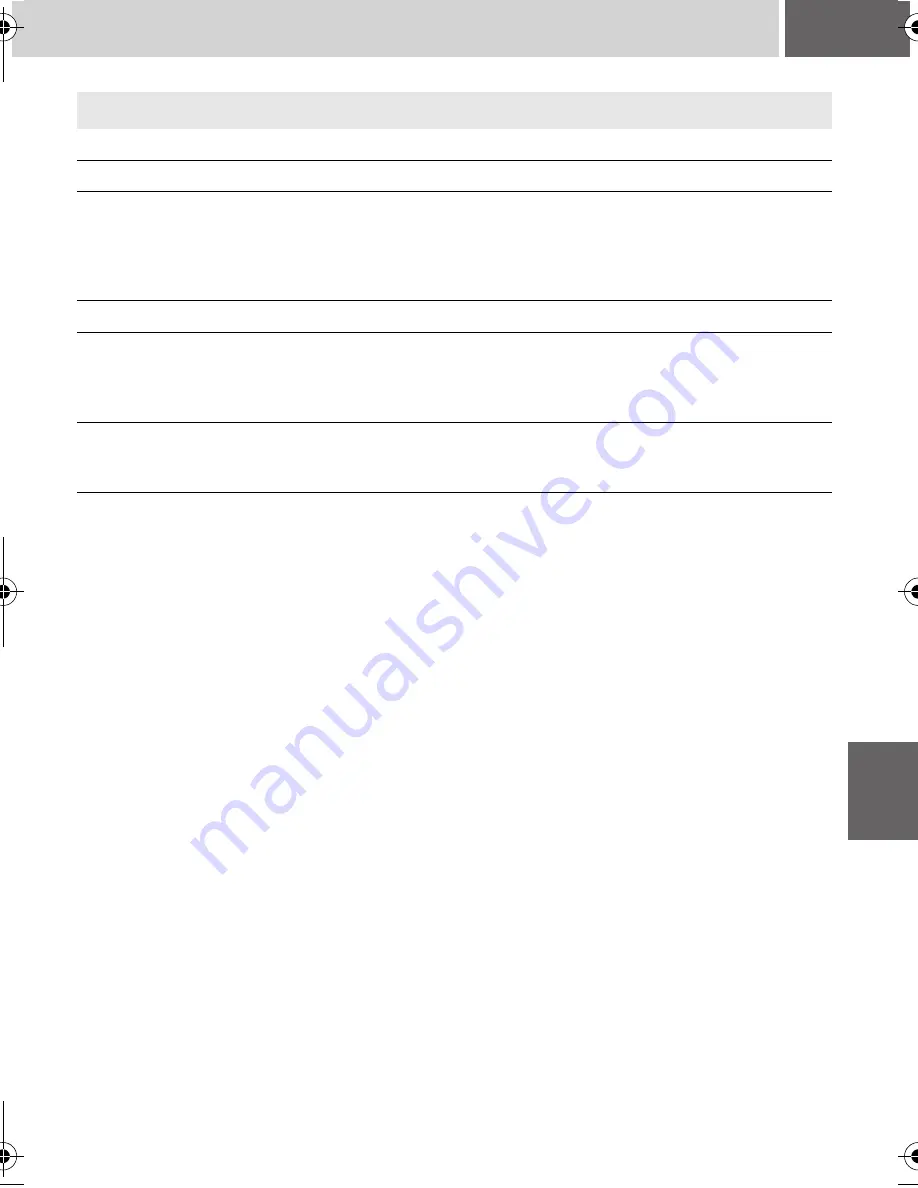
EN
59
Trouble
Action
墌
Editing / Printing
Files cannot be deleted.
●
Remove protection from the files and delete them.
38
When the image is
printed from the printer,
a black bar appears at
the bottom of the
screen.
●
This is not a malfunction.
This can be avoided by recording with DIS activated.
53
Other problems
The data process is too
slow after the power is
switched on or the
mode is changed.
●
There is a large number of still images (approx. 1,000 or more)
stored in the recording medium. Copy the stored files to a PC,
and delete them from the recording medium.
36
The SD card cannot be
removed from the
camera.
●
Push the SD card in a few more times.
15
F
U
R
T
HE
R I
N
F
ORM
A
T
ION
M6E3US.book Page 59 Tuesday, February 21, 2006 12:36 PM
Summary of Contents for GZMG21US - Everio Camcorder - 680 KP
Page 70: ...70 EN ...
Page 71: ...EN 71 FURTHER INFORMATION ...














































