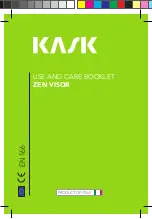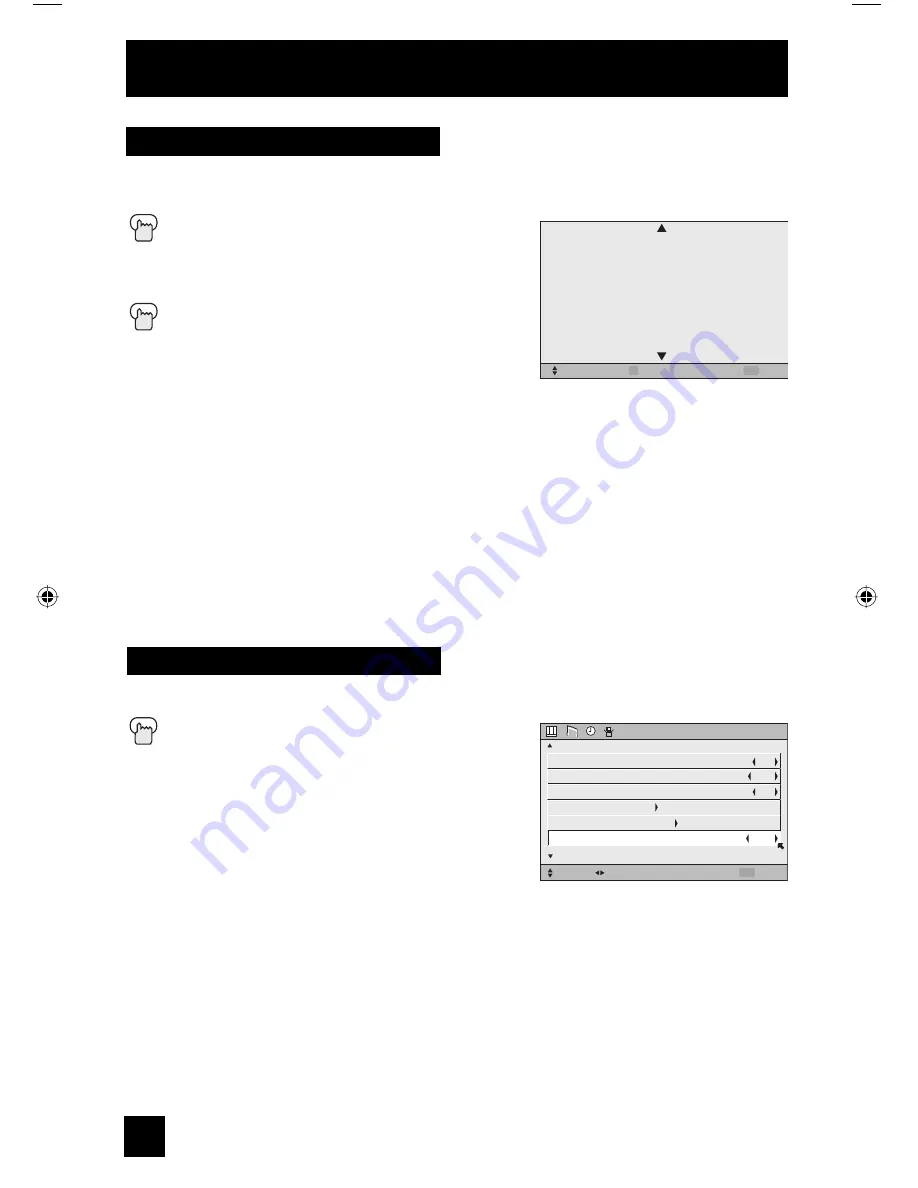
50
Position adjustment allows you to adjust the position of the picture on the screen vertically
when the aspect is set to panorama or cinema.
Press the M
ENU
button
π
†
To POSITION ADJUSTMENT
√
®
To enter
π
†
√
®
To adjust the position
Press the M
ENU
button to finish
Notes:
• To reset the adjustment to the center, press the
O
K
button.
• When the arrow disappears, while you are adjusting the position, the position is at its
maximum limit.
• If you select REGULAR, SLIM and FULL size with aspect or Multi Screen, position
adjustment option is not seen.
• When you change the screen size, perform the position adjustment again.
• Position adjustment allows you to adjust the screen position vertically and horizontally when
the aspect is set Panorama Zoom or Cinema Zoom for 1080i and 720p signals.
• It is also possible to use Position Adjustment when you are in PC Mode
• When you are receiving a 1080p signal, Position Adjustment can not be selected.
Position Adjustment
OPERATE
RESET
EXIT
OK
MENU
Power indicator allows you to adjust the brightness of the power indicator
Press the M
ENU
button
π
†
To POWER INDICATOR
√
®
To adjust POWER INDICATOR LOW, HIGH
or OFF
Notes :
• When OFF is selected :
The LED disappears if you have a TV signal.
The LED is lit as “LOW” when there is no TV signal.
• When the On Timer turns ON, the LED is lit as
"LOW" when you turn the power off.
• If you set a timer on the TV, the power indicator will light even if the TV is on stand by.
Power Indicator
INITIAL SETUP
SELECT
OPERATE
EXIT
MENU
NEXT PAGE
PREVIOUS
(2/5)
ON
OFF
ON
NOISE MUTING
FRONT PANEL LOCK
V1 SMART INPUT
VIDEO INPUT LABEL
POSITION ADJUSTMENT
POWER INDICATOR
OFF
Onscreen Menus
LCT2170 Eng.indd 50
LCT2170 Eng.indd 50
8/4/06 10:27:05 AM
8/4/06 10:27:05 AM