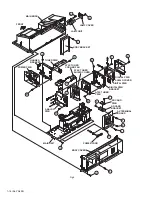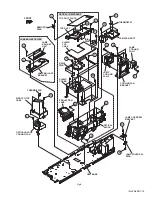1-18 (No.YA409)
3.1.2.21 REMOVING THE DRIVE PWB (Fig.4)
• Remove the LAMP COVER.
• Remove the BODY COVER.
• Remove the BODY BRACKET.
• Remove the MAIN UNIT.
(1) Slide the TOP DUCT PLATE and remove it.
(2) Remove the 1 screw
[Q]
and the 1 screw
[R]
.
(3) Remove the TOP DUCT.
(4) Remove the SHIELD TOP CASE.
(5) Remove the 3 screws
[S]
and the 1 screw
[T]
.
(6) Remove the DRIVE PWB.
3.1.2.22 REMOVING THE OPTICAL BLOCK COOLING FAN
(Fig.4)
• Remove the LAMP COVER.
• Remove the BODY COVER.
• Remove the BODY BRACKET.
• Remove the MAIN UNIT.
• Remove the LAMP FAN DUCT.
• Remove the OPTICAL / DRIVE ASS'Y
(1) Remove the 2 screws
[U]
.
(2) Remove the SIROCCO TOP CASE.
(3) Remove the 2 screws
[V]
.
(4) Remove the OPTICAL BLOCK COOLING FAN.
3.1.2.23 REMOVING THE PROJECTION LENS (Fig.4)
• Remove the LAMP COVER.
• Remove the BODY COVER.
• Remove the BODY BRACKET.
• Remove the MAIN UNIT.
(1) Remove the 4 screws
[W]
.
(2) Remove the PROJECTION LENS.