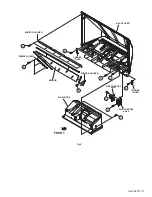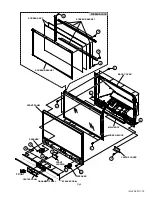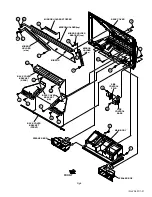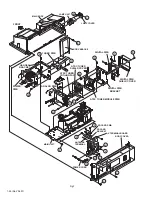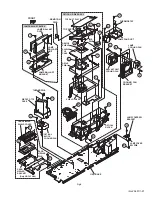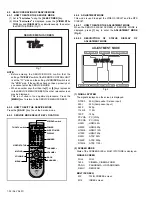1-22 (No.YA337)
3.1.4 REAR SIDE DISASSEMBLY
3.1.4.1
REMOVING THE LAMP UNIT (Fig.7)
(1) Remove the 1 screw
[A]
.
(2) Remove the LAMP COVER.
(3) Remove the 2 screws
[B]
(4) Pull out the LAMP UNIT.
NOTE :
• Do not leave the LAMP COVER removed for long time to
prevent dirt and dust form covering the lens.
• Make sure that the LAMP COVER is completely installed.
3.1.4.2
REMOVING THE BODY COVER (Fig.7)
(1) Remove the 11 screws
[C]
and the 5 screws
[D]
(2) Remove the BODY COVER.
NOTE :
• Do not leave the BODY COVER removed for long time to
prevent soiling from dust.
3.1.4.3
REMOVING THE MAIN UNIT (Fig.7)
• Remove the LAMP COVER.
• Remove the BODY COVER.
(1) Remove the 4 screws
[E]
(2) Remove the BODY BRACKET.
(3) Remove the 2 screws
[F]
(4) The MAIN UNIT is pulled out to the back side.
CAUTION :
• Except for confirmation of projection images on the screen
and audio output through the speakers, the removed MAIN
UNIT is still workable in the same state as if it is still built-in
the TV set. Therefore, the MAIN UNIT can be removed, if
necessary, for board diagnosis, electric testing, etc. apart
from confirmation of screen images and audio output. Do not
leave the MAIN UNIT removed for long time to prevent
soiling from dust.
• Because of the large size, at least 2 persons are
recommended for removal and reassemble.
• When carrying the MAIN UNIT, use care not to drop, shock
or shake it.
• Do not stain or damage the projection lens.
• Do not look directly at the light during service.
• Do not touch the lamp directly as it presents a burn hazard.
NOTE :
• When not performing repair work, attach the cap on the lens
to preventing dust from covering.
• When mounting to the set, make sure the front of the lens is
in contact with the cushion on the set (body) side.
• Make sure that FRONT LED PWB connector is completely
connect to the ANALOG PWB connector.
• When wire clamps are removed during work, use care to
restore them precisely to their original positions.
Performance can be affected if these are not returned to the
original positions.
3.1.4.4
REMOVING THE AV TERMINAL BOARD (Fig.7)
• Remove the LAMP COVER.
• Remove the BODY COVER.
• Remove the BODY BRACKET.
• Remove the MAIN UNIT.
(1) Remove the 3 screws
[G]
, 2 screws
[H]
, 6 screws
[J]
, 3
screws
[K]
.
(2) Remove the 4 hex screws
[L]
.
(3) Remove the nut attaching the ANTENNA TERMINAL.
(4) Remove the AV TERMINAL BOARD.
3.1.4.5
REMOVING THE POWER PWB (Fig.7)
• Remove the LAMP COVER.
• Remove the BODY COVER.
• Remove the BODY BRACKET.
• Remove the MAIN UNIT.
(1) Remove the POWER CORD.
(2) Remove the 5 screws
[M]
.
(3) Remove the POWER PWB.
3.1.4.6
REMOVING THE TUNER PWB (Fig.7)
• Remove the LAMP COVER.
• Remove the BODY COVER.
• Remove the BODY BRACKET.
• Remove the MAIN UNIT.
(1) Remove the 1 screw
[N]
.
(2) Remove the HANGER BRACKET with TUNER PWB.
(3) Remove the 4 screws
[P]
.
(4) Remove the TUNER PWB.
3.1.4.7
REMOVING THE ANALOG PWB (Fig.7)
• Remove the LAMP COVER.
• Remove the BODY COVER.
• Remove the BODY BRACKET.
• Remove the MAIN UNIT.
• Remove the POWER PWB and TUNER PWB.
• Remove the AV TERMINAL BOARD.
(1) Remove the 4 screws
[Q]
.
(2) Remove the ANALOG PWB.
3.1.4.8
REMOVING THE DIGITAL PWB (Fig.7)
• Remove the LAMP COVER.
• Remove the BODY COVER.
• Remove the BODY BRACKET.
• Remove the MAIN UNIT.
• Remove the POWER PWB and TUNER PWB.
(1) Remove the 1 screw
[R]
.
(2) Remove the DIGITAL PWB BRACKET with DIGITAL PWB
and ATSC TUNER MODULE.
(3) Remove the 4 screws
[S]
.
(4) Remove the DIGITAL PWB SHIELD COVER.
(5) Remove the 9 screws
[T]
.
(6) Remove the DIGITAL PWB.
CAUTION :
Make sure to perform the "SYSTEM SETTEING", when
DIGITAL PWB is replaced.