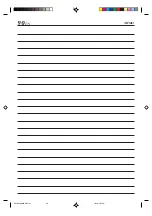78
EN
TROUBLESHOOTING (cont.)
Error Codes and Messages
Some error codes and messages may appear on the TV screen when operating the VCR. Refer to the chart below for
the solution.
102
103
104
105
107
108
200
201
202
203
205
300
301
302
CODE
MESSAGE
DESCRIPTION
REC PROHIBITED
REC PROHIBITED
CAN NOT DECODE VIDEO OR AUDIO
USE SET TOP BOX OR HDTV TUNER
CAN NOT REC DIGITAL INPUT BY
S-VHS/VHS
CHOOSE ANALOG INPUT
CAN NOT REC DIGITAL INPUT BY
S-VHS/VHS
USE ANALOG TIMER PROGRAMMING
REC BY HS MODE
CAN NOT DECODE VIDEO OR AUDIO
USE SET TOP BOX OR HDTV TUNER
WAIT A MINUTE
CALIBRATING. . .
COPY RESTRICTED PROG OUTPUT
480i VIDEO
COPY RESTRICTED PROG CAN NOT
PLAY BACK
CAN NOT PLAY BACK THIS TAPE
CAN NOT DECODE VIDEO OR AUDIO
USE SET TOP BOX OR HDTV TUNER
TOO MANY i.LINK INSTRUMENTS
READ INST.BOOK
COPY RESTRICTED PROG OUTPUT
480i VIDEO
●
An attempt was made to make a D-VHS recording of a program for
which only the analog information is copy protected.
●
While making a D-VHS recording of a program, a signal in which
only the analog information is copy protected was input to this VCR.
●
An attempt was made to dub a D-VHS recording of a digitally copy
protected program.
●
While dubbing a D-VHS recording, digitally copy protected
information was input to this VCR.
●
This VCR supports copy protection technologies such as DTLA, and
cannot record programs that employ digital copy protection.
●
A signal that is not compatible with this VCR was input.
●
Switch to the analog input for recording. (It may be possible to play
back the material if using a digital tuner*, etc.)
●
An attempt was made to make an S-VHS/VHS recording of a signal
from an i.LINK device other than a digital tuner*.
●
The i.LINK connector on this VCR is intended only for D-VHS
recording. This VCR does not convert a digital signal into an analog
signal for recording. Switch to the analog input for recording.
●
An attempt was made to make an S-VHS/VHS recording using the
timer function with “i.LINK” selected on the digital tuner* side.
●
The i.LINK connector on this VCR is intended only for D-VHS
recording. This VCR does not convert a digital signal into an analog
signal for recording. Also, it is not possible to make a D-VHS
recording on VHS tape. Switch to the analog input for recording.
●
When 720p, 1080i signals are recorded in STD/LS3/LS5 mode, select
HS mode to record program properly.
●
An attempt was made to play back a signal that is not supported by
this VCR.
●
To play back the signal, use the digital tuner*, etc., that was used to
record the signal.
●
Normal playback is being prevented by mosaic noise, etc.
●
Wait while the VCR calibrates itself so that it can output a normal
image.
●
When playing back a program that was copy protected in 1080i,
720p, or 480p mode, the VCR down-converts to 480i mode for output.
●
An attempt was made to play back a tape containing a copy protected
program.
●
Even if you record a copy protected program, this VCR cannot play it
back.
●
An attempt was made to play back a tape containing an invalid
D-VHS recording.
●
A signal format that is not supported by this VCR was input.
●
Use a digital tuner*, etc.
●
A signal containing too much data was input to the i.LINK connector
on this VCR.
●
There are too many devices with i.LINK connectors, such as digital
tuners and digital video cameras, connected to the i.LINK connector
on this VCR. Turn off any devices that are not in use.
●
When playing back a program that was copy protected in 1080i,
720p, or 480p mode, the VCR down-converts to 480i mode for output.
* For details of a digital tuner, refer to the instruction manual of the digital tuner.
HM-DH40000U-EN72-91
1/22/3, 5:44 PM
78