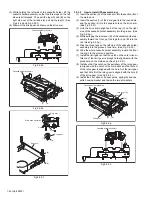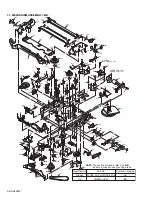(No.82933)1-31
SECTION 4
ELECTRICAL ADJUSTMENT
4.1 Precaution
The following adjustment procedures are not only necessary after re-
placement of consumable mechanical parts or board assemblies, but
are also provided as references to be referred to when servicing the
electrical circuitry.
In case of trouble with the electrical circuitry, always begin a service
by identifying the defective points by using the measuring instruments
as described in the following electrical adjustment procedures. After
this, proceed to the repair, replacement and/or adjustment. If the re-
quired measuring instruments are not available in the field, do not
change the adjustment parts (variable resistor, etc.) carelessly.
4.1.1 Required test equipments
• Color (colour) television or monitor
• Oscilloscope: wide-band, dual-trace, triggered delayed sweep
• Frequency counter
• Audio level meter
• Signal generator: RF / IF sweep / marker
• Signal generator: stairstep, color (colour) bar [NTSC]
• Recording tape (VHS/SVHS)
• Digit-key remote controller (provided)
4.1.2 Required adjustment tools
4.1.3 Color (colour) bar signal,Color (colour) bar pattern
4.1.4 Switch settings and standard precautions
The SW settings of the VCR and the standard precautions for the
electrical adjustments are as follows.
•
When using the Jig RCU, it is required to set the VCR to
the Jig RCU mode (the mode in which codes from the Jig
RCU can be received). (See SECTION 2 SPECIFIC SER-
VICE INSTRUCTIONS.)
Fig.4-1-4a Jig RCU [PTU94023B]
•
Set the switches as shown below unless otherwise speci-
fied on the relevant adjustment chart. The switches that
are not listed below can be set as desired.
If the VCR is not equipped with the functions detailed be-
low, setup is not required.
•
If there is a reference to a signal input methed in the signal
column of the adjustment chart, “Ext. S-input” means the
Y/C separated video signal and “Ext. input” means the
composite video signal input.
•
Unless otherwise specified, all measuring points and ad-
justment parts are located on the Main board.
4.1.5 EVR Adjustment
Some of the electrical adjustments require the adjustment per-
formed by the EVR system. The main unit have EEPROMs for
storing the EVR adjustment data and user setups.
Notes:
•
In the EVR adjustment mode, the value is varied with the
channel buttons (+, –). The adjusted data is stored when
the setting mode changes (from PB to STOP, when the
tape speed is changed, etc.). Take care to identify the
current mode of each adjustment item when making an
adjustment.
•
When changing the address setting in the EVR adjust-
ment mode, use the Jig RCU or the remote controller
having numeric keypad with which a numeric code can
be directly input.
The remote control code of the Jig RCU corresponds to
each of the digit keys on the remote controller as fol-
lows.
•
As the counter indication and remaining tape indication
are not displayed FDP during the EVR adjustment
mode, check them on the TV monitor screen.
•
When performing the EVR adjustment, confirm that the
FDP indication is changed to the EVR mode, as shown
below.
Fig.4-1-5a EVR mode
Jig RCU
PTU94023B
Alignment tape
(SP, stairstep, NTSC)
MHP
Alignment tape
(D-VHS STD, color (colour) bar)
MD-1
Alignment tape
(S-VHS, SP/EP, color (colour) bar)
MH-1H
Alignment tape
(D-VHS HS, color (colour) bar)
MD-1H
White(75%)
100 IRE
40 IRE
Horizontal sync
Q
I
1V
White(100%)
Yellow
Cyan
Green
Magenta
Red
Blue
Burst
40 IRE
White
Yellow
Cyan
Green
Magenta
Red
Blue
Q
I
Black
White
100%
(75%)
Color bar signal [NTSC]
Color bar pattern [NTSC]
INITIAL MODE
DATA CODE
CUSTOM CODE
43: A
CODE
53: B
CODE
[Data transmitting method]
Depress the “
” ( 3 ) button
after the data code is set.
Jig RCU
AUTO PICTURE/VIDEO CALIBRATION/
B.E.S.T./D.S.P.C.
OFF
PICTURE CONTROL/SMART PICTURE
NORMAL/NATURAL
VIDEO STABILIZER
OFF
TBC
ON
Digital 3R
ON
VIDEO NAVIGATION/TAPE MANAGER
OFF
Digit-key
0
1
2
3
4
5
6
7
8
9
Code
20
21
22
23
24
25
26
27
28
29
FDP