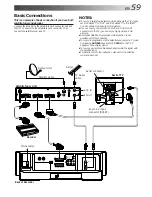46
EN
Remote A/B Code Switching
The remote control is capable of controlling two JVC video
recorders independently; one set to respond to the remote
control’s A code control signals and another set to respond to B
code control signals. The remote control is preset to send A
code signals because your video recorder is initially set to
respond to A code signals. You can easily modify your video
recorder to respond to B code signals.
SET REMOTE CONTROL
CODE
1
Slide the remote control code switch on the recorder to
"B".
AND
Press and hold VCR on the remote control for over 2
seconds, press the NUMBER key "2" and then press OK.
NOTES:
●
To set the recorder back to respond to A code signals, repeat
the same procedure as shown above, except sliding the
remote control code switch to "A" and pressing NUMBER key
"1" instead of "2" in step 1.
●
If you don't want to control the recorder by the remote
control, slide the remote control code switch to "OFF".
SPECIAL FEATURES
Remote
Control
Functions
1
2
3
4
5
6
7
8
9
1
2
1
2
3
– –:– –
0
3
4
4
VCR
NUMBER "1"
N
U
M
BE
R
"2
"
OK
Remote control code switch