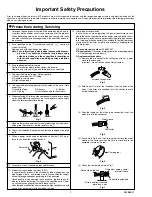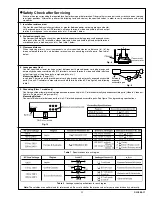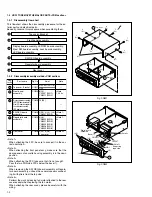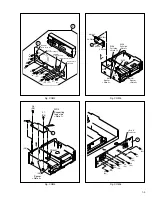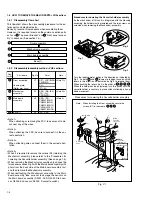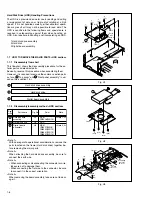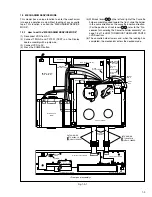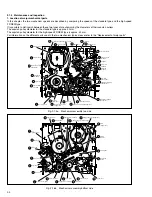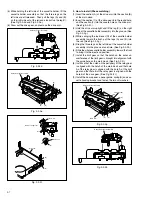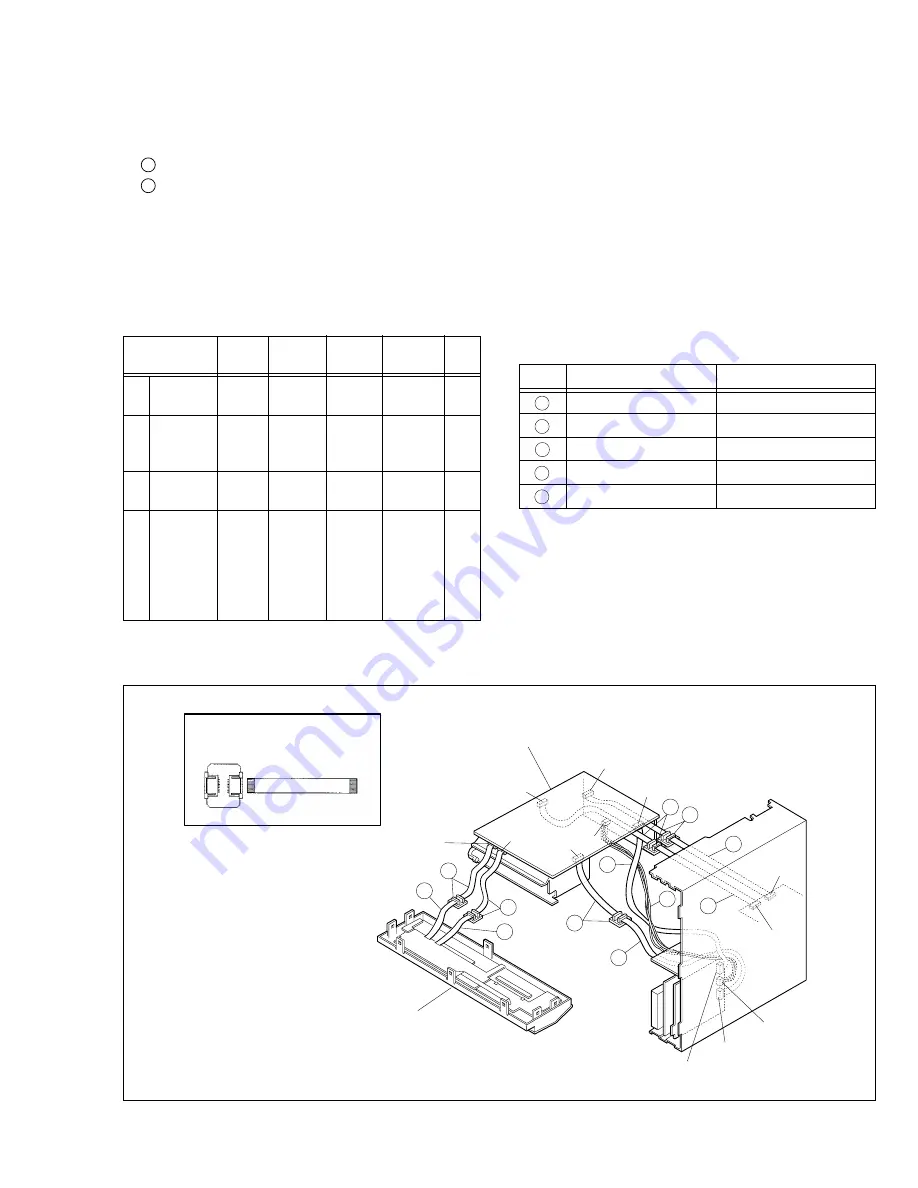
1-7
1.8 SERVICE POSITIONS
The servicing locations for use in troubleshooting or servic-
ing of the set are provided separately for the VHS and HDD.
I
SERVICE POSITIONS <VHS SIDE>
II
SERVICE POSITIONS <HDD SIDE>
1.8.1 Service position <VHS SIDE>
<Removal>
(1) Remove the top cover and bracket.
(2) Remove the front panel assembly.
(3) Remove the MAIN board assembly together with the
mechanism assembly.
Fig. No.
Screw
Hook, etc. Connector
Note
(Page)
(1) Top cover,
COM1
9
2 + 1
0
—
Bracket
(1-3)
(No.1-9)
(L1,2)
(2) Front
COM2
0
8
2
panel
(1-3)
(L3)
(CN7507/
—
assembly
CN3011)
(3) Rear
COM6
10
0
1
cover
(1-3)
(No.28-37)
(CN5325)
—
(4) Main
V2, V3
7
0
5
board
(1-6)
(No.4-10)
(CN5321/
assembly
CN5322/
(etc.)
CN3014/
—
CN703/
CN2601)
Front panel assembly
PATCH CORD
PTU94017B
Main board assembly
A
1
2
6
7
3
4
5
B
E
CN7507
CN3011
CN3014
CN703
CN2601
CN7508
CN7509
CN5322
CN5321
C
D
CN8801
CN8601
CN8002
Fig. 1-8-1 Service position <VHS side>
Table 1-8-1
< Installation >
(1) Stand up the bottom chassis assembly so that the Regu-
lator side is in the lower position.
(2) Connect the PATCH CORD to the three FPCs then con-
nect CN3014, CN7508 and CN7509.
(3) By connecting a total of two FPCs and wires (CN703/
CN2601), carry out the installation so that the Main board
assembly comes in the upper position.
Point: • Take care that the FPCs and wires are not
subjected to stress in this positioning.
(4) Connect the PATCH CORDS to the two FPCs of the front
panel assembly, then connect the CORDS to the
CN7507/CN3011.
For the PATCH CORD is required, see Table 1-8-2.
Board to Board
WIRE
A
PTU94022-10
QUQ112-1040CG
B
PTU94022-18
QUQ112-1840CG
C
PTU94022-13
QUQ212-1340CG
D
PTU94022-15
QUQ212-1540CG
E
YTU94072-06
QUQ210-0640CG
Table 1-8-2