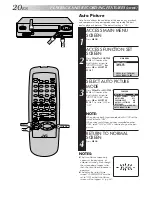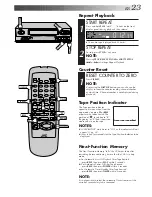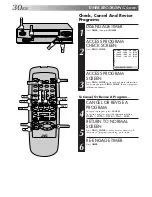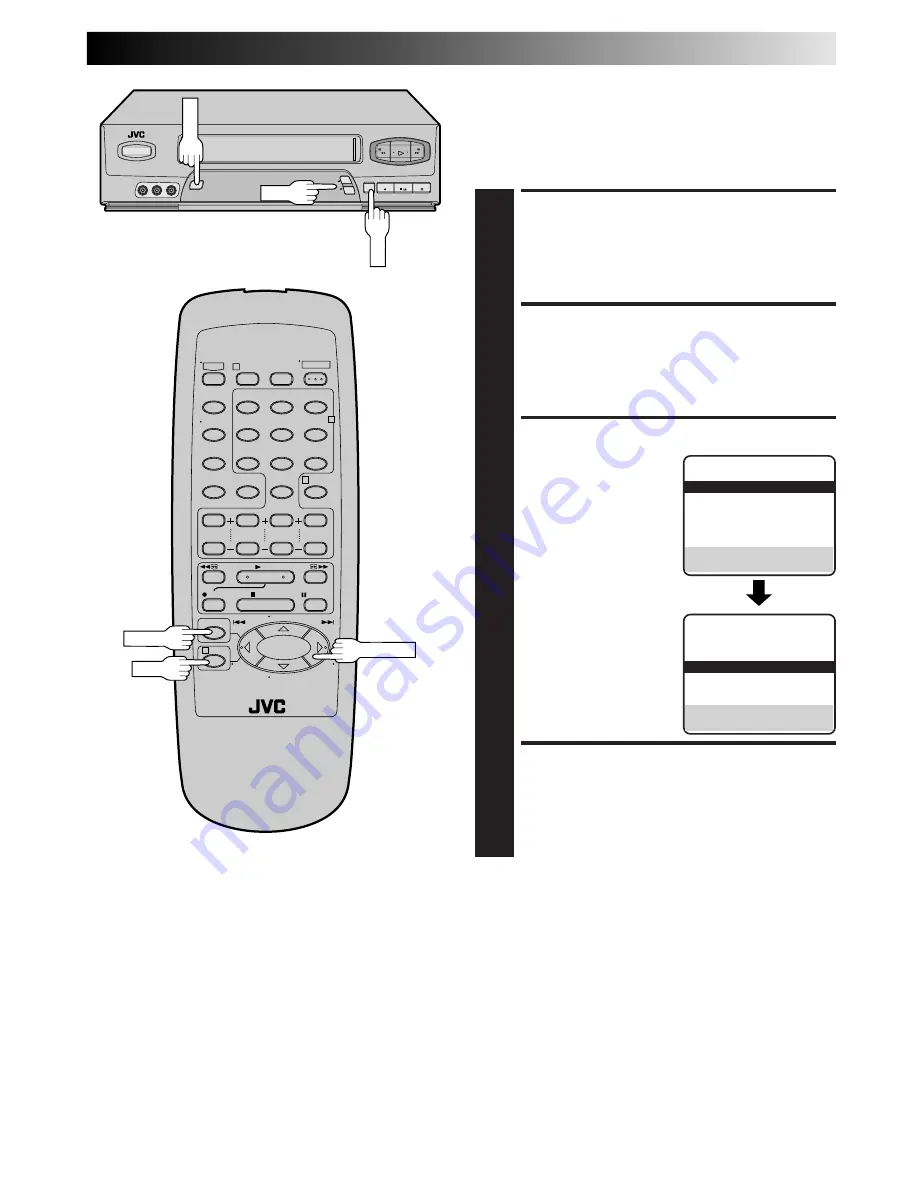
EN
25
Select The Soundtrack
Your VCR can record two soundtracks simultaneously (Normal
and Hi-Fi) and play back the selected one, or both together. Or,
when viewing a pre-recorded tape that contains two separate
Hi-Fi audio programs, you can choose to listen to either one by
selecting either "Hi-Fi L" or "Hi-Fi R" in step
3
.
CH
MENU
OK
1
2
3
4
5
0
6
7
8
9
1
2
4
3
–
+
MENU
OK
SHUTTLE PLUS
ACCESS MAIN MENU
SCREEN
1
Press
MENU
.
ACCESS FUNCTION SET
SCREEN
2
Move the highlight bar (arrow) to "FUNCTION SET" by
pressing
CH
5∞
or
SHUTTLE PLUS
%fi
, then press
OK
or
SHUTTLE PLUS
.
SELECT AUDIO MONITOR
SET MODE
3
Move the highlight bar
(arrow) to "AUDIO
MONITOR" by pressing
CH
5∞
or
SHUTTLE PLUS
%fi
, then press
OK
or
SHUTTLE PLUS
to
select the desired mode:
a
– Hi-Fi
b
– Hi-Fi L
c
– Hi-Fi R
d
– Normal
e
– Mix
RETURN TO NORMAL
SCREEN
4
Press
MENU
.
%
%
NOTES:
●
If the tape being played back has no Hi-Fi soundtrack, the
Normal soundtrack will be heard no matter what choice you
make in step
3
.
●
If RF connection is used for TV, even if Hi-Fi audio monitor is
selected the sound will be mono and will be reproduced in
both loudspeakers.
FUNCTION
=
AUTO PICTURE ON
PICTURE CONTROL AUTO
AUTO TIMER OFF
SUPERIMPOSE ON
AUTO SP
=
EP TIMER OFF
NEXT PAGE
SELECT WITH (
5
,
∞
) AND (OK)
PRESS (MENU) TO END
PREVIOUS PAGE
VIDEO STABILIZER ON
2ND AUDIO RECORD OFF
=
AUDIO MONITOR HI-FI
SELECT WITH (
5
,
∞
) AND (OK)
PRESS (MENU) TO END
Summary of Contents for HR-A51U
Page 46: ...46EN MEMO ...
Page 47: ...EN 47 MEMO ...