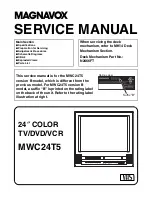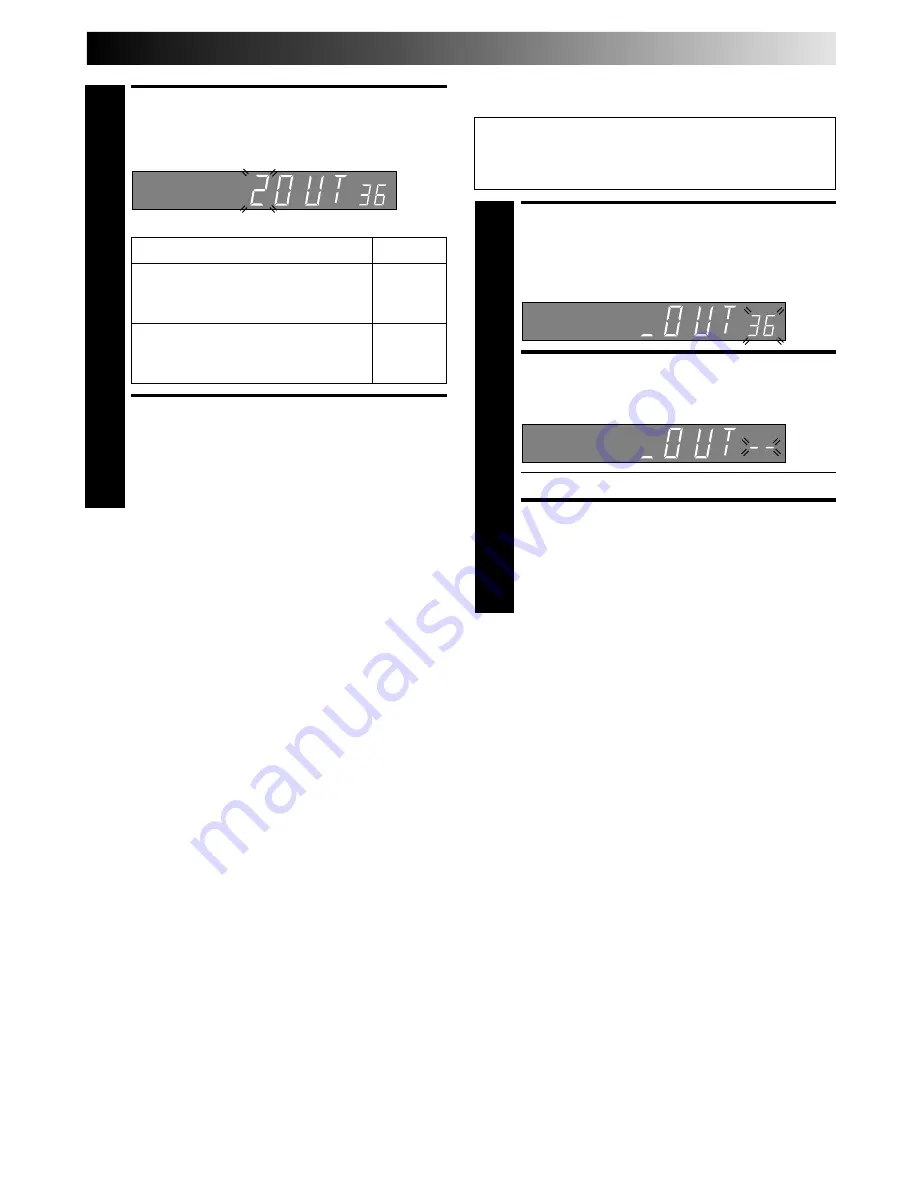
EN
7
SELECT TV SYSTEM
3
Press TV PROG + or – to set appropriate TV system that
matches the system of TV being used (refer to the table
below).
EXIT VIDEO CHANNEL SET
MODE
4
Press OK to finish the setting.
With AV Connection
IMPORTANT:
Before performing the following steps, make sure the
recorder's power is off and there is no cassette inserted in
the recorder.
ACCESS VIDEO CHANNEL
SET MODE
1
Hold down STOP/EJECT on the recorder until the
display panel shows the following.
SET VIDEO CHANNEL
2
Press TV PROG – until the display panel shows
"–OUT– –".
●
Now the video channel is set to off.
EXIT VIDEO CHANNEL SET
MODE
3
Press OK twice to finish the setting.
To view picture signals from the video recorder, set
your TV to its AV mode.
1 : B/G
2 : D/K
Major Countries
TV System
Austria, Denmark, Finland, Holland,
Italy, Norway, Spain, Switzerland,
B/G
Sweden, Germany, Egypt
China, Mongolia, Rumania, Bulgaria,
Czech Rep., Slovakia, Hungary, Poland,
D/K
Russia