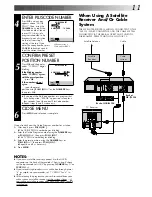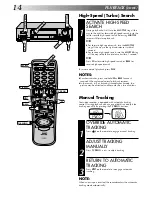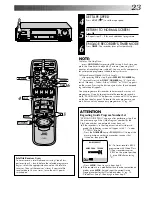10
Video Plus+
Setup
With Video Plus+, timer programming is greatly simplified
because each TV programme has a corresponding code number
which your recorder is able to recognise.
NOTE:
“Guide Program (GUIDE PROG.) number" refers to the assigned
TV station numbers, according to broadcast area, for Video
Plus+ timer recording.
IMPORTANT
Perform the following procedure after Auto Set Up on page 8
and/or the channel setting steps on pages 38 – 43, and after the
Clock Set procedure on page 46.
After setting the Guide Program numbers, the station names and
preset positions may be incorrect if you stored or skipped
channels. In this case, re-perform Guide Program number
setting.
Turn on the TV and select the VIDEO channel (or AV mode).
MAKE LIST OF STORED
STATION NAMES AND
PRESET POSITIONS
1
(Ex.)
ACCESS MAIN MENU
SCREEN
2
Press MENU twice.
ACCESS GUIDE PROG SET
SCREEN
3
Press PUSH JOG
%fi
to move the highlight bar
(pointer) to "GUIDE PROG SET", then press OK.
The Guide Prog. Set screen appears.
5
GUIDE PROG SET
GUIDE PROG
TV PROG
1
1
: AUTO SET BY
VIDEO PLUS+
[ ]: MANUAL SET
[
5∞
] : ?
[MENU] : EXIT
MAIN MENU
MODE SET
AUTO CH SET
MANUAL CH SET
GUIDE PROG SET
CLOCK SET
[
5∞
]
=
[MENU] : EXIT
INITIAL SETTINGS (cont.)
Perform the following steps to check if the Guide Program
numbers have been correctly set during Auto Set Up or Auto
Channel Set, and make corrections if necessary.
Guide Program Number Set
Preset position
Station name
1
BBC1
2
BBC2
3
ITV
4
CH4
5
CH5
1
2
4
5
3
6
8
0
7
9
2
4
1
3
NUMBER
PUSH JOG
OK
CANCEL
TV PROG.
MENU
4,5
2,6
3,4,5
3,5
IMPORTANT
As Channel 5 has started its service on March 30th 1997,
the Guide Program Numbers of some stations have been
changed as follows:
Station Name
Guide Program Number
Before
Now
CHANNEL 5
—
5
RTE1 (IRELAND)
5
6
NETWORK 2 (IRELAND)
6
7
For details, you can consult the JVC Customer Liaison at:
0181-208-7654
Summary of Contents for HR-J249EE
Page 33: ...33 RF OUT ANT IN PAUSE EXT 2 EXT 1 Back of TV Aerial terminal 21 pin SCART connectors ...
Page 58: ...MEMO ...
Page 59: ...MEMO ...