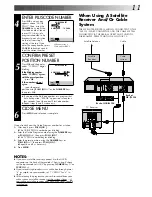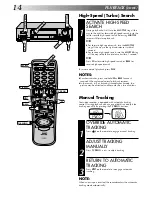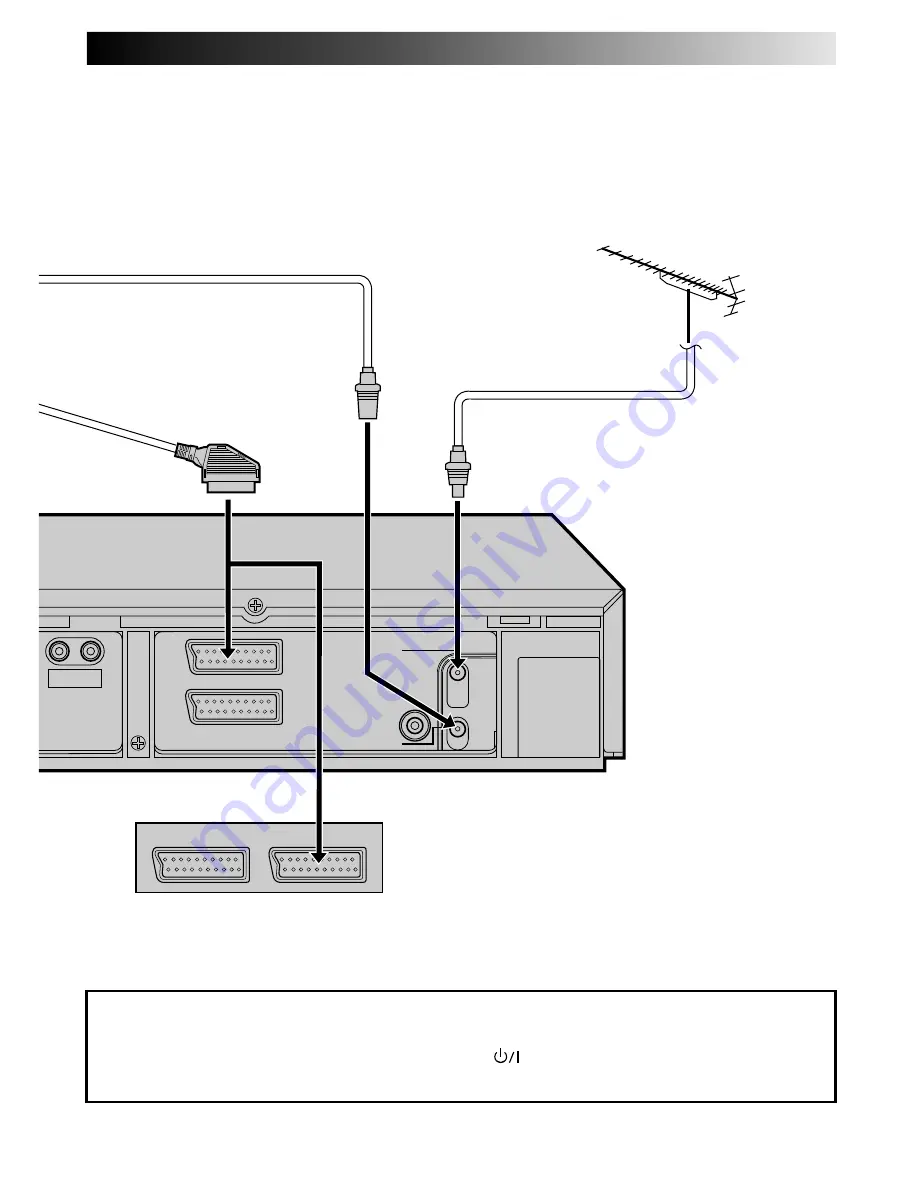
5
AV1 IN / OUT
AV2 IN
RF OUT
ANT. IN
R
L
AUDIO OUT
PAUSE
AV2 IN
AV1 IN OUT
TV Aerial Cable (not provided)
Back of HR-J745EK
Back of HR-J249EK
ATTENTION
If you have finished all the necessary connections, go to "Video Channel Set" on page 6, then
perform Auto Set Up on page 8; do NOT press the
button on the recorder/remote control
to turn on the recorder's power before you start Auto Set Up.
Summary of Contents for HR-J249EE
Page 33: ...33 RF OUT ANT IN PAUSE EXT 2 EXT 1 Back of TV Aerial terminal 21 pin SCART connectors ...
Page 58: ...MEMO ...
Page 59: ...MEMO ...