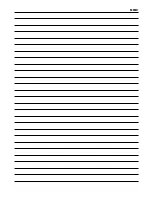advanced features
49
Clock Set
You should only need to perform this function if:
• The VCR’s memory backup has expired.
• You want to adjust the time lag of the VCR’s built-in clock.
Setting the Clock
get to the initial set screen
Press
m
. Move the highlight bar to
INITIAL SET
using the
A
and
B
buttons and press
O
(or
E
).
get to the clock set screen
Move the highlight bar to
CLOCK SET
using the
A
and
B
buttons and press
O
(or
E
).
set time and date
When the
CLOCK SET
screen appears, the
time will be blinking. Use the
A
and
B
buttons to set the
correct time (
pressing and holding will advance the time in
30 minute increments
) and then press
O
(or
E
). The date
will blink. Use the
A
and
B
buttons to set the correct
date (
pressing and holding will advance the date in 15 day incre-
ments
) and then press
O
(or
E
). Set the correct year in the
same way.
start clock oper ation
Press
m
.
[
1
]
a
k
[MENU]: EXIT
CLOCK SET
TIME
DATE
YEAR
0: 00
01 . 01
01
Summary of Contents for HR-J580EK
Page 14: ...three step quick start 14 ...
Page 55: ...MEMO ...