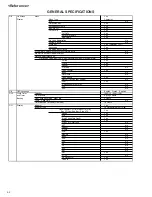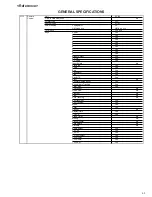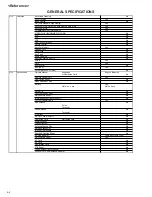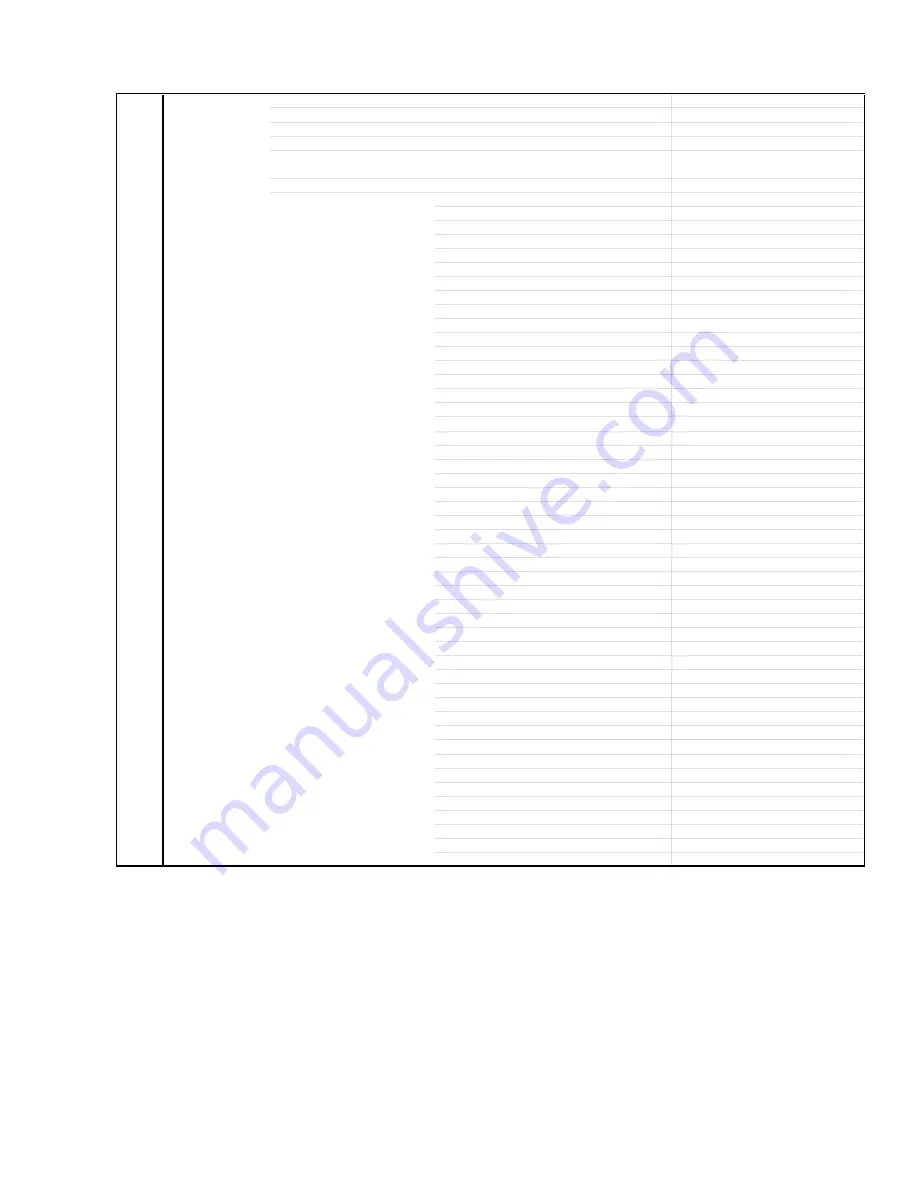
4-3
<Reference>
GENERAL SPECIFICATIONS
G-12
Remote
Unit
RC-ES
Control
Glow in Dark Remocon
No
Format type
JVC
Custom Code
43 / 03
Power Source
Voltage(D.C)
3V
UM size x pcs
UM-4 x 2 pcs
Total Keys
35 Keys
Keys
Power
Yes
1
Yes
2
Yes
3
Yes
4
Yes
5
Yes
6
Yes
7
Yes
8
Yes
9
Yes
0/Input Select
Yes
CH Up
Yes
CH Down
Yes
Input Select
No
Play/Slow
Yes
F.Fwd
Yes
Rew
Yes
Pause/Still Yes
Stop
Yes
Rec/OTR
Yes
Eject
No
Counter Reset/Cancel
Yes
Speed / Auto Tracking
Yes
Timer Rec
Yes
TV Monitor
No
Quick View
No
Program
No
Slow
No
Auto Tracking
No
Set/T
Yes
Set/ Tracking -
Yes
Menu
Yes
Enter
Yes
Cancel
No
Display(Call)
Yes
TV/VCR
Yes
Sleep Timer
No
Muting
No
Clock/Counter
No
Zero Return
No
CM Skip
No
Audio Select
Yes
TV CH+
Yes
TV CH-
Yes
TV Input Select
Yes
TV
Yes
TV Volume-
Yes
TV Power
Yes
Summary of Contents for HR-J6009UM
Page 2: ......
Page 6: ......
Page 54: ......
Page 55: ......
Page 56: ...VICTOR COMPANY OF JAPAN LIMITED VIDEO DIVISION Printed in Japan S40894 ...