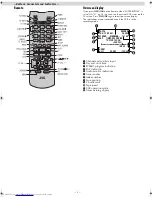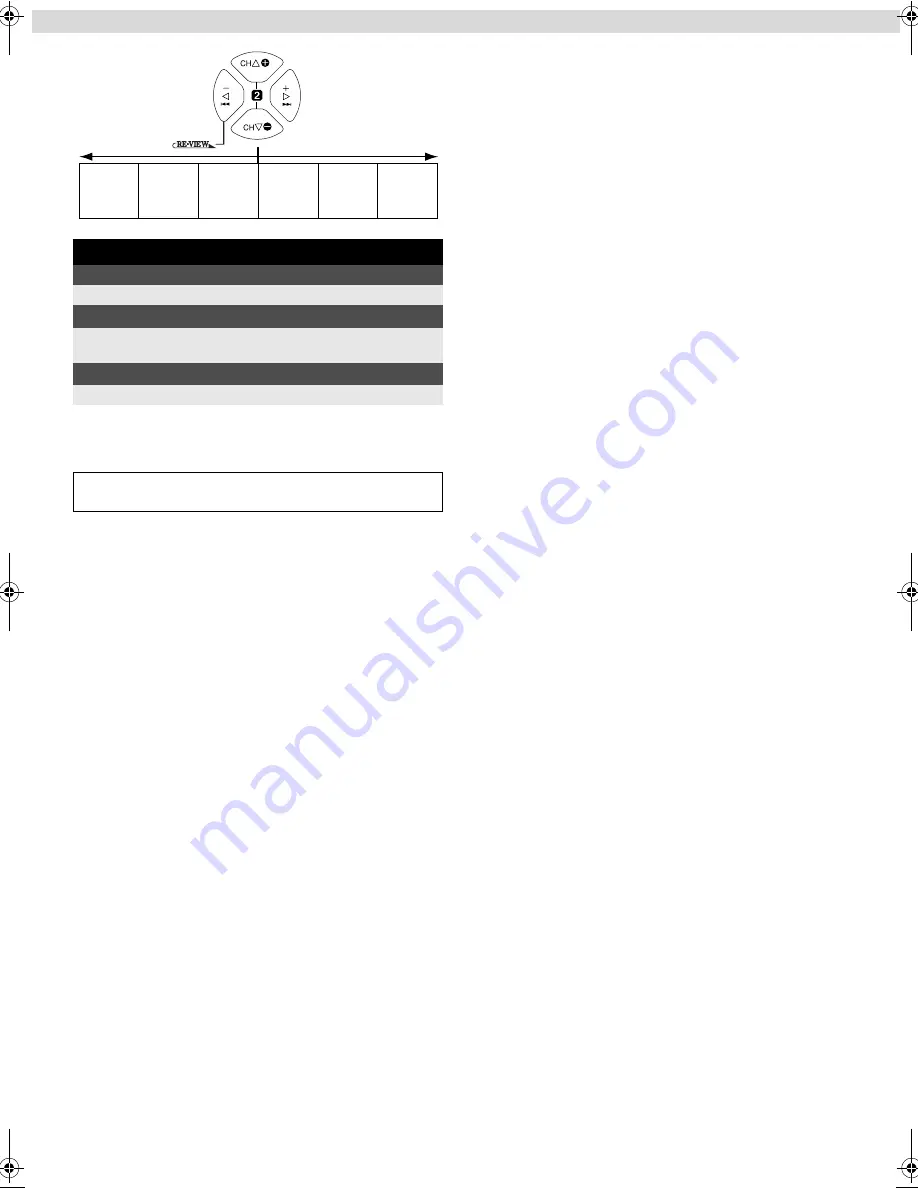
Page 10
January 15, 2004 10:38 am
— 10 —
Playback Features
Adjusting tracking condition
— Tracking Adjustment
Automatic tracking adjustment
Whenever you insert a tape and start playback, automatic tracking
starts working and continuously analyzes the signal to enable
optimum picture quality during playback.
Manual tracking adjustment
If automatic tracking cannot eliminate noises well during
playback, follow the procedures below.
On the Remote
A
Press
SP/EP
to activate manual tracking.
B
Press
CH
r
/
t
to eliminate the noises. Press it briefly for a fine
adjustment, or press and hold for a coarse adjustment.
●
Press
SP/EP
again to reactivate automatic tracking.
Selecting monitor sound
— Audio Monitor
While playing back a tape on which stereo sound or SAP sound is
recorded, press
A. MONITOR
on the Remote. Each time you press
the button, sound changes.
HI-FI
: Normally select this. Hi-Fi sound is played back.
HI-FI L
: Sound on the left Hi-Fi channel is played back.
HI-FI R
: Sound on the right Hi-Fi channel is played back.
NORM
: Sound on the normal track is played back.
NORM HI-FI
: Both sounds on the Hi-Fi track and normal track are
mixed and played back.
NOTE:
The above indication appears when “SUPERIMPOSE” is set to
“ON” (
pg. 14), though the monitor sound changes in
sequence.
Automatic operations after rewinding
— Next Function Memory
The Next Function Memory “tells” the VCR what to do after
rewinding is complete. Ensure that the VCR is in stop mode.
●
For Automatic Playback Start
Press
REW
(
3
), then press
PLAY
(
4
) within 2 seconds.
●
For Automatic Power Off
Press
REW
(
3
), then press
POWER
within 2 seconds.
●
For Automatic Timer Standby
Press
REW
(
3
), then press
TIMER
within 2 seconds.
NOTE:
It is not possible to select the Automatic Timer Standby function if
the cassette’s record safety tab is removed.
Playing back tape repeatedly (100 times)
— Repeat Play
During playback, press and hold
PLAY
(
4
) for more than
5 seconds. The play indicator (
$
) on the display panel starts
blinking slowly. To stop playback, press
STOP
(
8
) on the Remote
or
STOP/EJECT
(
0
) on the VCR.
When the tape is not running
Rewind/fast-forward
Press
REW
(
3
) or
FF
(
5
).
Eject the tape
Press
STOP/EJECT
(
0
).
●
You can also eject the cassette when the VCR is turned off.
Turn off the VCR
Press
POWER
(
1
).
Turn on the VCR and TV, and select the VCR channel (or AV
mode).
Reverse
Forward
Reverse
search
2 steps
Reverse
play
Reverse
slow
motion
2 steps
Slow
motion
2 steps
Normal
play
Forward
search
3 steps
– Playback –
CONTINUED ON NEXT PAGE
HR-J693U_EN-new.fm Page 10 Thursday, January 15, 2004 10:38 AM