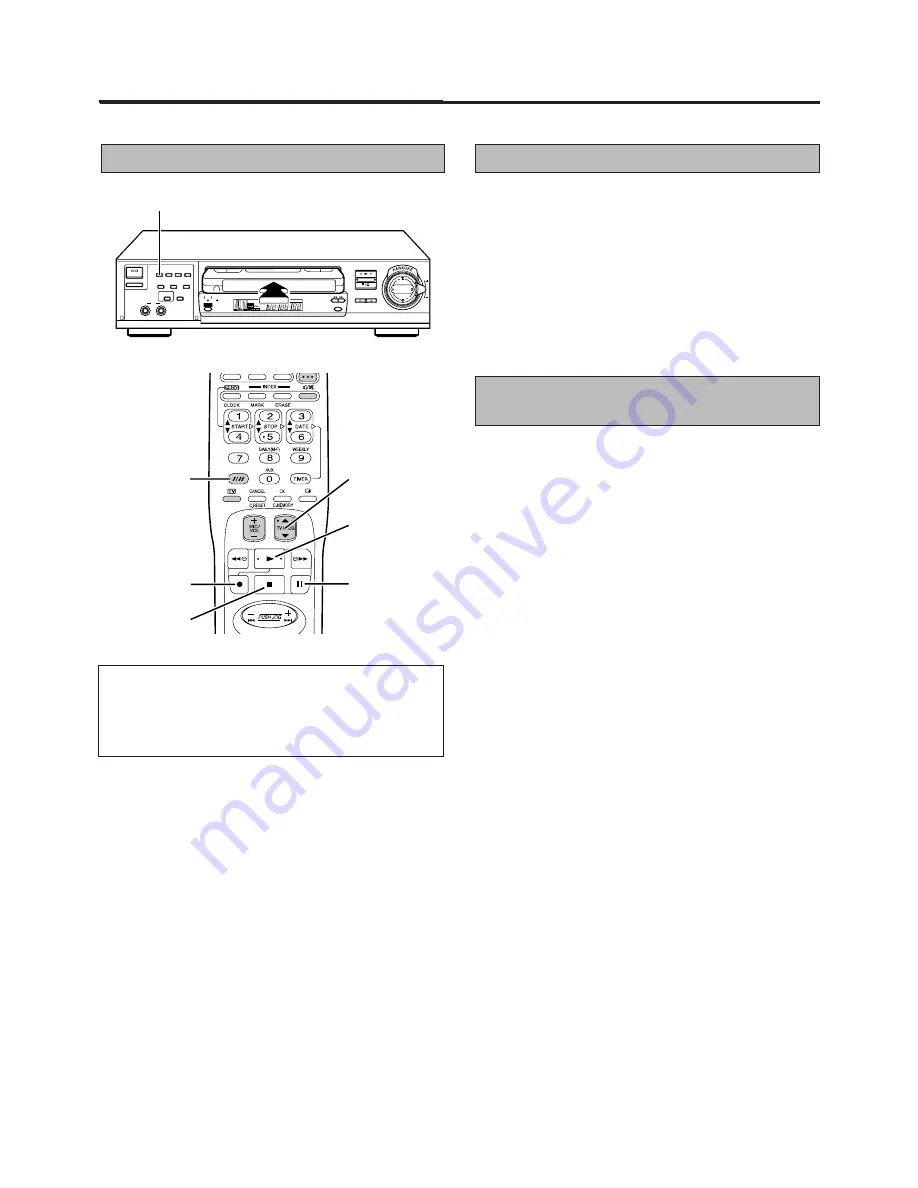
14
Recording
Basic operations
IMPORTANT:
L
Press the COLOUR SYSTEM button so “AUTO” lights
up on the on-screen display.
L
For more information on multi-system compatibility,
Z
p.25.
Load a cassette.
Press TV PROG.
8
8
8
8
8
/
9
9
9
9
9
button or the NUMBER buttons to
select the channel you wish to record.
Press SP/LP/EP
77777
/
J
J
J
J
J
button to select the tape speed.
Press Record
¶
and Play
-
buttons on the remote
control simultaneously.
L
B.E.S.T. takes place at the beginning of both the first SP and
the first LP (or EP) recording after inserting the cassette.
(
Z
p.11)
Press Pause/Still
8
button on the remote control to
pause recording.
Press Play
-
button to resume recording.
Press Stop
7
button to stop recording.
REC
WIRELESS
MIC
MIC
1/2
SEARCH
SYSTEM
SP/LP/EP
COLOUR
SYSTEM
CH SET
SINGING AND
RECORDING
AUDIO
MONITOR
OPERATE
TIMER
MIC
2
1
STORE
OK
KEY CONTROL
ECHO
TV PROG.
ECHO
TV PROG.
MIC
VOLUME
AUTO SP/LP
TIMER
WIRELESS
MIC
BLANK
SEARCH
SYSTEM
WIDE
QUALITY
Instant timer recording (off timer)
You can start a recording and then set the recorder to shut off
automatically after a set duration.
During record:
Press Record
¶
button on the recorder. “REC” indicator
blinks and “0:30” indications appear, advising that
power will switch off after 30 minutes.
Press Record
¶
button again to delay the off-time by
30-minute increments (up to 6 hours).
To watch another programme while
recording
During record:
Use the channel controls on the TV to select the other
channel you wish to view.
L
The programme selected with the TV’s channel controls will
appear on the TV screen while the one selected with the
video recorder’s channel controls will be recorded on the
tape.
Notes:
•
To start recording with the recorder’s Record
¶
¶
¶
¶
¶
button, press
it once on its own.
•
After pause, when recording is resumed, a few frames
recorded before the pause may be overlapped by the new
recording. This is meant to reduce picture distortion and is
not a malfunction.
•
The recorder automatically stops when Record Pause mode
continues for more than 5 minutes.
•
If Record does not work, check to see if the cassette’s safety
tab has been removed.
•
The channel cannot be changed while recording is in progress.
To change the channel, engage the Record Pause mode,
then change the channel using the remote control.
•
The recorder automatically rewinds when the end of the tape
is reached during recording.
•
The recorder automatically places an index code on the tape
every time recording begins. For information on the Index
Search function. (
Z
p.13)
1
2
3
4
1
2
1
Record button
SP/LP/EP button
Record button
Stop button
Pause/Still button
Play button
TV PROG. button
5
6
7















































