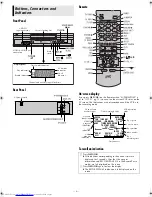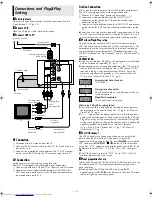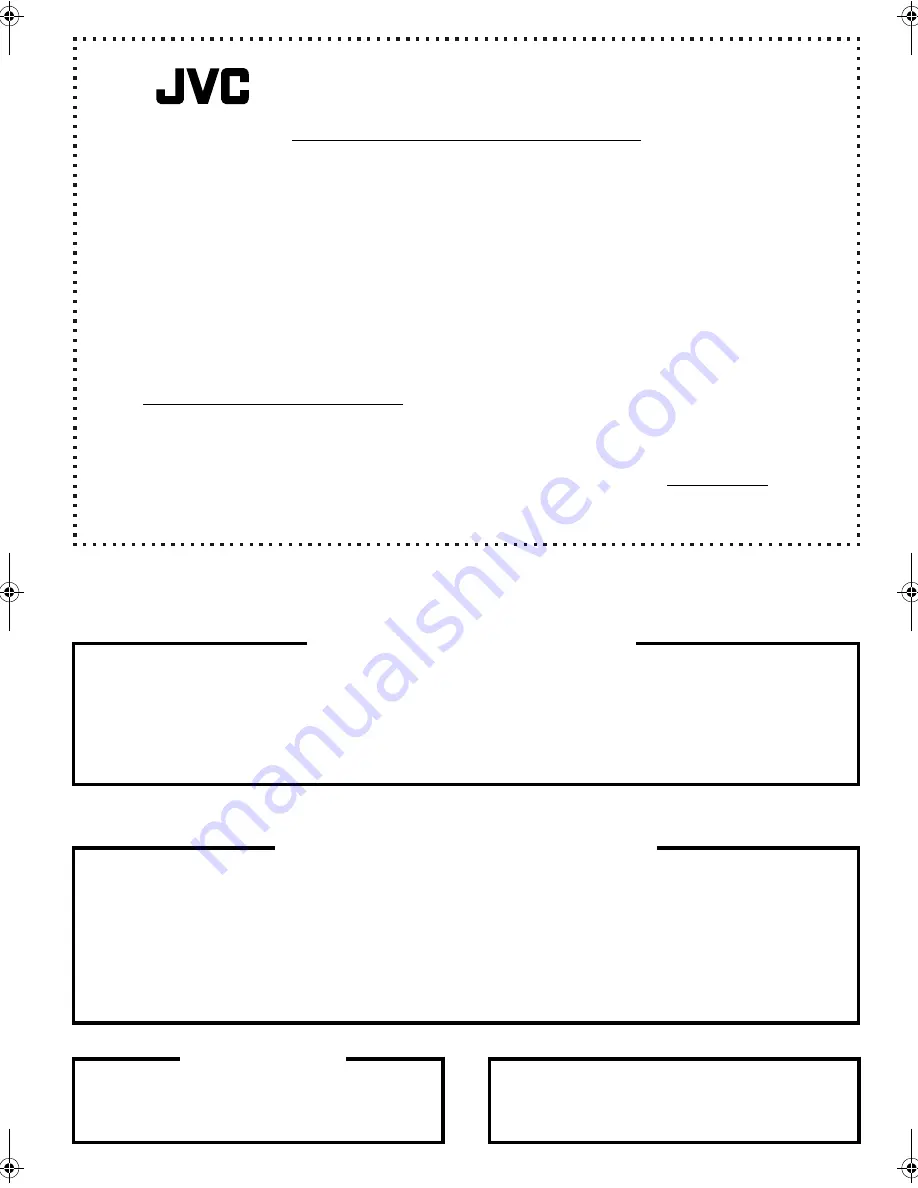
Page 16
November 8, 2002 8:36 am
— 16 —
WARRANTY REPAIR / REPLACEMENT FORM
PLEASE COMPLETE THE FOLLOWING:
PLEASE NOTE: P.O. BOXES ARE NOT ACCEPTABLE
NAME:_________________________________________________________
STREET ADDRESS:______________________________________________
CITY:___________________ STATE________________ ZIPCODE ______________
DAY TIME PHONE NUMBER:_______________________________________
____________________________________________________________________________________
REASON FOR RETURN
__________________________________________
__________________________________________
__________________________________________
Please do not return your product to the retailer. Instead, please box the product carefully, preferably in the original carton,
and ship, insured to the JVC repair/replacement facility nearest you.
A COPY OF YOUR BILL OF SALE, A COMPLETED WARRANTY REPAIR/REPLACEMENT FORM AND ALL OF THE ORIGINAL
ACCESSORIES WHICH CAME WITH YOUR UNIT MUST ACCOMPANY THE PRODUCT TO BE ELIGIBLE FOR REPAIR/
REPLACEMENT UNDER WARRANTY.
To obtain the address of the location nearest you, please call (800) 537-5722 or visit our website http://www.jvc.com.
If you have any questions concerning your JVC Product, please contact our Customer Relations Department at
(800) 252-5722.
___________________________________________________________________________
FOR SERVICING (Only in U.S.A.)
HOW TO LOCATE YOUR JVC SERVICE CENTER
JVC SERVICE & ENGINEERING
COMPANY OF AMERICA
ACCESSORIES
Don’t service the product yourself.
TOLL FREE: 1-800-537-5722
http://www.jvc.com
Dear Customer,
In order to receive the most satisfaction from your purchase, please read the instruction booklet before operating the
unit. In the event that repair is necessary, or for the address nearest your location within the Continental United States,
please call 1-800-537-5722 for your nearest authorized servicer or visit our website at www.JVC.com. Remember to
retain your Bill of Sale for Warranty Service.
— JVC
DIVISION OF JVC AMERICAS CORP.
Sophisticated electronic products may require occasional service. Just as quality is a keyword in the engineering and
production of the wide array of JVC products, service is the key to maintaining the high level performance for which JVC
is world famous. The JVC service and engineering organization stands behind our products.
NATIONAL HEADQUARTERS
JVC SERVICE & ENGINEERING COMPANY OF AMERICA
DIVISION OF JVC AMERICAS CORP.
10 New Maple Avenue
Pine Brook, NJ 07058-9641
To purchase accessories for your JVC product, you
may contact your local JVC Dealer.
From the 48 Continental United States call toll free:
1-800-882-2345 or on the web at www.JVC.com
CAUTION
To prevent electrical shock, do not open the cabinet.
There are no user serviceable parts inside.
Please refer to qualified service personnel for repairs.
HR-S2902U-EN-1.fm Page 16 Friday, November 8, 2002 8:37 AM