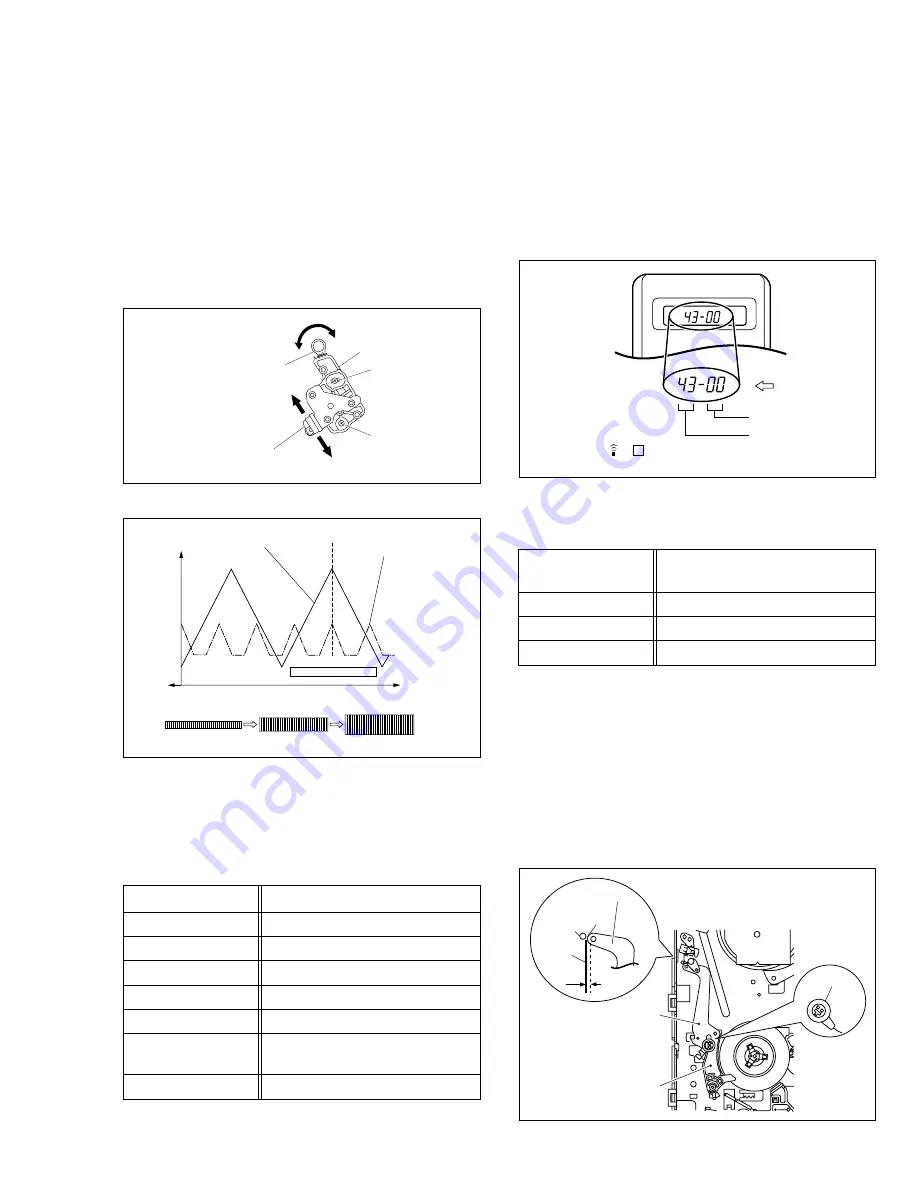
2-22
2.3.4
Checking/Adjustment of the Standard Tracking Preset
Note:
•
When using the Jig RCU, set its custom code to match
the custom code of the VCR.
Fig. 2-3-9
Fig. 2-3-7
Fig. 2-3-6
MHP(MHPE) played with
the SP head
MHP-L(MHPE-L) played
with the EP(LP) head
Drum side
Control head position
Capstan side
X-value adjustment point
Maximum
Waveform output
[Perform steps (6) to (9) adjustments only for 2 Heads
LP mode models.]
(6) Then play back the alignment tape (A2).
(7) Press the channel buttons (+, –) simultaneously to enter
the manual tracking mode. This also brings tracking to
the center (centre).
(8) Perform the tracking operation and make sure that the
V.PB FM waveform is at its maximum.
(9) If it is not at maximum, loosen the screws (4) and (5),
and turn the A/C head positioning tool to bring the A/C
head to a position, around where the waveform reaches
its maximum for the first time. Then tighten the screws
(4) and (5).
(1) Play back the alignment tape (A).
(2) Apply the external trigger signal to D.FF (E), to observe
the V.PB FM waveform at the measuring point (D).
(3) Confirm that the automatic tracking operation is com-
pleted.
(4) Set the VCR to the Auto adjust mode by transmitting the
code (F) twice from the Jig RCU. When the VCR enters
the stop mode, the adjustment is completed.
(5) If the VCR enters the eject mode, perform adjustment
for the audio control head phase (X-value) again.
Signal
(A)
• Alignment tape [MHP-L]
Mode
(B)
• PB
➝
Auto adjust
Equipment
(C)
• Oscilloscope
Measuring point (D)
• TP106 (PB. FM) [Main board]
External trigger
(E)
• TP111 (D.FF) [Main board]
Adjustment part (F)
• Jig RCU: Code “50”
Specified value
(G)
• STOP mode
(Maximum V.PB FM waveform)
Adjustment tool (H)
• Jig RCU [PTU94023B]
2.3.5
Checking/Adjustment of the Tension Pole Position
Fig. 2-3-8
INITIAL MODE
DATA CODE
CUSTOM CODE
43: A CODE
53: B CODE
[Data transmitting method]
Depress the “ ” ( 3 ) button
after the data code is set.
Jig RCU
[PTU94023B]
(1) Play back the back tension cassette gauge (A).
(2) Check that the indicated value on the left side gauge is
within the specified value (G).
(3) If the indicated value is not within the specified value (G),
perform the adjustment in a following procedure.
1) Set the VCR to the mechanism service mode. (See
1.5 MECHANISM SERVICE MODE.)
2) Set the VCR to the play back mode and adjust by turn-
ing adjustment pin to align the tension arm assembly
edge with the main deck hole (A) on the right edge
marker. (See Fig. 2-3-9)
Signal
(A)
• Back tension cassette gauge
[PUJ48076-2]
Mode
(B)
• PB
Adjustment part (F)
• Adjust pin [Mechansim assembly]
Specified value
(G)
• 25 - 51 gf
•
cm (2.45 – 5
×
10
-3
N
•
m]
0.5 mm
Hole (A)
Edge
Maker
Tension arm
assembly
Adjust
pin
Tension brake assembly
Tension arm assembly
A/C head positioning tool
Screw (4)
Screw (5)
Toward the drum
Toward the capstan
To the drum
Audio control head
To the capstan
Head base








































