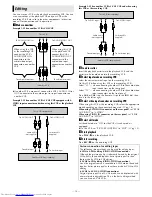— 20 —
Before requesting service, use this chart and see if you can repair the trouble yourself. Small problems are often easily corrected, and this
can save you from the trouble of sending your VCR off for repair.
Power
Playback
Recording
Timer Recording
Other Problems
Troubleshooting
SYMPTOM
POSSIBLE CAUSE
CORRECTIVE ACTION
The power will not come
on.
●
The AC power cord is disconnected.
●
Connect the AC power cord.
●
The Child Lock function is activated.
●
Press and hold
POWER
1
for more than 10 seconds
to release the Child Lock function (
墌
pg. 16).
The clock works, but the
VCR’s power will not come
on.
●
The VCR is in the timer recording standby mode
with “AUTO TIMER” set to “OFF” (
墌
pg. 15).
●
Press
TIMER
to disengage the timer.
●
The Child Lock function is activated.
●
Press and hold
POWER
1
for more than
10 seconds to release the Child Lock function.
(
墌
pg. 16)
The Remote will not
function.
●
The batteries are discharged.
●
Replace batteries.
●
The VCR is in the timer recording standby mode.
●
Press
TIMER
to disengage the timer.
●
Remote control A/B code is wrong.
●
Reset A/B code. (
墌
pg. 17)
SYMPTOM
POSSIBLE CAUSE
CORRECTIVE ACTION
The tape is running but the
picture will not appear.
●
If the RF connection (
墌
pg. 5) is used to view the
picture, the channel on the TV is set incorrectly.
●
Select channel 3 or 4 on the TV.
●
If the AV or S-video connection (
墌
pg. 5) is used
to view the picture, the TV receiver is set to the
wrong mode.
●
Select the AV mode on the TV.
SYMPTOM
POSSIBLE CAUSE
CORRECTIVE ACTION
Recording will not start.
●
There is no cassette loaded.
●
Insert a cassette on which the record safety tab is
intact.
●
The loaded cassette has had its record safety tab
removed.
●
Remove the cassette and cover the hole with
adhesive tape, or load a cassette on which the
record safety tab is intact.
SYMPTOM
POSSIBLE CAUSE
CORRECTIVE ACTION
Timer recording will not
work.
●
The clock and/or the timer program have been set
incorrectly.
●
Set the clock and/or timer program correctly.
●
The timer is not engaged.
●
Press
TIMER
to engage the timer and make sure
that
#
appears on the display panel.
●
The VCR has not been set up properly.
●
Re-perform the set-up procedures. Make sure you
have compensated for guide channel and VCR or
cable box channel number mismatches.
(
墌
pg. 12)
Timer programing will not
work.
●
Timer recording is in progress.
●
Timer programing cannot be performed when
timer recording is in progress. Wait until it finishes.
Timer recording begins as
scheduled, but the channel
is always incorrect.
●
Even though you do not use an external cable box
or DBS receiver, “CABLE BOX SET” is set to “ON”
or “DBS RECEIVER SET” is set to “ON”.
●
Set “CABLE BOX SET” to “OFF” or “DBS RECEIVER
SET” is set to “OFF”. (
墌
pg. 7)
You moved, and now VCR
Plus+ system does not
work properly
●
The receivable stations in the new area are
received on different channels than those in the
previous area.
●
Re-perform the procedure in “Changing VCR
Plus+
®
Setting” (
墌
pg. 12).
SYMPTOM
POSSIBLE CAUSE
CORRECTIVE ACTION
The channel cannot be
changed.
●
Recording is in progress.
●
Press
PAUSE
(
9
) to pause the recording, change
channels, then press
PLAY
(
4
) to resume
recording.
Even though Auto or
Semiauto Clock Set has
been performed, the clock
is incorrect.
●
The clock setting data received from the host
channel is incorrect.
●
Select a different host channel during Semiauto
Clock Set (
墌
pg. 6), or perform Manual Clock Set
(
墌
pg. 6).
Summary of Contents for HR-S3901
Page 23: ...Memo ...
Page 24: ... 23 5 7 9 725 203 1 2 3 1 7 3ULQWHG LQ KLQD 019f3 f ...