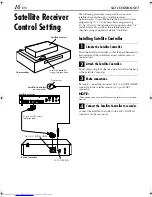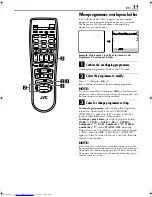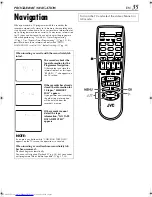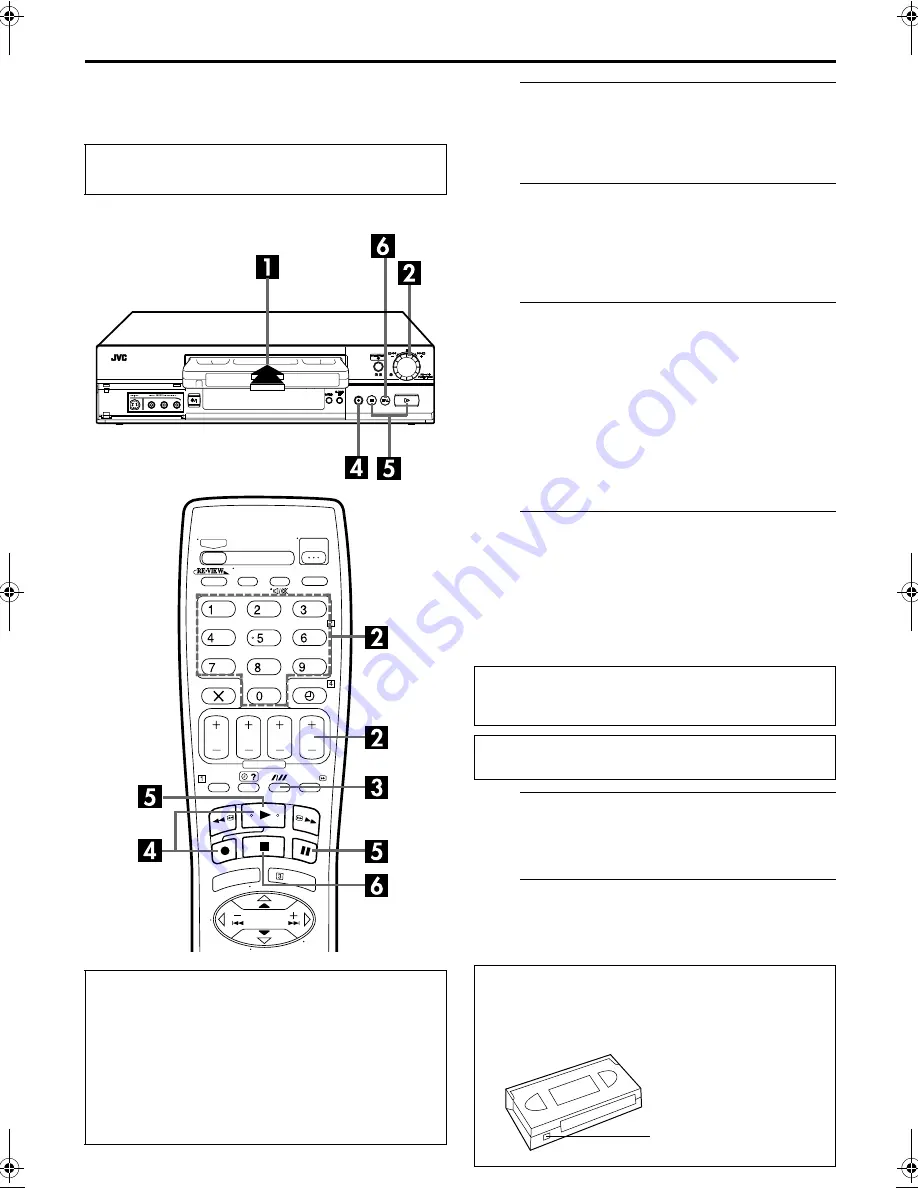
Masterpage:Right-2lineTitle0
EN
23
Filename [HRS6960E2-EN.fm]
Page 23
April 30, 2003 10:06 am
RECORDING
Basic Recording
A
Load a cassette.
Insert a cassette with the record safety tab intact.
●
The recorder checks the tape information for Programme
Navigation. For details, refer to “Navigation” (
墌
pg. 35).
B
Choose a programme.
Press
PR
+/–
or the
number keys
. Or push the
JOG
dial*
to the left or right to select the channel you wish to
record.
* functions only if FDP shows channel number.
C
Set the tape speed.
Press
SP/LP/EP
(
p
). The current setting appears on the
front display panel or TV screen. Press
SP/LP/EP
(
p
)
again to change the setting while the tape speed is
displayed on the TV screen.
●
In EP mode, the recording time is extended three times.
●
If you record a programme in EP mode on this recorder, it is
recommended to play back the EP-recorded tape on this
recorder.
●
It is not possible to select EP mode if “COLOUR SYSTEM” is
set to “MESECAM”
. (
墌
pg. 51
)
D
Start recording.
Press and hold
7
and press
4
on the remote control, or
press
7
on the recorder.
●
If “O.S.D.” is set to “ON” (
墌
pg. 48), “MARK” blinks on the
screen while an index code is being marked.
●
When “DIRECT REC” is set to “ON” (
墌
49), if you press any
button just after pressing
7
on the recorder (or
7
and
4
on
the remote control), the recorder may not function properly.
E
Pause/Resume recording.
Press
9
. Press
4
to resume recording.
●
You can select channel during the Record Pause mode.
F
Stop recording.
Press
8
on the remote control or
0
on the recorder.
Then press
0
to remove the cassette.
Turn on the TV and select the video channel (or
AV mode).
Recording Resume Function
If there is a power outage during recording, Instant Timer
Recording (
墌
pg. 24) or timer recording (
墌
pg. 27, 29, 31),
the recording will resume automatically when power is
restored to the recorder unless the recorder’s memory backup
has expired.
NOTE:
If a power outage exceed the recorder’s memory backup
time, Recording Resume Function does not work.
B.E.S.T. takes place at the beginning of both the first SP and
the first LP (or EP) recording after inserting the cassette.
(
墌
pg. 26)
If “DIRECT REC” is set to “ON”, the programme that appears
on the TV screen will be recorded (
墌
pg. 49).
Accidental erasure prevention
To prevent accidental recording on a recorded cassette,
remove its safety tab. To record on it later, cover the hole
with adhesive tape.
Record safety tab
HRS6960E2-EN.fm Page 23 Wednesday, April 30, 2003 10:06 AM
Summary of Contents for HR-S6960E
Page 67: ...EN 67 MEMO ...