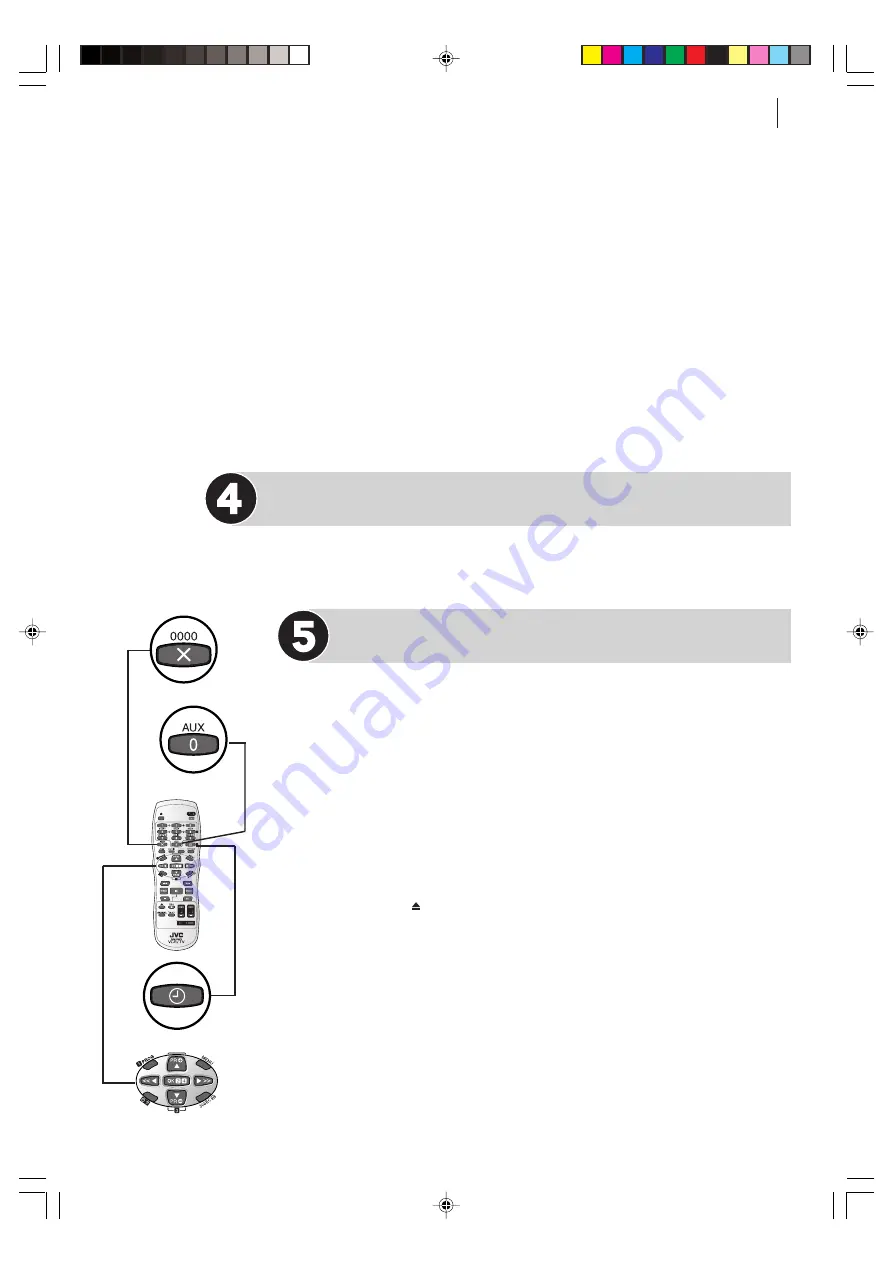
basic features
25
set pdc mode
Press
PDC
(number key
7
) to change between
ON
and
OFF
.
Programme Delivery Control (
PDC
) is a service designed to ensure that timer
recording still works in the event of a change in time of broadcast. If you set
PDC
to
ON
, your VCR will be turned on not by its own timer but by a signal
transmitted by the broadcaster. This means that if an advertised programme is
delayed, your VCR will still record it properly.
satellite receiver users
To timer-record a satellite broadcast using Express
Timer Programming:
• You cannot set
PDC
to
ON
.
• You cannot timer-record the satellite broadcast received on the channel
position ‘0’ by the satellite receiver.
• Leave the satellite receiver’s power on.
For memory capacity and Serial Recording, see
VIDEO Plus+ Timer Programming
on page 22.
Return to Normal Screen
Press
PROG
or
OK
button.
PROGRAM COMPLETED
appears on the TV screen for
about 5 seconds, then the normal TV screen appears.
Engage Timer Mode
You must now put the VCR into Timer Mode by pressing
c
otherwise no
recording will take place.
c
will appear on the display panel. To disengage the
Timer Mode, press
c
again.
If a video tape with the safety tab removed is loaded,
c
, Play indicator (
,
) and
Record indicator (
U
) will flash. Insert another tape with the safety tab in place to
record!
If no video tape is loaded,
c
indicator will flash. Insert a tape to record!
If the tape reaches its end during timer recording, the recording stops and “
c
”,
“
U
” and “
,
” on the display panel blink. Press
c
to disengage timer, then press
S
/
0
on the VCR or on the Remote Control to eject the tape or press
o
then
press
<
to rewind the tape.
HR-S6975EK-EN/p21-28
3/12/04, 03:15 PM
25
















































