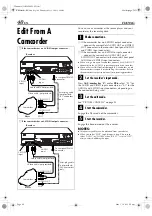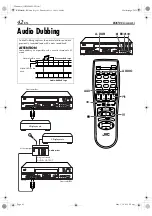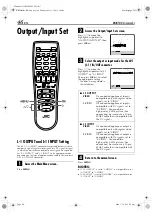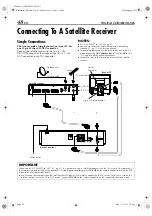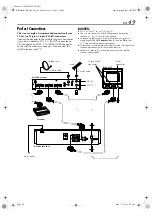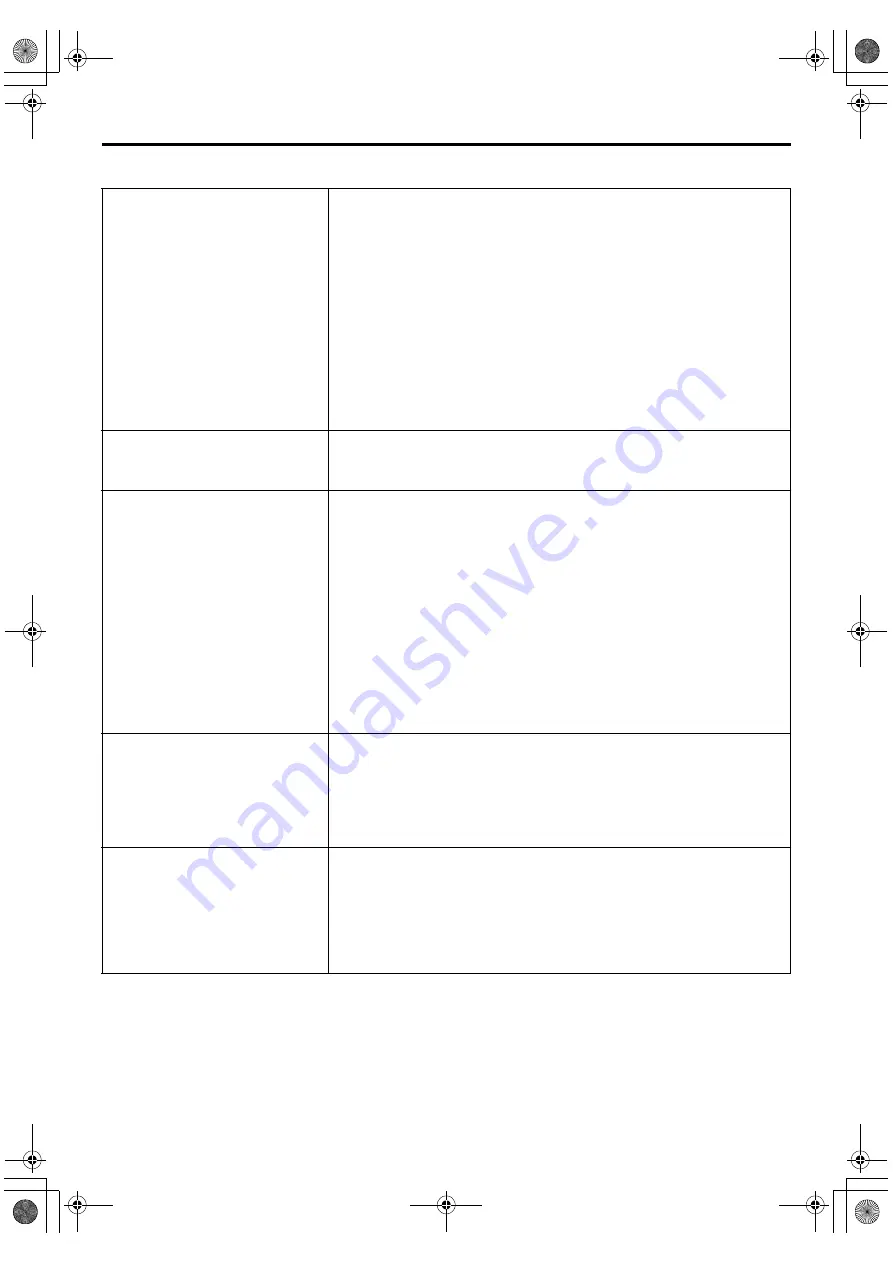
Masterpage:Right-Full-NoTitle0
EN
53
Filename [HRS8960E4-EN.fm]
Page 53
May 1, 2003 2:39 am
* The default setting is
bold
in the table below.
8
DIGITAL TBC/NR
ON
OFF
Your recorder is equipped with the Digital TBC (Time Base Corrector) that
removes jitter from fluctuating video signals to deliver a stable picture even
with old tapes and rental cassettes.
We recommend that you set “DIGITAL TBC/NR” to “ON” when...
... playing back a tape recorded on a camcorder.
... playing back a tape repeatedly used.
... using this video recorder as the source player for editing.
NOTES:
●
If you play back a tape recorded under poor TV reception condition, the picture may
become more stable with Digital TBC/NR set to off.
●
When “DIGITAL TBC/NR” is set to “ON”, if you play back a tape where certain types
of signals are recorded (using a PC or some character generators), the playback
picture may be distorted. If this is the case, set “DIGITAL TBC/NR” to “OFF”.
●
When playing back a MESECAM tape, Digital TBC/NR does not function even
though “DIGITAL TBC/NR” is set to “ON”.
8
B.E.S.T.
ON
OFF
You can set the B.E.S.T. (Biconditional Equalised Signal Tracking) system to
“ON” or “OFF” (
8
PICTURE CONTROL
AUTO
EDIT
SOFT
This feature helps you to adjust the playback picture quality according to
your preference. Normally select “AUTO”.
AUTO
:
Provides the optimised picture benefits of the B.E.S.T. Picture
System.
EDIT
:
Minimizes picture degradation during editing (recording and
playback).
SOFT
:
Reduces image coarseness when viewing overplayed tapes
containing a lot of noise.
NOTES:
●
When you select “EDIT” or “SOFT”, the selected mode will not change until you
select another mode.
●
When you select “EDIT” to dub tapes, be sure to select “AUTO” after you finish
dubbing the tapes.
●
When “B.E.S.T.” is “OFF”, “PICTURE CONTROL” switches automatically from
“AUTO” to “NORM”.
8
AUTO TIMER
ON
OFF
When this function is set to “ON”, the timer is automatically engaged when
the recorder power is turned off, and automatically disengaged when the
recorder is powered back on.
NOTE:
For safety, when “AUTO TIMER” is set to “OFF”, all other recorder functions are
disabled while the Timer mode is engaged. To disengage the timer, press
#
(TIMER).
8
O.S.D.
ON
OFF
When this function is set to “ON”, various operational indicators appear on
the TV screen. Messages appear in the selected language (
NOTES:
●
When you use this recorder as the source player for editing, be sure to set “O.S.D.”
to “OFF” before starting.
●
During playback, the operation mode indicators may be disturbed depending on the
type of tape being used.
HRS8960E1-EN.book Page 53 Thursday, May 1, 2003 2:40 AM