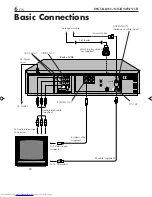18
EN
5
Select cable box output channel
Your selection depends
on how your cable box
is connected to your
VCR.
●
If your cable box is
connected to your
VCR’s ANTENNA IN
terminal on the rear
Press
CH
5∞
on the front panel or
%fi
on the
Remote until the channel number representing
the cable box’s output (CH2 – CH9) appears on
the screen.
●
If your cable box is connected to your VCR’s
AUDIO/VIDEO IN connectors on the front panel
Press
CH
5∞
on the front panel or
%fi
on the
Remote until “ON F-1 (FRONT)” appears on
the screen.
●
If your cable box is connected to your VCR’s
AUDIO/VIDEO IN connectors on the rear panel
Press
CH
5∞
on the front panel or
%fi
on the
Remote until “ON L-1 (REAR)” appears on the
screen.
●
If you do not use a cable box
Press
CH
5∞
on the front panel or
%fi
on the
Remote until “OFF” appears on the screen.
6
Access Cable Box Brand Set screen
Press
OK
.
7
Enter cable box brand
On the Remote ONLY:
Press the appropriate
Number
keys to enter
the brand code from the
list shown to the right,
then press
OK
.
●
If the cable box’s
channel changes to 9,
setting is complete
Press
OK
and “CABLE
BOX CONTROL IS
ON” appears on the
screen for about 5
seconds, then it
returns to the normal screen.
●
If the cable box’s channel does not change to 9
1
Press
%fi
(or
CH
5∞
on the front panel) to
move the highlight bar (arrow) to “NO”.
2
Press
OK
.
3
Repeat step
7
until the cable box’s channel
changes to 9 by entering another code.
4
If the channel does not change after going
through all the code numbers listed for your
model of cable box, then try all the other
numbers.
CABLE BOX BRAND SET
1
PRESS NUMBER KEY (0–9)
THEN (OK) TO TEST
PRESS (MENU) TO END
CABLE BOX BRAND SET
1
DID YOUR CABLE BOX
CHANGE TO CHANNEL 09?
=
YES
NO
PRESS (
5
,
∞
), THEN (OK)
PRESS (MENU) TO END
6 7
5
1
2
3
4
5
6
7
8
9
0
VCR TV CABLE/DBS
5
7
6 7
INITIAL SETTINGS (cont.)
CABLE BOX SET
OFF
PRESS (
5
,
∞
), THEN (OK)
PRESS (MENU) TO END
HR-S9800U-EN01-22
00.3.29, 7:26 PM
18
Summary of Contents for HR-S9800U
Page 85: ...EN 85 MEMO ...
Page 86: ...86 EN MEMO cont ...
Page 87: ...EN 87 ...
Page 88: ...HR S9800U COPYRIGHT 2000 VICTOR COMPANY OF JAPAN LTD Printed in Malaysia 0400 IYV MW PJ U ...