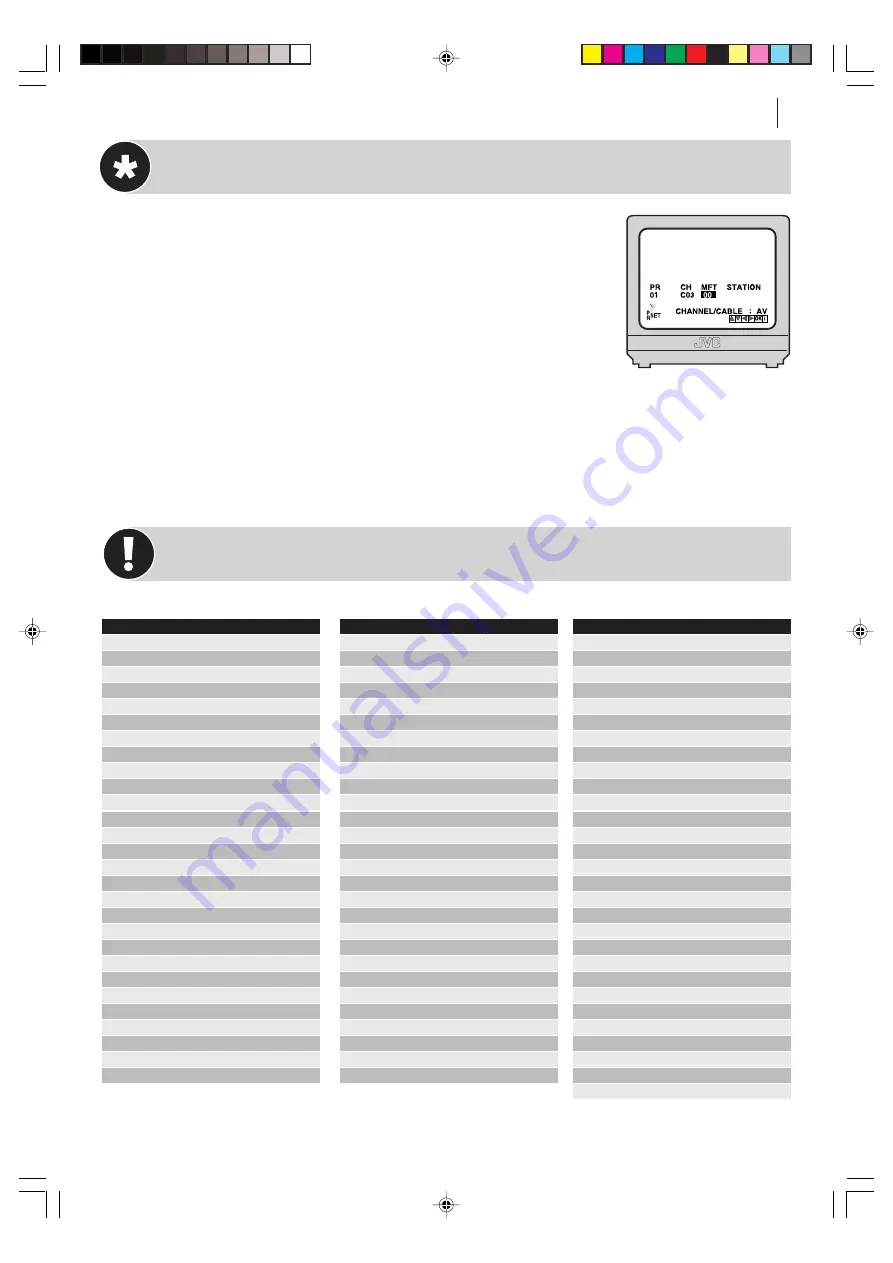
initial settings
21
Fine-Tuning Stored Channels
get to the main menu
Press
MENU
. Select the icon
PR SET
using
the
*
and
T
buttons and press
OK
. The Manual Channel Set screen
of the channel position currently received appears.
get to the confirmation screen
Press
MENU
.
select item
Press the
^
and
&
buttons on the Remote Control to
select the channel that you wish to fine-tune then press
OK
.
fine tuning
Press
T
to select
MFT
setting. Press the
^
and
&
buttons to fine-tune the channel.
save new details
Press
MENU
to save the details you have just entered. The Confirmation
Screen will appear again.
close confirmation screen
Press
MENU
.
TV Station ID Guide
STATION NAME
ID
3SAT
3SAT
ANT
ANTENA
ARD
ARD
ARTE
ARTE
B1
BERLIN1
BBC1
BBC1
BBC2
BBC2
BR3
BAYERN3
BRTN
BRTN TV1 (Belgium)
CANAL
CANAL PLUS
CAN5
CANALE5
CNN
CNN
DR1
DR1
DR2
DR2
DSF
DSF
EURO
EURONEWS
FILMN
FILM
FR2
France2
FR3
France3
HR3
HESSEN3
HRT
HRT (Croatia)
ITA-1
ITALIA1
KABEL
KABEL1
M6
M6
MDR3
MDR3
MTV
MTV
MTV3
MTV3
N3
NORD3
STATION NAME
ID
N-TV
N-TV
NDR3
NDR3
NED1
NED1
NED2
NED2
NED3
NED3
NET2
Network 2 (Ireland)
NELON
NICKELODEON
NRK
NRK
ORB3
ORB3
ORF1
ORF1
ORF2
ORF2
ORF3
ORF3
PREM.
PREMIERE
PRO7
PRO7
RAI1
RAI1
RAI2
RAI2
RAI3
RAI3
RETE1
RETE1
RETE4
RETE4
RIKIS
Rikisutvarpid-Sjonvarp (Iceland)
RTBF1
RTBF1
RTBF2
RTBF2
RTL
RTL
RTL2
RTL2
RTL4
RTL4
RTL5
RTL5
SAT.1
SAT1
SF1
SF1
STATION NAME
ID
SFB
SFB
SPORT
SPORT
SR6
SR6
SVT
SVT
SVT1
SVT1
SVT2
SVT2
SVT4
SVT4 (Sweden)
SWF3
SWF3
TEL21
TELE21
TELE5
TELE5
TF1
TF1
TMC
TELEMONTECARLO
TNT
TNT INT
TRT
TRT INT
TSI
TSI
TSR
TSR
TV1
BRTN TV1
TV2
TV2
TV3
TV3
TV5
TV5
TVE
TVE (Spain TVE 1/2)
TVE1
TVE1
VIVA
VIVA
VOX
VOX
VTM
VTM
WDR3
West3
YLE1
YLE1
YLE2
YLE2
ZDF
ZDF
HR-V505EK-EN/p17-22
2/12/03, 6:33 PM
21
Summary of Contents for HR-V505EK
Page 12: ...plug play setup 12 HR V505EK EN p08 12 2 12 03 6 32 PM 12 ...
Page 36: ...basic features 36 HR V505EK EN p31 36 2 12 03 6 34 PM 36 ...
Page 53: ...53 MEMO HR V505EK EN p48 55 2 12 03 6 35 PM 53 ...
Page 54: ...54 MEMO HR V505EK EN p48 55 2 12 03 6 35 PM 54 ...
Page 55: ...55 MEMO HR V505EK EN p48 55 2 12 03 6 35 PM 55 ...
















































