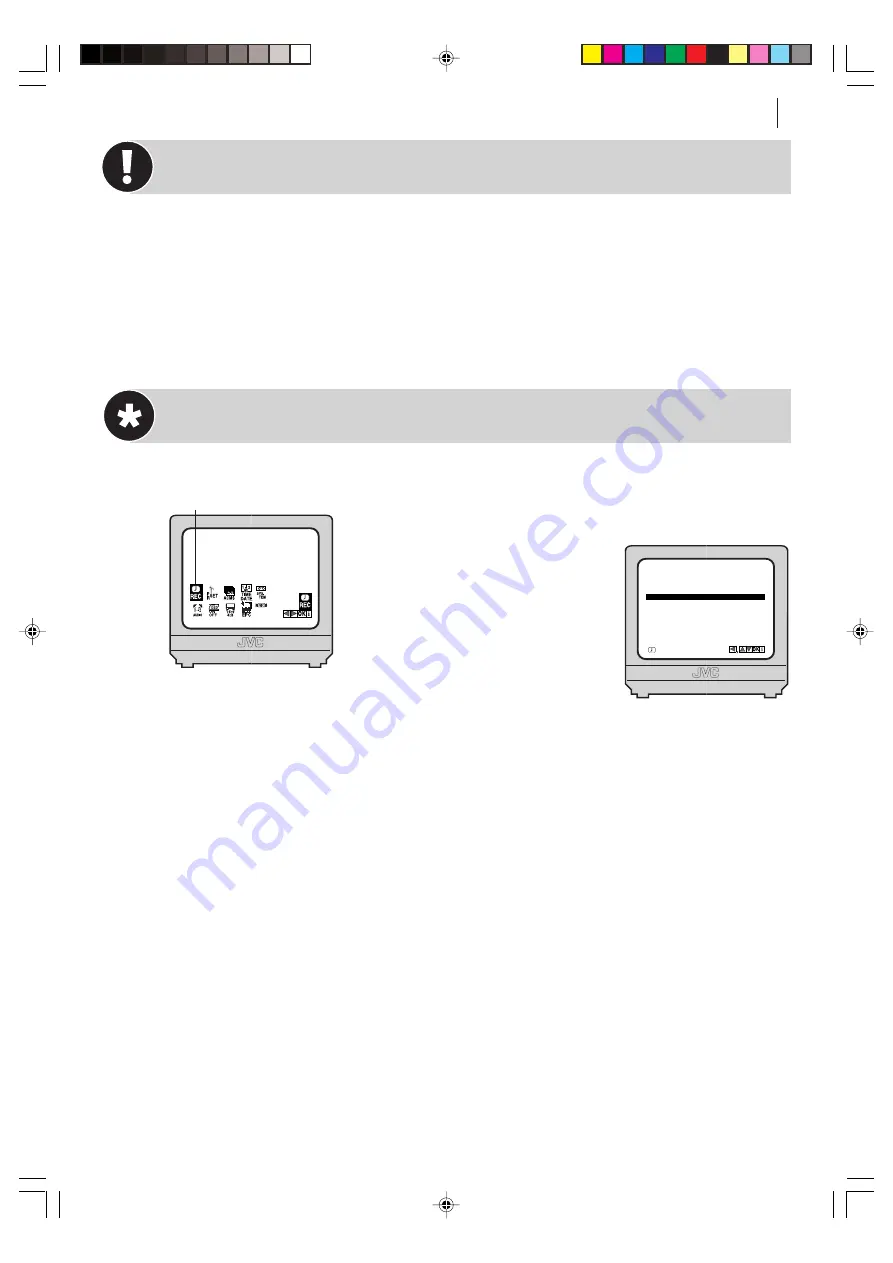
ba sic features
35
REC
Notes on Timer Recording
• If there is a conflict in the timer schedule and one programme overlaps with another, the
programme starting earlier will be recorded. If the start times are the same, the programme
made most recently will be recorded.
• If you wish to stop timer recording which has already started, press
o
.
• After timer recording is completed, the VCR enters the standby mode automatically.
• If the tape reaches its end during timer recordings, the VCR stops recording, rewinds the tape
and ejects the cassette, then enters the standby mode automatically.
• You can programme the timer recording while a regular recording is in progress; the menu
screens will not be recorded.
Check, Cancel & Change Programmes
Press
o
to disengage the timer mode.
go to the progr amme list
Press
MENU
. Select the icon
REC
using the
*
and
T
buttons and press
OK
.
c ancel a progr amme
Press
^&
to select the programme you want to
delete. Press
*
to cancel a
programme.
change a progr amme
Press
^&
to select the programme you want to
change, then press
OK
. Press
*
T
to select the item you want to
change, then press the number keys and
^
and
&
buttons to
change the settings.
return to normal screen
Press
MENU
twice.
return to timer mode
If there are still programmes to be recorded, press
o
.
PR
DATE T I M E
ARD
15
13
LP
- -
- -
- -
SP
- -
- -
- -
SP
- -
- -
- -
- -
SP
- -
- -
SP
- -
- -
- -
SP
- -
- -
- -
SP
:
:
:
:
:
:
:
:
:
:
:
:
:
:
00 ~14
- - ~ - -
- - ~ - -
- - ~ - -
- - ~ - -
- - ~ - -
- - ~ - -
00
- -
- -
- -
- -
- -
- -
DELETE:
HR-V505EK-EN/p31-36
2/12/03, 6:34 PM
35
Summary of Contents for HR-V505EK
Page 12: ...plug play setup 12 HR V505EK EN p08 12 2 12 03 6 32 PM 12 ...
Page 36: ...basic features 36 HR V505EK EN p31 36 2 12 03 6 34 PM 36 ...
Page 53: ...53 MEMO HR V505EK EN p48 55 2 12 03 6 35 PM 53 ...
Page 54: ...54 MEMO HR V505EK EN p48 55 2 12 03 6 35 PM 54 ...
Page 55: ...55 MEMO HR V505EK EN p48 55 2 12 03 6 35 PM 55 ...
















































