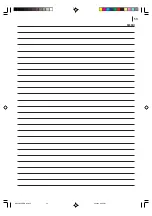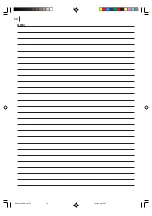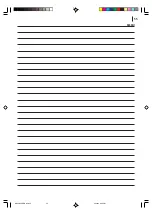advanced features
41
TV Set
AV Mode
Another VCR
Your VCR
21-pin SCART Cables
(not provided)
Editing
Editing Using Another VCR
connect up
Connect
EURO AV1 AUDIO/VIDEO
or
EURO AV2 DECODER
connector to another VCR.
set recorder input mode
The recording VCR mode must be set to
AUX
. If
this VCR is the recorder, press
AV
and /or
PR
to select
AV1
(if you’ve used the
EURO AV1 AUDIO/VIDEO
connecter) or
AV2
(if you’ve used the
EURO AV2
DECODER
connecter). If this VCR is the player, set
OSD
to
OFF
. (
墌
pg. 43)
start source vcr
Engage its
PLAY
mode.
start recording vcr
Engage its
RECORD
mode.
HR-V505EK-EN/p37-42
2/12/03, 6:34 PM
41
Summary of Contents for HR-V505EK
Page 12: ...plug play setup 12 HR V505EK EN p08 12 2 12 03 6 32 PM 12 ...
Page 36: ...basic features 36 HR V505EK EN p31 36 2 12 03 6 34 PM 36 ...
Page 53: ...53 MEMO HR V505EK EN p48 55 2 12 03 6 35 PM 53 ...
Page 54: ...54 MEMO HR V505EK EN p48 55 2 12 03 6 35 PM 54 ...
Page 55: ...55 MEMO HR V505EK EN p48 55 2 12 03 6 35 PM 55 ...