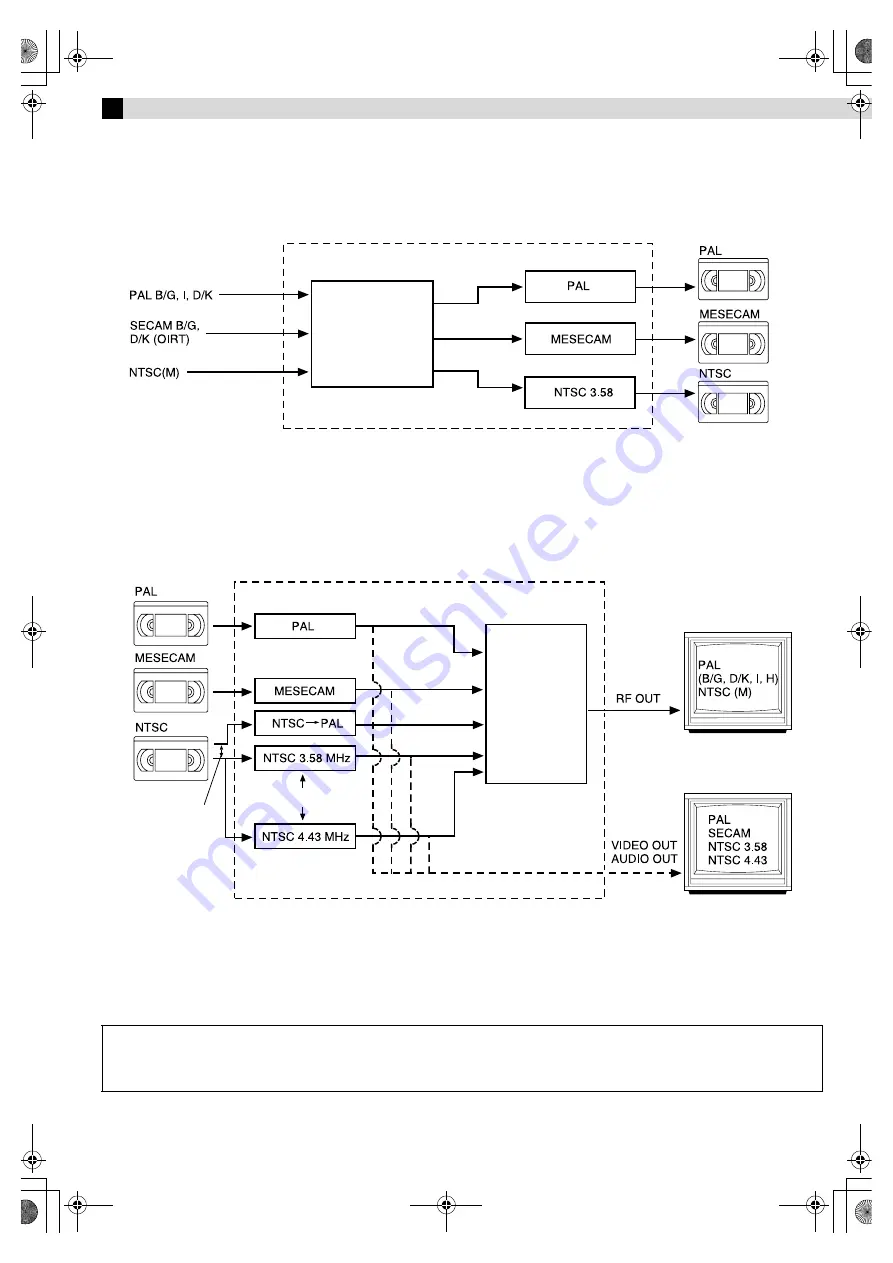
Page 13
June 9, 2004 1:32 pm
— 13 —
Information on Multi-System Compatibility
Off-Air Recording
The built-in multi-system tuner is capable of receiving PAL B/G, I and D/K, and SECAM B/G and D/K and NTSC broadcasts.
Playback
This recorder can play back all 3 types of recorded tape.
NOTES:
When viewing NTSC tapes on a PAL TV set:
●
The picture may shrink vertically with black bars appearing at the top and bottom of the screen. This is not a malfunction on the part of the
video recorder nor the TV.
●
The picture may roll up or down. This can be corrected using the V-HOLD control found on some TVs. (This cannot be corrected if the TV
does not have a V-HOLD control.)
●
During search, still, or frame-by-frame playback, the picture will be distorted, and there may be a loss of colour.
ATTENTION:
When this recorder is connected to a multi-system TV, the audio signal may not be heard or may be noisy if the colour system select switch
of the TV is adjusted to the AUTO position. In such a case, set the TV’s colour system select switch to the appropriate position which
corresponds to the TV system you have selected at the TV System Select screen.
TV system
Recorded tape
Multi-system
tuner
(B/G, I, D/K)
NOTE:
This model does not operate in BRAZIL (PAL-M) or ARGENTINA (PAL-N).
Recorded tape
Multi-system receiver
Built-in
RF converter
K, I, G, H
Manual switching
Manual switching
Playback circuit
Multi-system monitor
HR-V610AH_EN.fm Page 13 Wednesday, June 9, 2004 1:33 PM


































