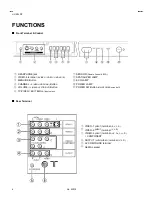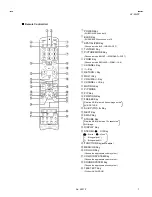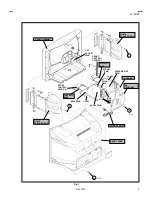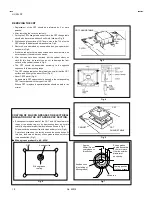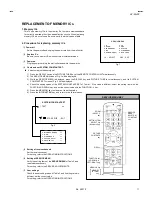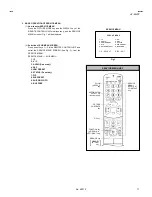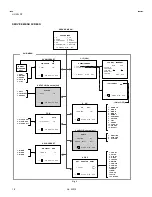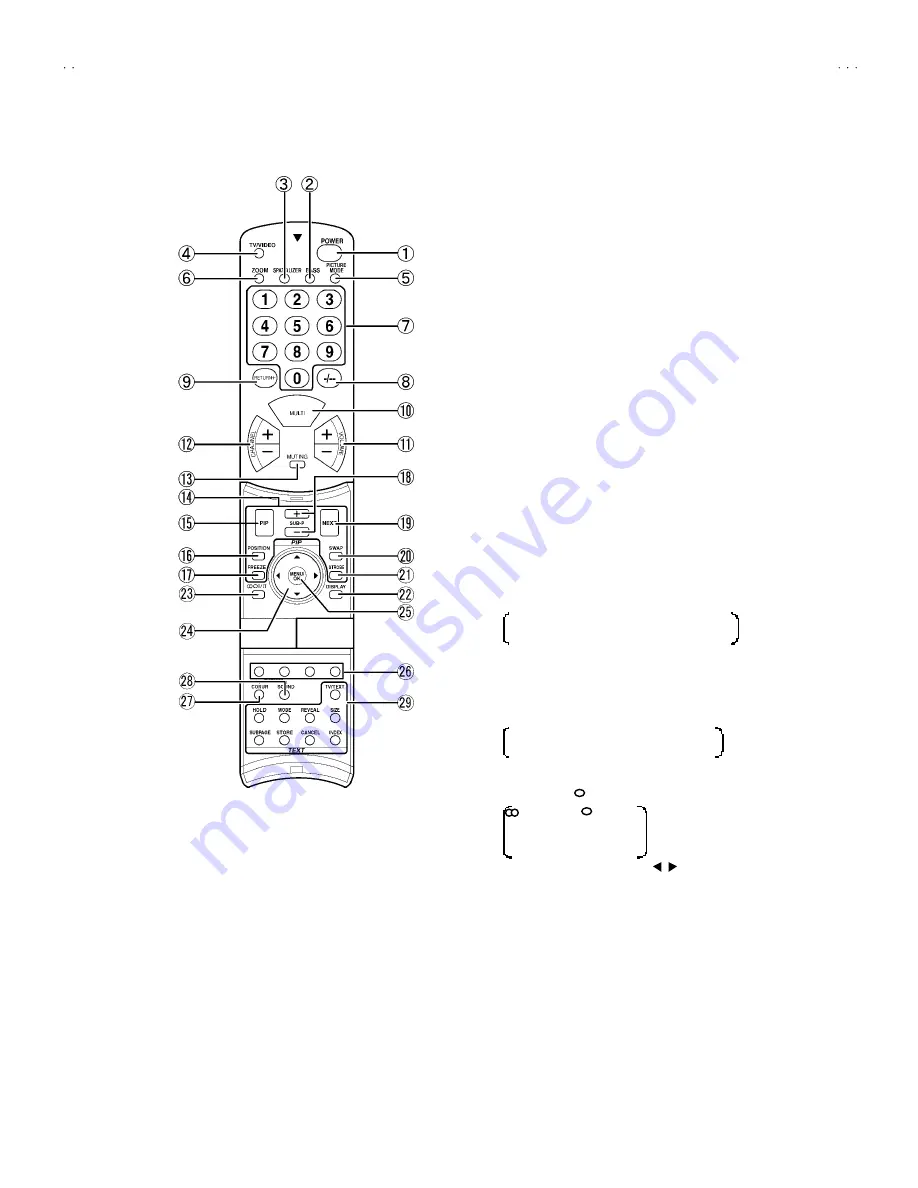
No. 52012
HV-29LPZ
7
■
■
■
■
Remote Control Unit
1
POWER Key
(SUB POWER on and off)
2
BASS Key
(SUPER BASS function on or off)
3
SPATIALIZER Key
(Choos e a mode LIVE
→
MONO
→
OFF)
4
TV/VIDEO Key
5
PICTURE MODE Key
(Choos e a mode BRIGHT
→
STANDARD
→
SOFT)
6
ZOOM Key
(Choos e a mode REGULAR
→
ZOOM
→
16:9)
7
CHANNEL Key
8
-/-- Key
9
Key
A
MULTI Key
B
/- Key
C
C/- Key
D
MUTING Key
E
PIP MODE
F
PIP Key
G
POSITION Key
H
FREEZE Key
View the MAIN picture’s frozen image as the
SUB-PICTURE.
I
SUB P (PIP)+&- Key
J
NEXT Key
K
SWAP Key
L
STROBE Key
View the MAIN-picture as 15 c onsec utive
Still image.
M
DISPLAY Key
N
STEREO
Ⅰ
/
Ⅱ
Key
: Stereo / : Mono
Ⅰ
: Bilingual (sub
Ⅰ
)
Ⅱ
: Bilingual (sub
Ⅱ
)
O
FUNCTION Key
(
▲
/
▼
& / )
P
MENU/OK Key
Q
COLOUR Key
(Choos e the appropriate colour system.)
R
COLOUR SYSTEM Key
(Choos e the appropriate colour system.)
S
SOUND SYSTEM Key
(Choos e the appropriate sound system.)
U
TELETEXT Key
(W ithout HV-29LPZ/HK)
Summary of Contents for HV-29LPZ/-A
Page 36: ...No 52012 HV 29LPZ 36 ...