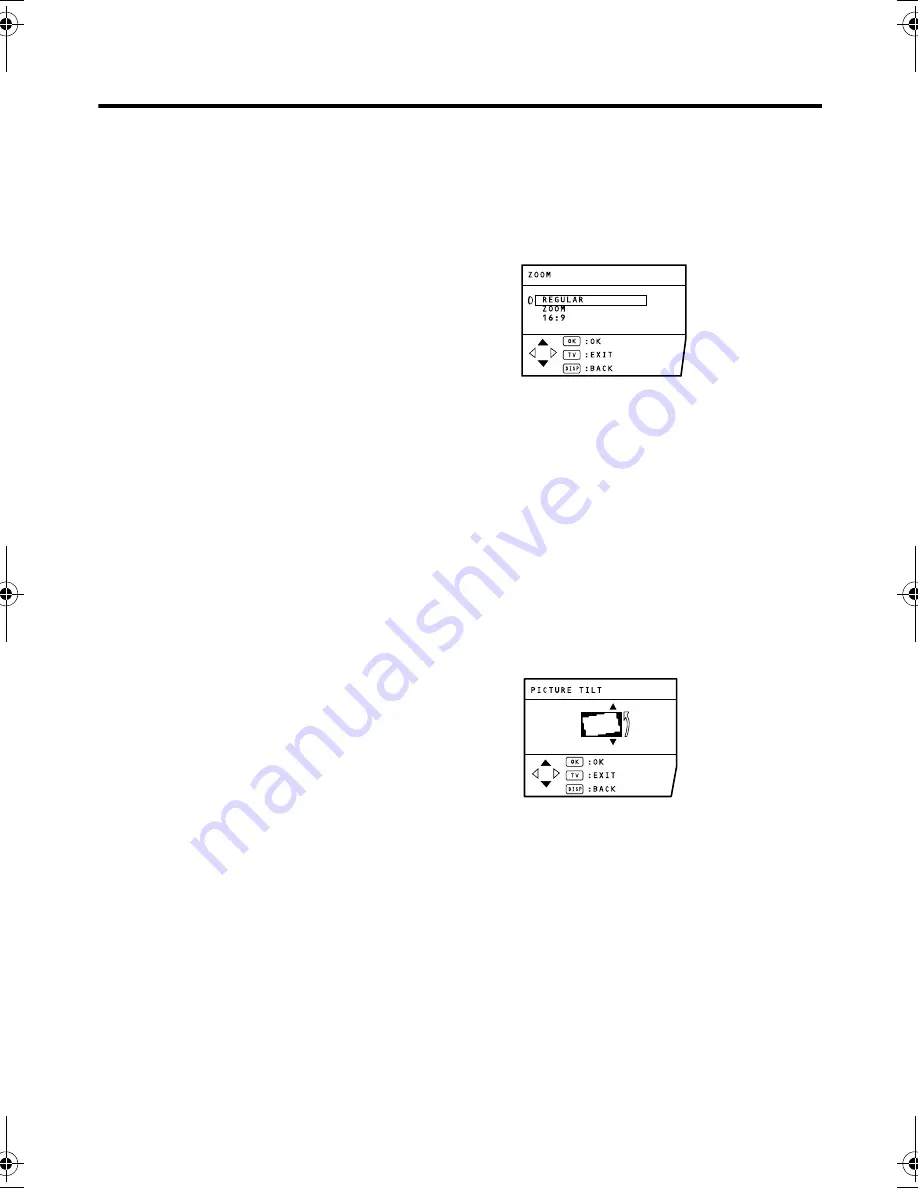
18
HV-34LH11/29WH11 / GGT0021-001A-H / Chinese
Using the TV’s menu
COLOUR SYSTEM
The colour system is chosen automatically.
However, if the picture is not clear or no
colour appears, choose the colour system
manually.
1 Choose COLOUR SYSTEM, then
press the
5
buttons to choose the
appropriate colour system.
• You can also operate the COLOUR
SYSTEM function with the COLOUR
SYSTEM button on the remote control.
For details, see “COLOUR SYSTEM
button” on page 11.
ZOOM
You can change the screen size according
to the picture aspect ratio. Choose the
optimum one from three ZOOM modes.
1 Choose ZOOM, then press the MENU/
OK button.
2 Press the
6
buttons to choose a
ZOOM mode. Then press the MENU/
OK button.
• You can choose a ZOOM mode from
REGULAR, ZOOM or 16:9 modes. For
details, see “ZOOM button” on page 9.
PICTURE TILT
There are cases where the Earth’s
magnetic force may make the picture tilt. If
this happens, you can correct the picture tilt.
1 Choose PICTURE TILT, then press the
MENU/OK button.
2 Press the
6
buttons until the
picture becomes level. Then press the
MENU/OK button.
HV-34LH&29WH_En(ch).book.fm Page 18 Thursday, August 28, 2003 2:49 PM
















































