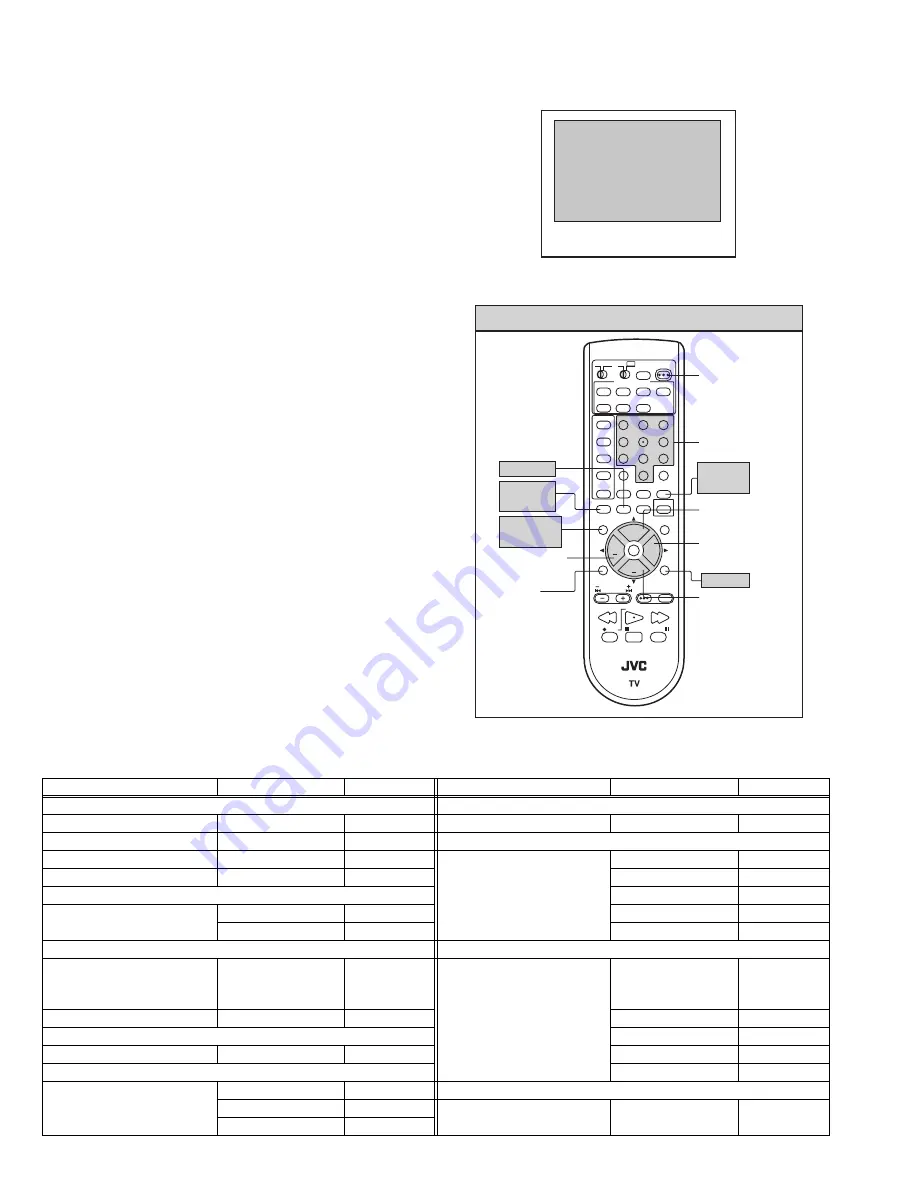
AV-48WP74
AV-56WP74
1-18 (No.52105)
2.9 MEMORY IC REPLACEMENT
2.9.1 MEMORY IC
This memory IC stores data for proper operation of the video and
deflection circuits.
When replacing, be sure to use an IC containing this (initial
value) data.
Fig.1
2.9.2 MEMORY IC REPLACEMENT PROCEDURE
(1) Power off
Switch off the power and disconnect the power cord from
the wall outlet.
(2) Replace the memory IC
Initial value must be entered into the new IC.
(3) Power on
Connect the power cord to the wall outlet and switch on the
power.
(4) SERVICE MENU setting
a) Press
[SLEEP TIMER]
key and, while the indication of
SLEEP TIMER 0 MIN
is being displayed, press
[DISPLAY]
key and
[VIDEO STATUS]
key on the
remote control unit (Fig.2) simultaneously.
b) The SERVICE MENU screen of Fig.1 is displayed.
c) Verify what to set in the SERVICE MENU, and set
whatever is necessary (Fig.1).
Refer to the SERVICE ADJUSTMENT for setting.
d) Press the [BACK] key twice to return normal screen.
(5) Receive channel setting
Refer to the OPERATING INSTRUCTIONS (USER'S
GUIDE) and set the receive channels (Channels Preset) as
described.
(6) User settings
Check the user setting items according to after page.
Where these do not agree, refer to the OPERATING
INSTRUCTIONS (USER'S GUIDE) and set the items as
described.
Fig.2
2.9.3 SERVICE ADJUSTMENT ITEM
SERVICE MENU
SERVICE MENU
1.PICTURE/SOUND
2.YC SEP
3.WHITE BALANCE
4.MEMORY SETUP
5.RF AFC
6.CONVER A
7.CONVER BD
8.PP
9.IP
0.GCR
RM-C1200G
POWER
VIDEO
STATUS
INPUT2
INPUT3
INPUT4
DIGITAL-IN
INPUT1
SPLIT
100+
3
9
6
/TV
MUTING
MENU
C.C.
BACK
TV CATV VCR DVD
THEATER
PRO
NATURAL
CINEMA
LIGHT
SLEEP TIMER DISPLAY
SOUND
1
7
4
2
8
0
5
POP
FREEZE
SWAP
SELECT
INDEX
ASPECT
EZ SURF
+
CH
VOL
VOL
+
CH
OK
REC
OPEN/CLOSE
STILL/PAUSE
STOP PAUSE
PLAY
FF
REW
VCR CHANNEL
PREV NEXT
TV/VCR
VCR/DVD
POWER
SERVICE MENU SELECT KEY
MULTI SCREEN
POWER
NUMBER
FUNCTION
(UP)
FUNCTION
(RIGHT)
FUNCTION
(DOWN)
DISPLAY
FUNCTION
(LEFT)
MENU
SLEEP
TIMER
MEMORY
(MUTING)
VIDEO
STATUS
BACK
Setting item
Item No.
Remark
Setting item
Item No.
Remark
1.PICTURE / SOUND
7.CONVER B
AUDIO
A01~A27
Convergence adjustment
------
VIDEO
S01~S99
8.PP
DEFLECTION
D01~D32
Multi-picture adjustment and
setting
ADM001~ADM034 Do not adjust
FACTORY setting
F01~F70
PPA001~PPA008
Do not adjust
2.YC SEP
PPB001~PPB036
Do not adjust
YC separation setting
YCM001~YCM185 Do not adjust
PPC001~PPC008
Do not adjust
YCS001~YCS114
Do not adjust
PPD001~PPD025
Do not adjust
3.WHITE BALANCE
9.IP
LOW LIGHT / HIGH LIGHT
adjustment
BR, DRV R, DRV B,
CWT R, CWT G,
CWT B
DIST process setting
IPA001~IPA120
Do not adjust
4.MEMORY SETUP
------
Do not adjust
IPB001~IPB079
Do not adjust
5.RF AFC
IPC001~IPC044
Do not adjust
Tuner AFC setting
TUNER, AFC,FINE Do not adjust
IPD001~IPD026
Do not adjust
6.CONER A
IPE001~IPE015
Do not adjust
Convergence adjustment
CPA01~CPA08
0.GCR
CCA01~CCA09
Ghost reduction setting
Not use
CBA01~CBA80
Do not adjust
















































