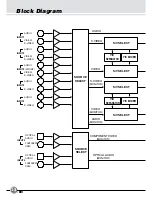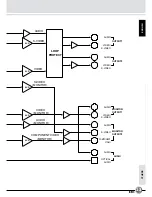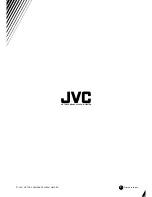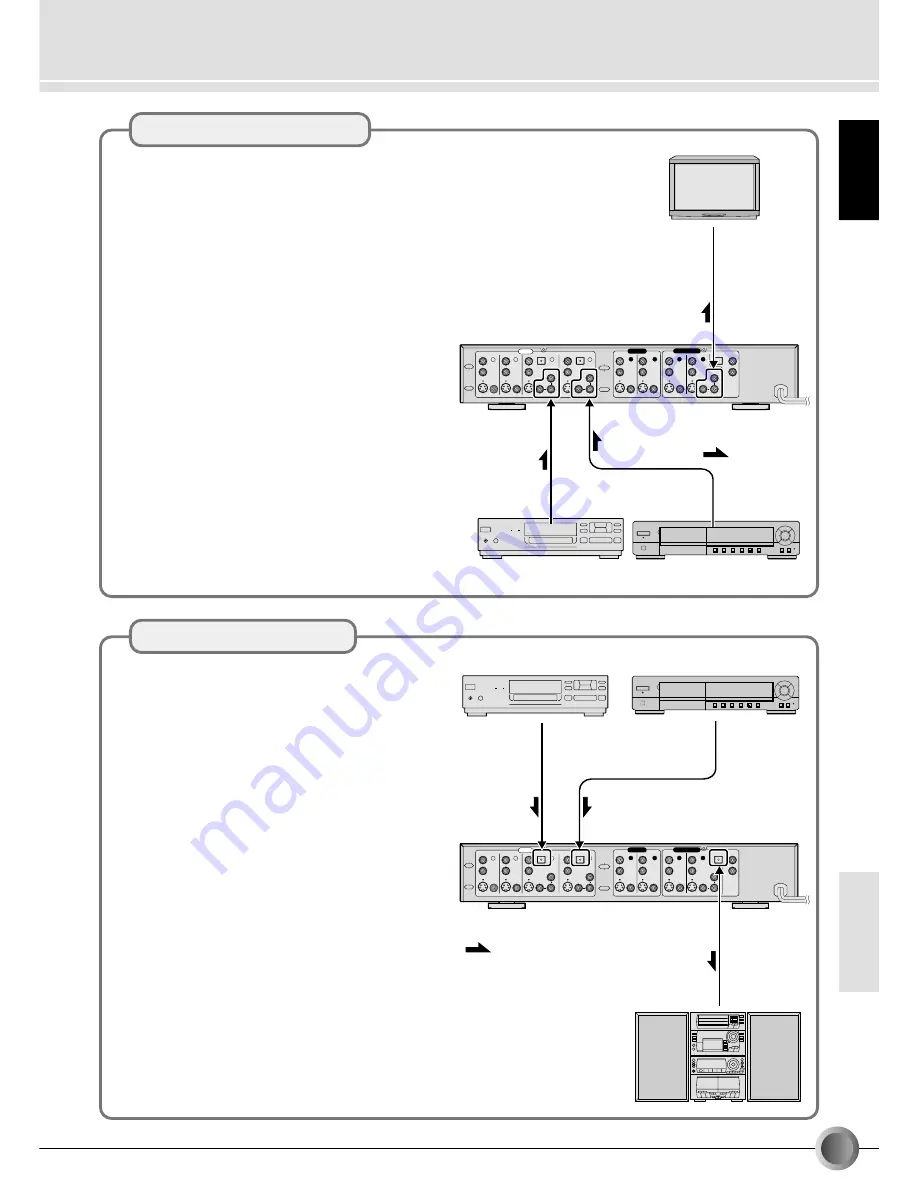
21
EN-
INTR
ODUCTION
B
ASIC OPERA
TION
DIGIT
AL
RECORDING
AD
V
ANCED
OPERA
TION
O
THERS
ENGLISH
Component terminals
OPTICAL connector
Useful Tips (continued)
•Component connection is recommended when connecting
a DVD player or DBS (equipped with component input ter-
minals) to a TV.
Since a DVD disc is encoded with a component video (Y
color difference) signal format it can reproduce better quality
color than the composite or S-VIDEO signal used in a VCR.
With a component connection, the signal encoded on a DVD
disc can be output in its original form to maintain the high-
est quality picture.
•High quality digital audio recording is possible from a DVD
player or DBS to an MD recorder using the JX-S555’s OPTI-
CAL connector.
An OPTICAL connector outputs the digital audio from a DVD
player or DBS as an optical signal to maintain its purity.
: Signals
INPUT
1
2
4
5
OUTPUT
1
2
AUDIO
RIGHT
LEFT
VIDEO
1
2
AUDIO
RIGHT
Cr/Pr
Y
Cb/Pb
Cr/Pr
Y
Cb/Pb
Cr/Pr
Y
Cb/Pb
LEFT
OPTICAL
OPTICAL
OPTICAL
MONITOR OUT
AUDIO
RIGHT
LEFT
VIDEO
VICTOR COMPANY OF JAPAN, LIMITED. MADE IN JAPAN
AVIS : RISQUE DE CHOC ELECTRIQUE-NE PAS OUVRIR
WARNING : SHOCK HAZARD-DO NOT OPEN
DBS
DVD player
MD compact
system
: Signals
INPUT
1
2
4
5
OUTPUT
1
2
AUDIO
RIGHT
LEFT
VIDEO
1
2
AUDIO
RIGHT
Cr/Pr
Y
Cb/Pb
Cr/Pr
Y
Cb/Pb
Cr/Pr
Y
Cb/Pb
LEFT
OPTICAL
OPTICAL
OPTICAL
MONITOR OUT
AUDIO
RIGHT
LEFT
VIDEO
VICTOR COMPANY OF JAPAN, LIMITED. MADE IN JAPAN
AVIS : RISQUE DE CHOC ELECTRIQUE-NE PAS OUVRIR
WARNING : SHOCK HAZARD-DO NOT OPEN
TV
DVD Player
DBS