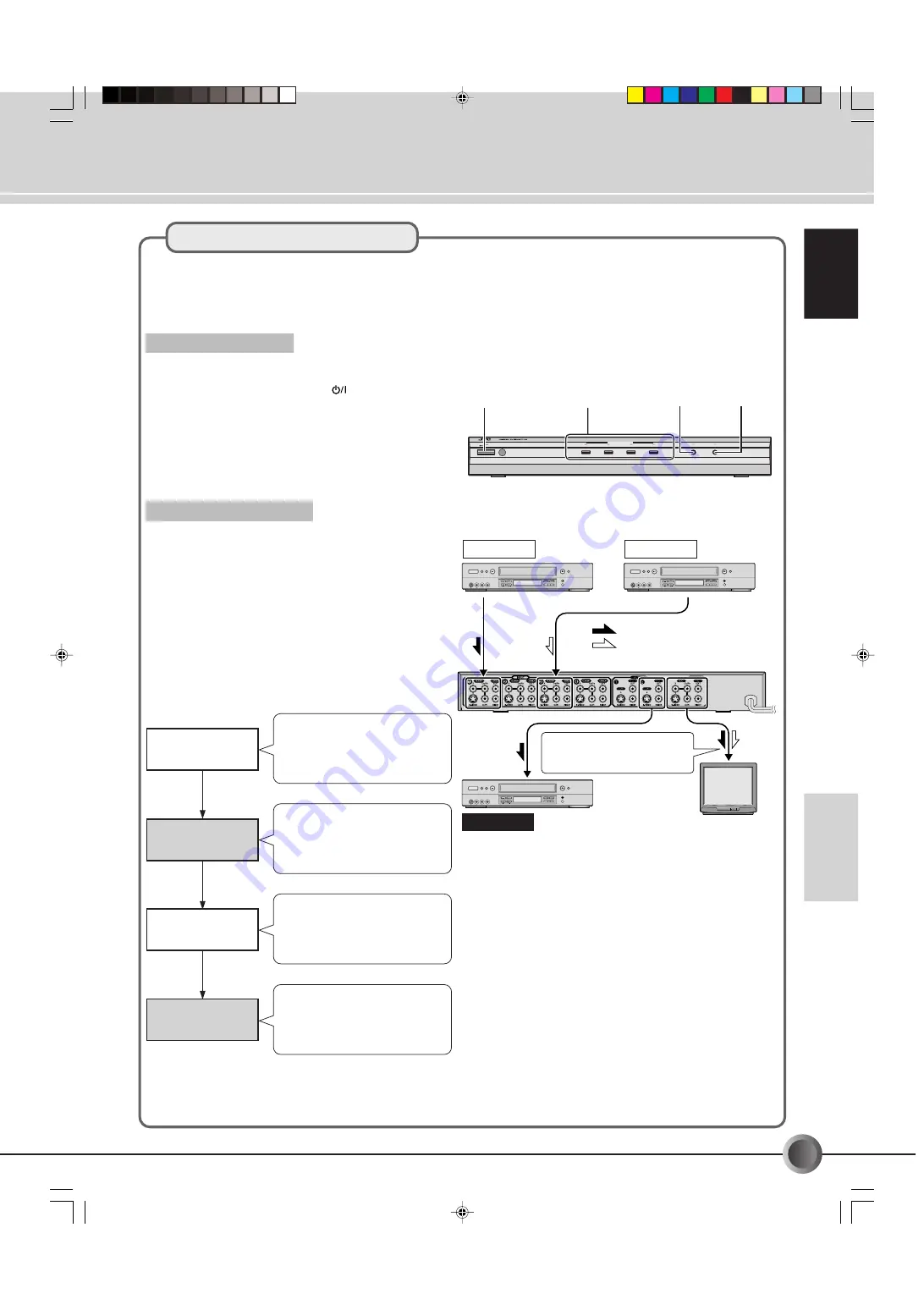
19
EN-
ENGLISH
INTR
ODUCTION
B
ASIC OPERA
TION
AD
V
ANCED
OPERA
TION
O
THERS
DUBBING LOCK function
• DUBBING LOCK button
Provides the dubbing lock function for prevention of accidental operational mistakes as well as
a monitor select function for watching a video program while recording another.
STANDBY/ON
1
2
3
4
DUBBING LOCK
LINK
SOURCE SELECT
(MONITOR SELECT)
Dubbing lock function
When the DUBBING LOCK button is pressed while the VCR
for recording is in use, the POWER (
STANDBY/ON) and
LINK buttons are disabled.
Also, even when the SOURCE SELECT button is pressed by
mistake, the dubbing lock function keeps the signal output
from the output connectors so that the recording of the VCR
can be continued.
Monitor select function
This function is most often used in “watching a video program
while recording another one”. Pressing the DUBBING LOCK
button during recording sets the dubbing lock mode, the user
can change the video displayed on the TV monitor screen
by pressing one of the SOURCE SELECT buttons.
(The SOURCE SELECT “1” and “3” indicators light in red.)
• Flow of monitor select function depending on
the DUBBING LOCK button
SOURCE SELECT 1
ON
DUBBING LOCK
ON
SOURCE SELECT 3
ON
DUBBING LOCK
OFF
OUTPUT
2
: VCR1 output
(Source 1)
MONITOR output : VCR1 output
(Source 1)
OUTPUT
2
: VCR1 output
(Source 1)
MONITOR output : VCR1 output
(Source 1)
OUTPUT
2
: VCR1 output
(Source 1)
MONITOR output : VCR3 output
(Source 3)
OUTPUT
2
: VCR1 output
(Source 1)
MONITOR output : VCR1 output
(Source 1)
Operation
disabled
Operation available
by monitor select
function
DUBBING
LOCK ON
Operation
disabled
Player
VCR1
Player
VCR3
: Flow of VCR1 signal
: Flow of VCR3 signal
Video switched
by monitorselect function
Recorder
VCR2
TV monitor
JX-S333e.p65
05.2.8, 2:51 PM
19








































