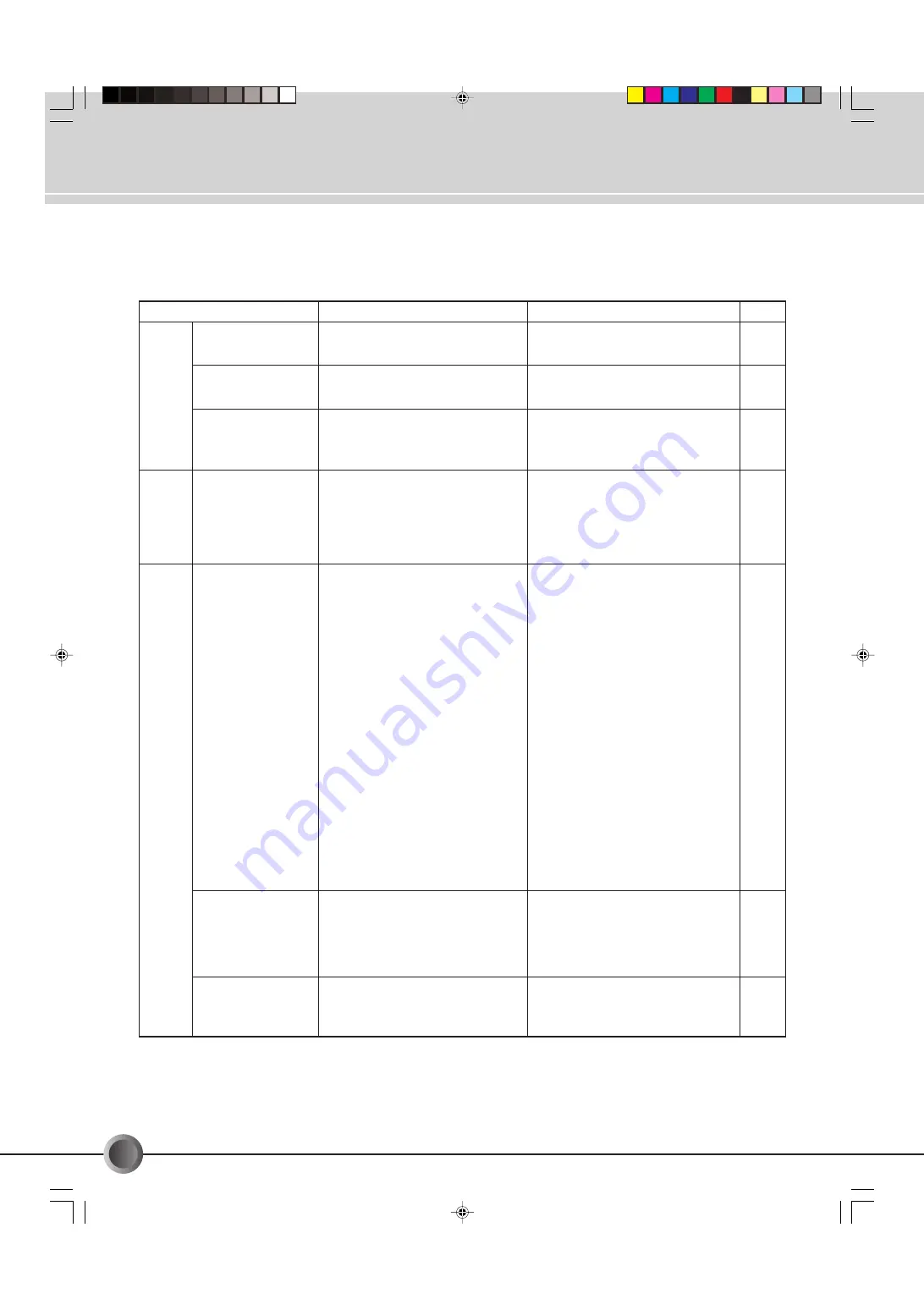
22
-EN
Troubleshooting
Power
No power.
Unit cannot be turned
OFF.
Power goes off soon
after it has been
turned on.
Symptom
Page
Cause
Remedy
• Is the power cord disconnected from
the AC outlet?
• Make sure that the DUBBING LOCK
function is set to ON.
• Is the LINK function activated?
• Insert the power plug firmly into the AC
outlet.
• Press the POWER button after setting
the DUBBING LOCK function OFF.
• Turn on the playback component for
which the LINK function is activated.
Then deactivate the function.
• Is the required video component
connected to the corresponding
INPUT/OUTPUT connectors correctly?
• Is the TV monitor connected to the
MONITOR OUT connectors correctly?
Playback
Required
picture won’t appear.
• Check the connections again and
reconnect correctly.
• Check the connections again and
reconnect correctly.
• Are the playback and recording VCRs
connected correctly to the INPUT/
OUTPUT connectors? Also, is the
correct SOURCE SELECT button
selected?
• Is the DUBBING LOCK function set?
• Is the input select switch on the
recording VCR set to the “AUX”
position?
• Is the video input select switch on the
recording VCR with S-VIDEO
connectors set to the “S-VIDEO IN”
position or “VIDEO input” position?
Recording
No picture recorded
on the edited tape.
• Check the connections again and
reconnect correctly before selecting
the correct SOURCE SELECT button.
• Press DUBBING LOCK to OFF before
pressing a SOURCE SELECT button.
• Set the input select switch on the
recording VCR to “AUX”.
• Set the video input switch on the
recording VCR to the correct position.
• Some video software may contain
signals to prevent it from being copied.
If you try to copy such a program, the
results will not be viewable.
• Are the S-VIDEO connectors also
connected?
Dubbing operations
are not possible when
using equipment
connected to the
component connector.
• Component video signals cannot be
converted into S-video signals.
Connect the components using the S-
VIDEO connectors for dubbing.
—
19
20
10, 14
10, 14
12, 13
15, 17
13
13
—
12, 14
• The JX-S333 incorporates a microcomputer, which may malfunction due to external interference
or noise. If this trouble cannot be resolved by checking the items in the following table, reset the
microcomputer by turning off the JX-S333, unplugging its power cord from the wall outlet, plug-
ging it in again and then checking the operation.
• Are the video components etc.
connected to the AUDIO input
connectors correctly?
No sound recorded
on the edited tape.
• Check the connections again and
reconnect correctly.
12, 14
JX-S333e.p65
05.2.8, 2:51 PM
22





































