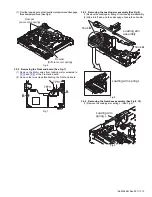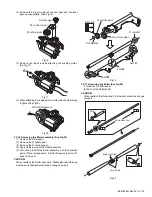(No.MA454<Rev.001>)1-19
4.6.3 Service mode 3
SERVICE MODE
VERSION
AREA/REGION
TEMPERATURE
MEMORY CHECK
DVD CHECK MODE
Set to service mode 3: [STANDBY/ON ATTENUATOR] [AREA 1] [AREA 5] [AREA 3]
Screen indication
SERVICE MODE 3
SERVICE MODE
INITIALIZE ALL
RUNNING MODE
BACK
ENT
Exchanging it operate a menu of a service mode with the [ ] button and [ ] button.
Operate choice of a menu with a [ENT] button.
* Exchanging it operate a menu
of a service mode with the [ ]
button and [ ] button.
* Operate choice of a menu with
a [ENT] button.
* Return to previous menu with
a [BACK] button.
SERVICE MODE
SERVICE MODE
ERROR READ
ERROR CLEAR
BT VERSION
NOW
INITIALIZE ALL
RUNNING MODE
* See "Running mode" for details.
INITIALIZE ALL
OK **
INITIALIZE ALL
VERSION
MAIN
DISC
CH
PN
SW BT MODULE ***
Micon version indication
Main micon version and ROM correction version
DVD module version
CH version
Panel micon version and ROM correction version
Software version of BT Module
V**** [**]
****
******
V**** V*** [**] V*** ** *
AREA/REGION
SYS-AREA
: *
DISC-AREA
: **
REGION
: *
PANEL AREA
:*
Area and region indication
Main micon area
DVD area
Region
PANEL area
ERROR READ
DVD ERROR READ
CH ERROR READ
MECHA ERROR READ
READ ALL
DVD ERROR READ
Reading of a DVD unit error history
ERROR CLEAR
DVD ERROR CLEAR
CH ERROR CLEAR
MECHA ERROR CLEAR
Clear of each error history
A screen returns to following
indication after clear completion.
BT VERSION
SW BT CORE ***
HW BT MODULE ***
SW BT MODULE ***
ADR-************
Bluetooth version indication
Software version of BT core
Hardware version of BT Module
Software version of BT Module
BT Address
INITIALIZE ALL (Each EEPROM is initialized by
a factory shipment state.)
* Main micon EEPROM initialization
(user entry domain, error history, speaker
setting, subarea of J-version, data to pre-set )
* Panel micon EEPROM initialization
(picture adjustment data)
* DVD unit EEPROM initialization
(except a permanent domain)
* Bluetooth module EEPROM initialization
* After clear completion, a screen returns to
normal indication after OK indication was
displayed for three seconds.
TEMPERATURE Temperature data reading
* Temperature data by the temperature sensor in the main micon and DVD-PCB is
read every 5 seconds and displayed in hex numbers.
MEMORY CHECK ( It is displayed only at the time of the disc insertion )
Memory residual quantity indication mode
* Data residual quantity of a disc is displayed by LCD.
* About the playback control-related key ([FSKIP], [BSKIP], [UP], [DOWN], [VOL]),
only movement is effective.
Indication does not change as memory residual quantity indication.
* About cancellation of this mode, press the [STANDBY/ON ATTENUATOR] button.
DVD CHECK MODE
* See "DVD CHECK MODE" for details.
READ ALL *Only the engineer use
Reading of a main micon EEPROM (All contents)
MECHA ERROR READ
Reading of a door mechanism error history
CH ERROR READ
Reading of a CD changer error history
Summary of Contents for KD-AVX55A
Page 31: ......