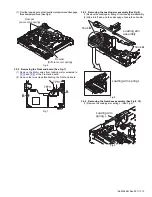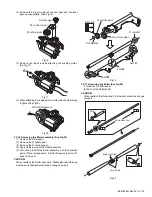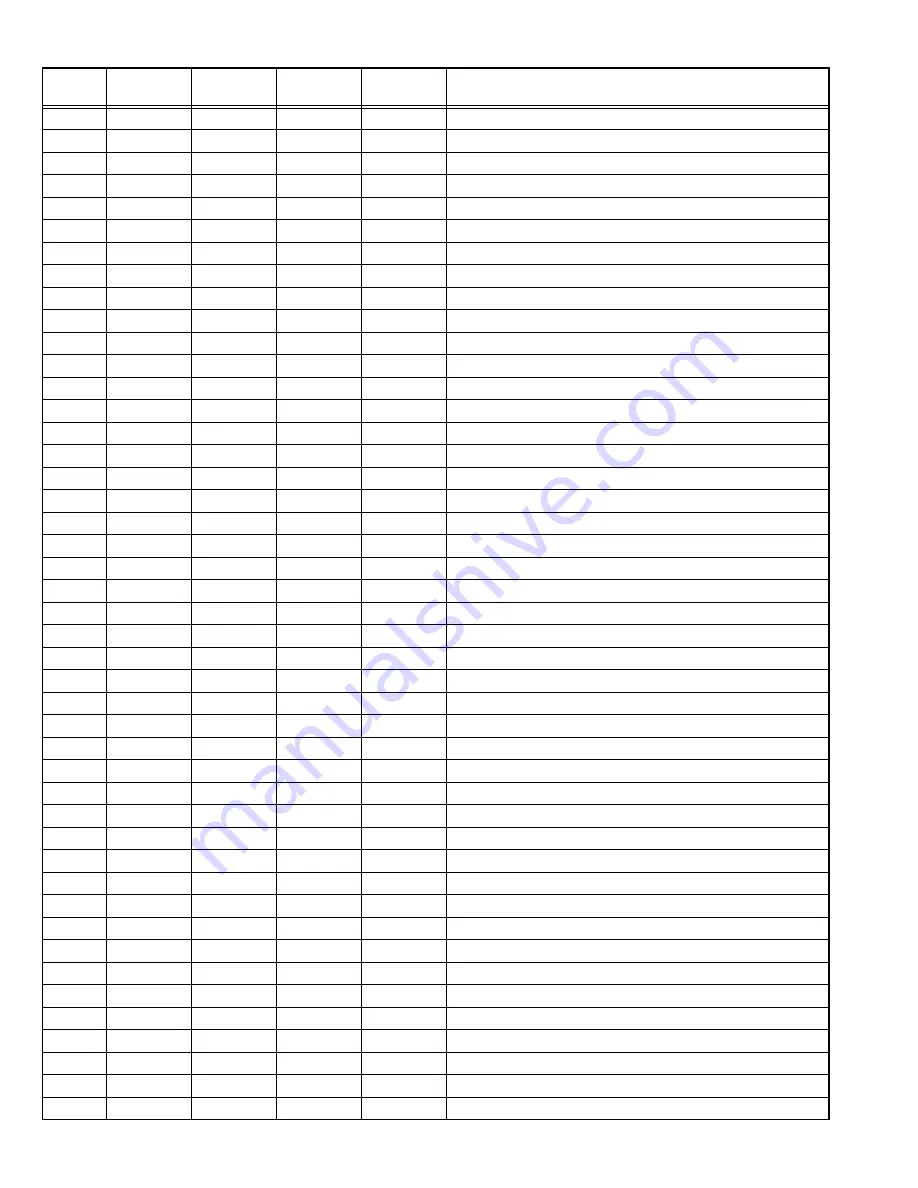
1-26 (No.MA454<Rev.001>)
091
00000
00127
00035
Adjust
Appoint gamma revision 2 gain B of the Green signal
092
00000
00063
00004
Adjust
Adjustment gamma revision 2 point position of a Blue signal
093
00000
00127
00035
Adjust
Appoint gamma revision 2 gain A of the Blue signal
094
00000
00127
00035
Adjust
Appoint gamma revision 2 gain B of the Blue signal
095
Fix
Fix
00000
Fix
ON/OFF of the gamma revision limiter
096
Fix
Fix
00063
Fix
Appoint of gamma revision limiter position for Red signal
097
Fix
Fix
00032
Fix
Appoint of gamma revision limiter gain for Red signal
098
Fix
Fix
00063
Fix
Appoint of gamma revision limiter position for Green signal
099
Fix
Fix
00032
Fix
Appoint of gamma revision limiter gain for Green signal
100
Fix
Fix
00063
Fix
Appoint of gamma revision limiter position for Blue signal
101
Fix
Fix
00032
Fix
Appoint of gamma revision limiter gain for Blue signal
102
Fix
Fix
00048
Fix
Adjustment the horizontal indication point of the picture (NTSC)
103
Fix
Fix
00048
Fix
Adjustment the horizontal indication point of the picture (PAL)
104
Fix
Fix
00010
Fix
Adjustment the vertical indication point of the picture (NTSC)
105
Fix
Fix
00010
Fix
Adjustment the vertical indication point of the picture (PAL)
106
Fix
Fix
00427
Fix
Burst lock center frequency setting register 0 (High lank) (NTSC)
107
Fix
Fix
24368
Fix
Burst lock center frequency setting register 0 (Low lank) (NTSC)
108
Fix
Fix
00422
Fix
Burst lock center frequency setting register 0 (High lank) (PAL)
109
Fix
Fix
20056
Fix
Burst lock center frequency setting register 0 (Low lank) (PAL)
110
Fix
Fix
00000
Fix
Burst lock center frequency setting register 1 (High lank) (NTSC)
111
Fix
Fix
00000
Fix
Burst lock center frequency setting register 1 (Low lank) (NTSC)
112
Fix
Fix
00000
Fix
Burst lock center frequency setting register 1 (High lank) (PAL)
113
Fix
Fix
00000
Fix
Burst lock center frequency setting register 1 (Low lank) (PAL)
114
Fix
Fix
17919
Fix
Burst lock phase adjustment upper limit setting register (High lank) (NTSC)
115
Fix
Fix
65535
Fix
Burst lock phase adjustment upper limit setting register (Low lank) (NTSC)
116
Fix
Fix
17919
Fix
Burst lock phase adjustment upper limit setting register (High lank) (PAL)
117
Fix
Fix
65535
Fix
Burst lock phase adjustment upper limit setting register (Low lank) (PAL)
118
Fix
Fix
17408
Fix
Burst lock phase adjustment lower limit setting register (High lank) (NTSC)
119
Fix
Fix
00000
Fix
Burst lock phase adjustment lower limit setting register (Low lank) (NTSC)
120
Fix
Fix
17408
Fix
Burst lock phase adjustment lower limit setting register (High lank) (PAL)
121
Fix
Fix
00000
Fix
Burst lock phase adjustment lower limit setting register (Low lank) (PAL)
122
Fix
Fix
40960
Fix
Burst lock gain setting register (High lank) (NTSC)
123
Fix
Fix
00085
Fix
Burst lock gain setting register (Low lank) (NTSC)
124
Fix
Fix
32768
Fix
Burst lock gain setting register (High lank) (PAL)
125
Fix
Fix
00077
Fix
Burst lock gain setting register (Low lank) (PAL)
126
00000
00007
00001
Adjust
Noise reduction of the Y signal (NTSC)
127
00000
00007
00001
Adjust
Noise reduction of the Y signal (PAL)
128
Fix
Fix
00051
Fix
Choose a YC separation filter (NTSC)
129
Fix
Fix
00035
Fix
Choose a YC separation filter (PAL)
130
00000
00007
00000
Adjust
Color pulling out filter setting (NTSC)
131
00000
00007
00000
Adjust
Color pulling out filter setting (PAL)
132
Fix
Fix
00017
Adjust
Choose com movement mode and color BPF (NTSC)
133
Fix
Fix
00001
Adjust
Choose com movement mode and color BPF (PAL)
134
Fix
Fix
00180
Adjust
Vertical dot cancellation setting (NTSC)
135
Fix
Fix
00180
Adjust
Vertical dot cancellation setting (PAL)
Indication
Minimum
value
Maximum
value
Initial value
Detail
Summary of Contents for KD-AVX55A
Page 31: ......