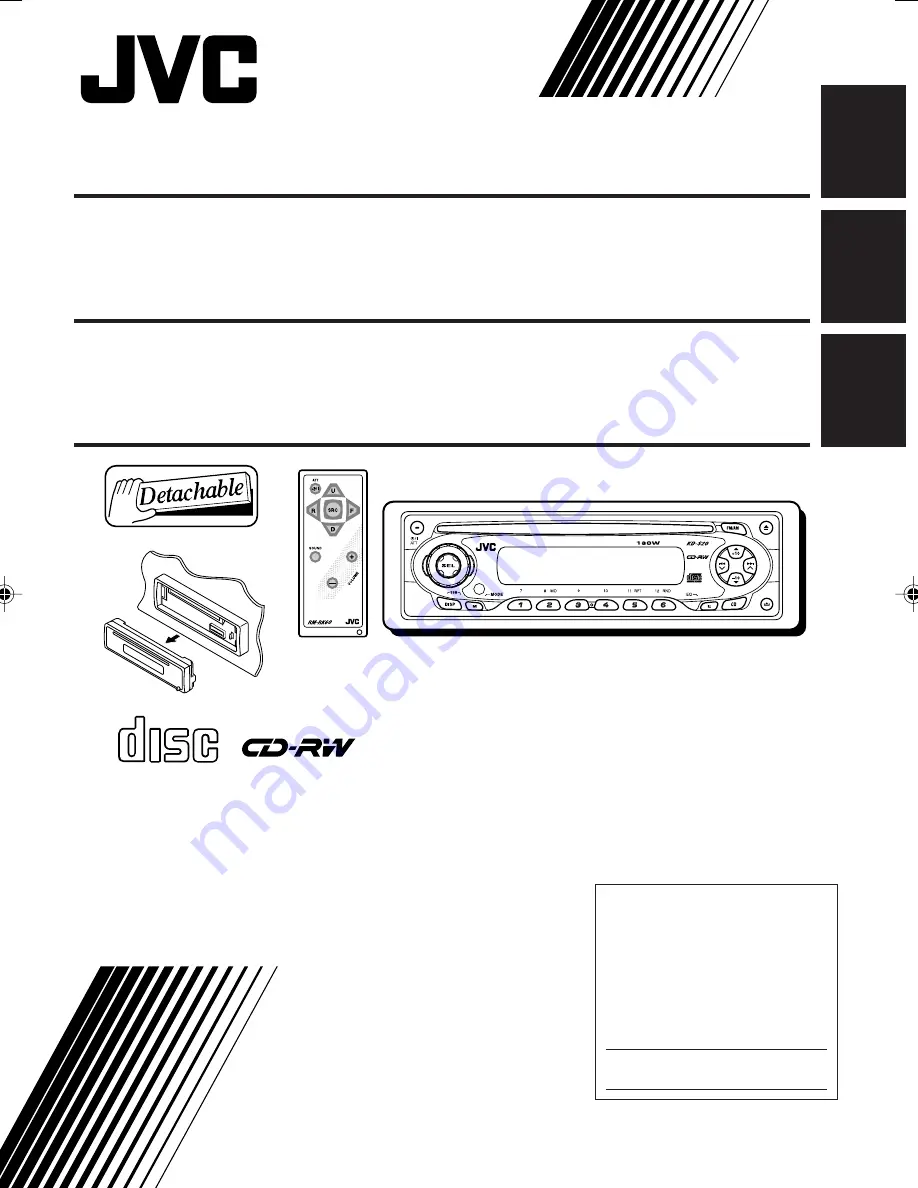
GET0217-001A
[J]
INSTRUCTIONS
MANUAL DE INSTRUCCIONES
MANUEL D’INSTRUCTIONS
CD RECEIVER
KD-S20
ENGLISH
ESP
A
Ñ
OL
FRAN
Ç
AIS
For installation and connections, refer to the separate manual.
Para la instalación y las conexiones, refiérase al manual separado.
Pour l’installation et les raccordements, se référer au manuel séparé.
RECEPTEUR CD
KD-S20
RECEPTOR CON CD
KD-S20
For customer Use:
Enter below the Model No. and
Serial No. which are located on
the top or bottom of the
cabinet. Retain this information
for future reference.
Model No.
Serial No.
COMPACT
DIGITAL AUDIO
S
cover001AKD-S20[J]f.p65
14/11/03, 9:47 AM
3


































