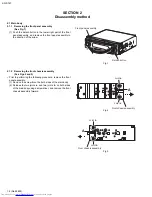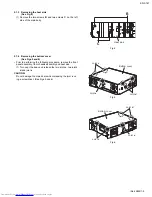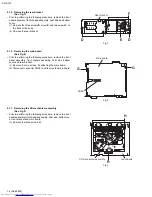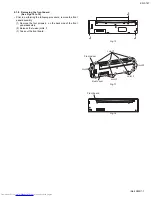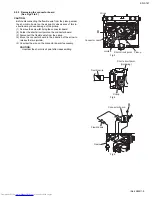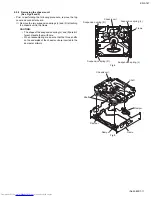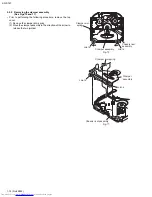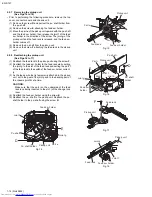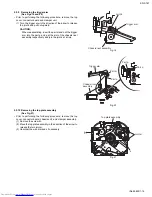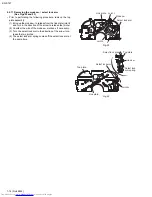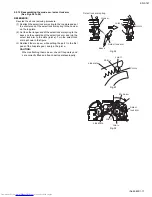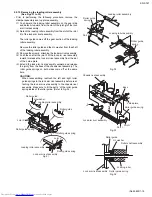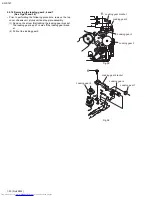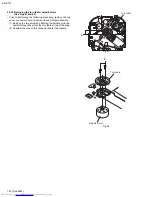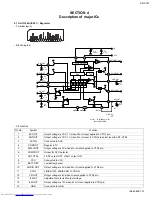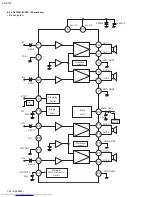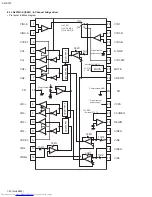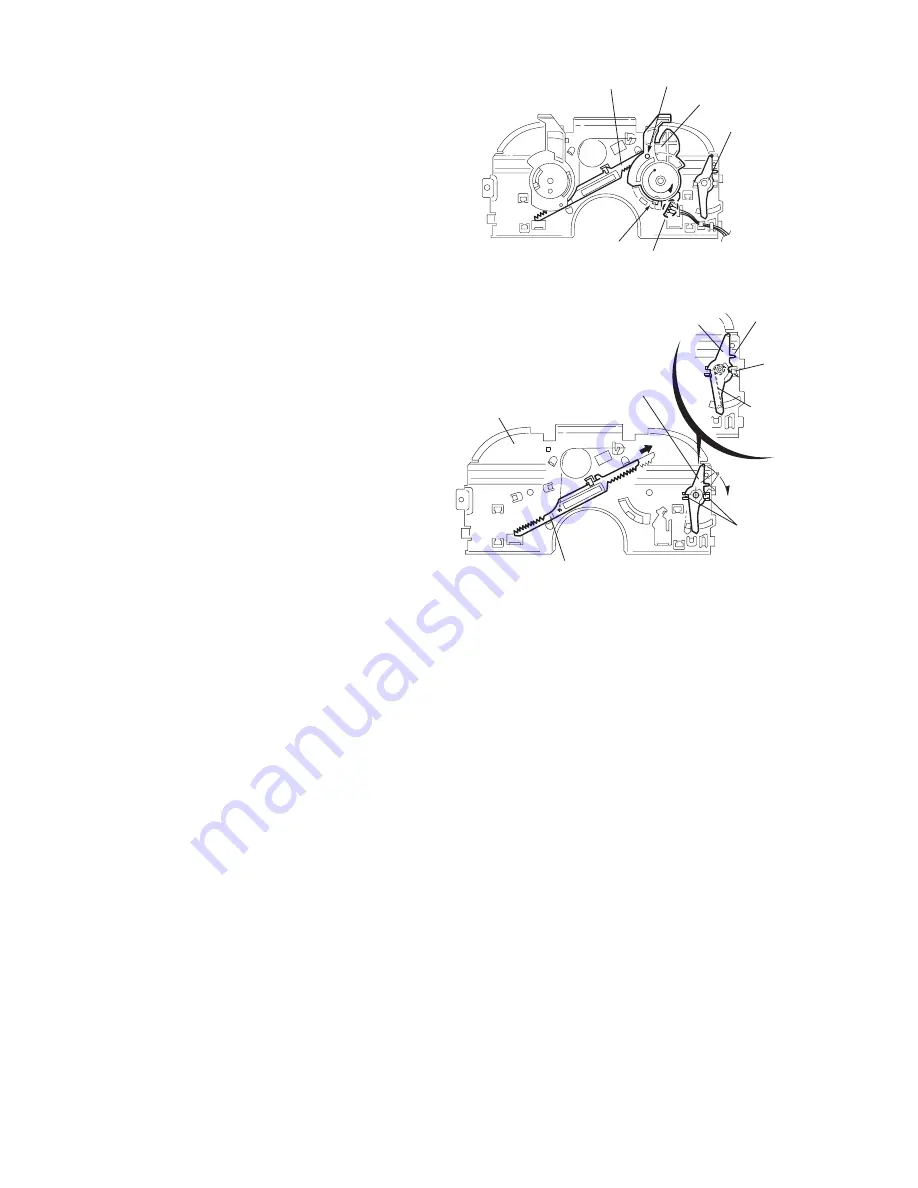
KD-S747
1-16 (No.49822)
2.2.11 Removing the mode sw. / select lock arm
(See Figs.22 and 23)
• Prior to performing the following procedure, remove the top
plate assembly.
(1) Bring up the mode sw. to release from the link plate (joint
t
)
and turn in the direction of the arrow to release the joint
u
.
(2) Unsolder the wire of the mode sw. marked s if necessary.
(3) Turn the select lock arm in the direction of the arrow to re-
lease the two joints
v
.
(4) The select lock arm spring comes off the select lock arm at
the same time.
Fig.22
Fig.23
Mode sw.
Select lock arm
Joint t
Link plate
Joint u
s
Top plate
Top plate
Select lock arm
Select lock
arm spring
Select lock arm
Link plate
Joints v
Hook w