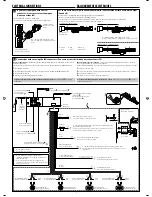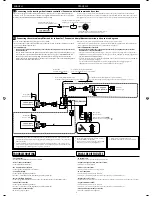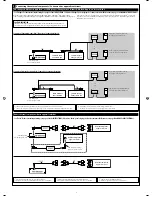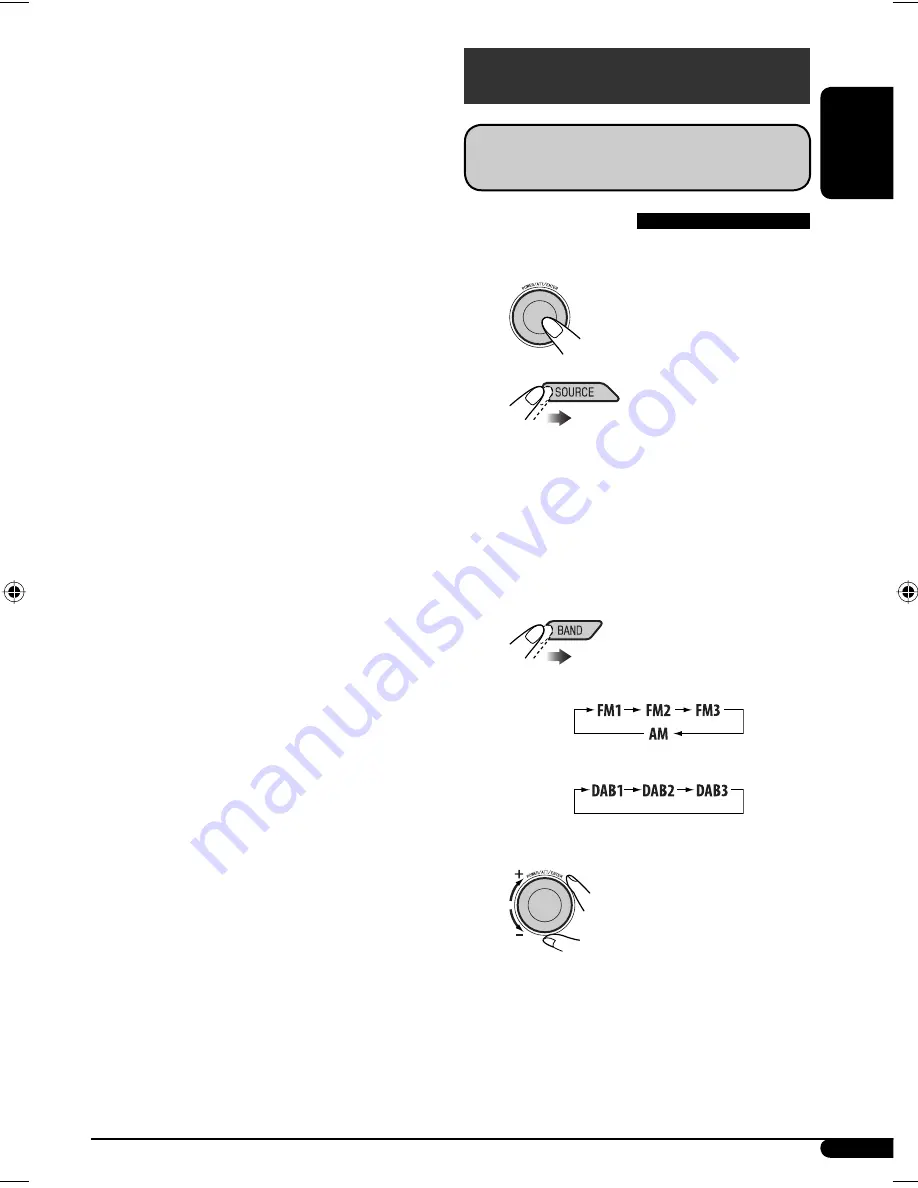
ENGLISH
7
Continued on the next page
2
SOURCE button
Selects the source.
3
5
(up) /
∞
(down) buttons
•
For DAB:
Changes the service.
•
For MP3/WMA/SD/USB:
Changes the
folders.
•
While listening to an Apple iPod
®
or a
JVC D. player:
– Pauses/stops or resumes playback with
∞
.
– Enters the main menu with
5
.
(Now
5
/
∞
/
4
/
¢
work as the menu
selecting buttons.)
*
4
VOL (volume) + / – buttons
Adjusts the volume level.
5
Number buttons
•
For FM/AM/DAB:
Selects the preset
station (or service) if pressed, or store a
station (or a service) if pressed and held.
• F
or CD/CD Text:
Selects the tracks.
•
For MP3/WMA/SD/USB:
Selects the
folders.
•
For CD changer:
Selects the discs.
6
ANGLE button
Adjusts the control panel angle.
7
BAND button
Selects the band.
8
4
/
¢
buttons
•
For FM/AM/DAB:
Searches for stations
(or ensembles) if pressed, or skips
frequencies after pressed and held.
•
For CD/CD Text/MP3/WMA/SD/USB:
Changes the tracks if pressed, or fast-
forwards or reverses the track if pressed
and held.
•
While listening to an iPod or a D. player
(in menu selecting mode):
– Selects an item if pressed briefly. (Then,
press
∞
to confirm the selection.)
– Skips 10 items at a time if pressed and
held.
*
5
:
Returns to the previous menu.
∞
:
Confirms the selection.
Getting started
Activates or deactivates crossover network
(see page 21) before turning on the power.
Basic operations
~
Turn on the power.
Ÿ
FM/AM
=
DAB
*
=
CD
*
=
SD
*
=
USB
*
=
CD-CH
*
/
iPod
*
/
D. player
*
(or
EXT-IN
)
=
LINE-IN
=
(back to the
beginning)
*
You cannot select these sources if they
are not ready or not connected.
!
For FM/AM tuner
For DAB tuner
⁄
Adjust the volume.
@
Adjust the sound as you want. (See
pages 18 – 22.)
EN02-09_SH1000E_003A_4.indd 7
EN02-09_SH1000E_003A_4.indd 7
1/6/06 6:20:31 PM
1/6/06 6:20:31 PM