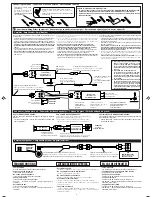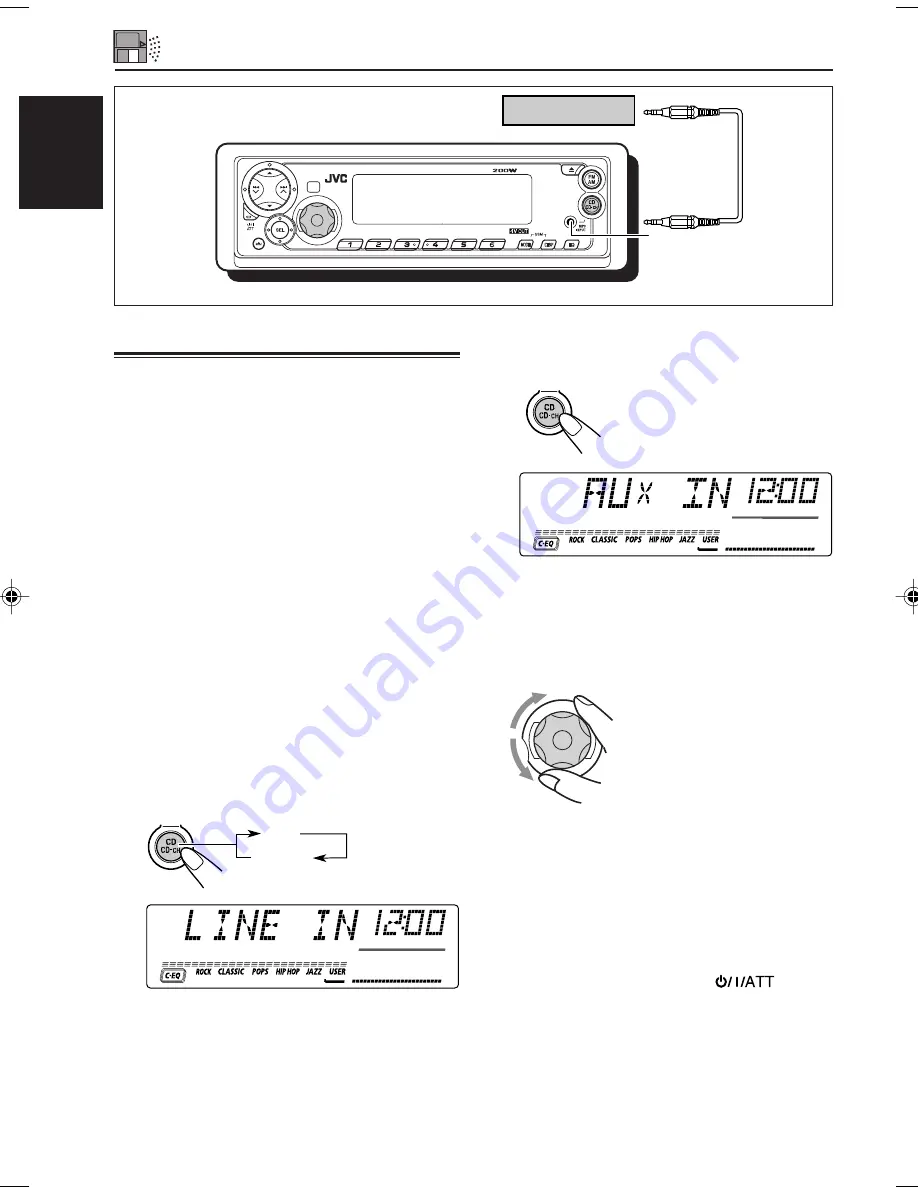
ENGLISH
24
EXTERNAL COMPONENT OPERATIONS
Portable MP3 player, etc.
MP3 INPUT*
* Not compatible with digital signals.
2
Turn on the connected component
and start playing the source.
3
Adjust the volume.
4
Adjust the sound characteristics
you want. (See pages 14 – 16.)
Note on One-Touch Operation:
When you press CD CD-CH, the power automatically
comes on. You do not have to press
to turn
on the power.
To select “AUX IN” (component connected
to the MP3 INPUT jack on the control
panel),
press and hold CD CD-CH.
Playing external components
You can connect two external components to this
unit.
Connect one to the CD changer jack on the rear
using the Line Input Adaptor KS-U57 (not supplied),
and the other to the MP3 INPUT jack on the control
panel.
Preparations:
• For connecting the Line Input Adaptor KS-U57 and
the external component, refer to the Installation/
Connection Manual (separate volume).
• Before operating the external component using the
following procedure, select the external input
correctly. (See “To select the external component to
use – EXT IN” on page 19.)
1
Select the external component
(LINE IN or AUX IN).
To select “LINE IN” (component
connected to the CD changer jack on the
rear),
press CD CD-CH repeatedly.
• If “LINE IN” does not appear on the display, see
page 19 and select the external input (“LINE IN”).
• Displayed only when one of the following
sources is selected – FM, AM and CD.
9
8
7
9
MO
INT
RPT
11
10
RND
12
CD
LINE IN
EN-P24-24-KD-SX8350[J]
f
10/21/02, 6:48 PM
24