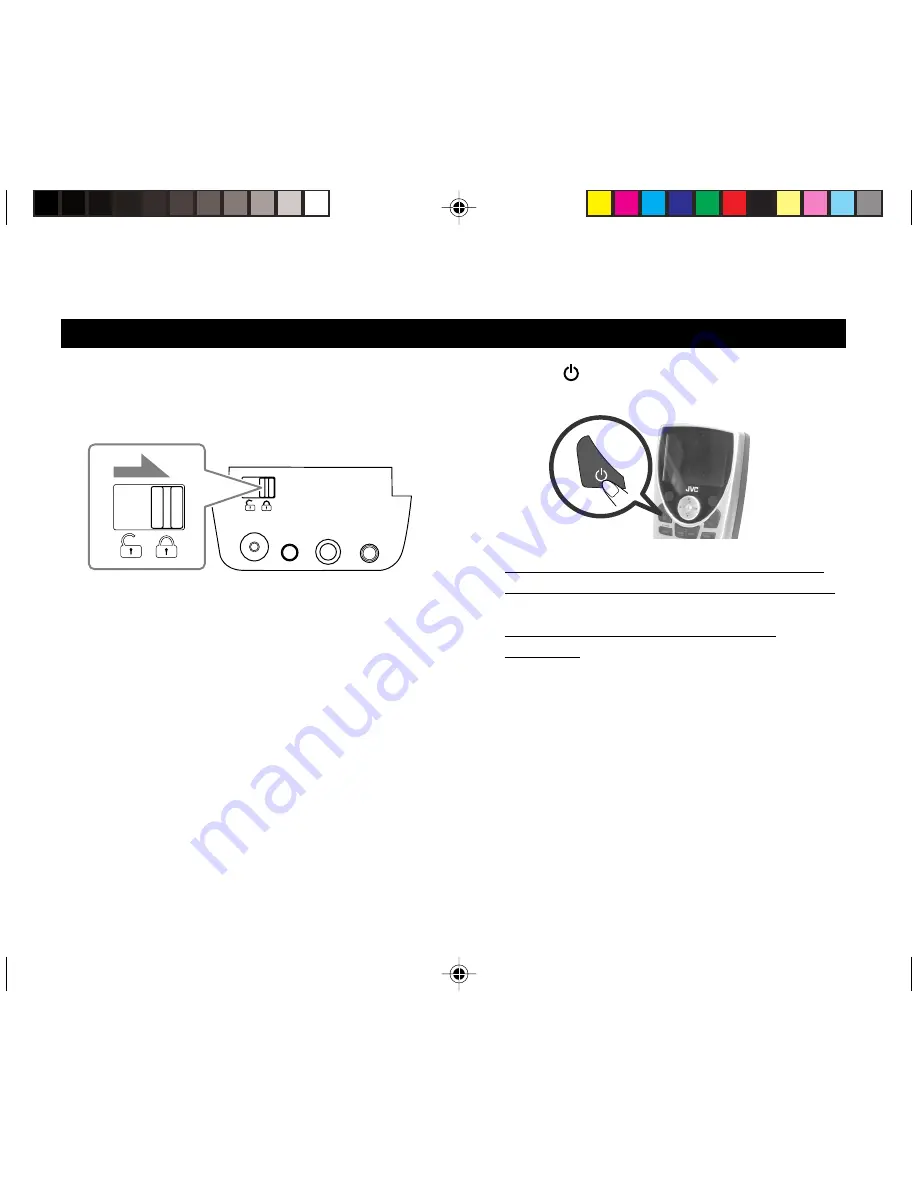
○ ○ ○ ○ ○ ○ ○ ○ ○ ○ ○ ○ ○ ○ ○ ○ ○ ○ ○ ○ ○ ○ ○ ○ ○ ○ ○ ○ ○ ○ ○ ○ ○ ○ ○ ○ ○ ○ ○ ○ ○ ○ ○ ○ ○ ○ ○ ○ ○ ○ ○ ○ ○ ○ ○ ○ ○
8
○ ○ ○ ○ ○ ○ ○ ○ ○ ○ ○ ○ ○ ○ ○ ○ ○ ○ ○ ○ ○ ○ ○ ○ ○ ○ ○ ○ ○ ○ ○ ○ ○ ○ ○ ○ ○ ○ ○ ○ ○ ○ ○ ○ ○ ○ ○ ○ ○ ○ ○ ○ ○ ○ ○ ○ ○
6
Press the
(POWER) button to turn on your
JVC PnP.
• If your JVC PnP has been properly connected
and the antenna is receiving the SIRIUS signal,
you will hear audio.
• If your JVC PnP has not been properly
connected, “Antenna Error” will appear on the
display of your JVC PnP.
Re-orient the antenna until you hear audio (refer
to “
8
Antenna Aiming” on page 27 of the KT-
SR2000 Instructions).
– Make sure your car is not in garage, or
somewhere the satellite signal could be
blocked.
5
Slide the locking knob into lock position on the
back of the cradle.
Finding the Best Antenna Mounting Location (Continued)
ANT.
DC 12V
FM OUT
AUDIO
Back of the cradle
KS-K6012_02-11.p65
04.7.15, 11:46
8






























