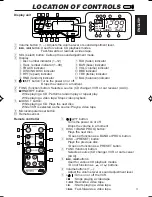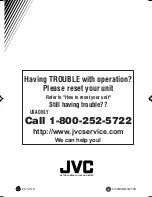10
ENGLISH
Battery replacement
When the remote-controllable range becomes narrower, the battery should be replaced.
(Battery life is about 1 year with normal use.)
1. Remove the battery case.
1) Push in the direction indicated by the arrow
with your right hand thumbnail.
2) Remove the battery case.
2. Replace the battery.
Put the battery in the case with the + side facing
upwards.
3. Return the battery case.
Insert the battery case. Push it in until you hear
a clicking sound.
How to reset your unit
When this unit does not work at all, reset the unit.
Put a straight thin stick like a ball-point pen into the microcomputer reset button.
This will reset the built-in microcomputer.
FUNC
VCR / CD-
CH
CONTROL
7
/RND/RPT
3
/DISC+
KV-RA2
SEL
/
I
/
ATT
Microcomputer reset button
1)
2)
(Back side)
Lithium coin battery
(Product number:
CR2025)
(Back side)
WARNING:
• Store the battery in a place which children cannot reach.
If a child accidentally swallows the battery, immediately consult a doctor.
• Do not recharge, short, disassemble or heat the battery or dispose of it in a fire; otherwise,
the battery might give off heat, crack or start a fire.
• Do not leave the battery together with other metallic materials; otherwise, the battery might give
off heat, crack or start a fire.
• When throwing away or saving the battery, wrap it in tape to insulate; otherwise, the battery
might give off heat, crack or start a fire.
• Do not poke the battery with tweezers or similar tools; otherwise, the battery might give off heat,
crack or start a fire.
MAINTENANCE
EN.07-12.KV-RA2[J]
99.1.8, 10:38 AM
10