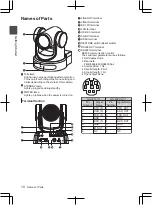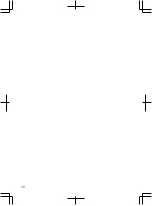3
After changing of “IP Address”, “NetMask”,
and “GateWay” is complete, click the [Set]
button.
.
0
When the setting is successful, the following
display appears and the camera recorder
restarts.
.
Confirming the
Connection
1
Start up the web browser on the terminal
you wish to connect to the camera
recorder, and enter the IP address in the
address field.
(Example: http://192.168.0.10)
Memo :
0
The default IP address of camera is
192.168.0.10.
2
Enter the user name and password.
Enter the user name (jvc) and the password
(initial password: 0000) on the login screen to
display the Live View screen.
Memo :
The screen for changing the password is displayed
when you log in for the first time. Please change the
password.
.
Network Features
25
Installation/Connection
Summary of Contents for KY-PZ400NBE
Page 2: ...2 ...
Page 32: ...32 ...
Page 35: ...35 ...
Page 36: ... KY PZ400NWU KY PZ400NBU KY PZ400NWU KY PZ400NBU 2021 JVCKENWOOD Corporation B5A 3984 00 ...