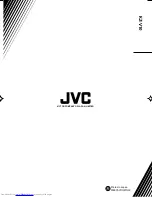15
Connection to a video camera
If a video camera is connected to this video cassette re-
corder, picture and sound can be recorded by the ma-
chine. However, there are some video cameras that can-
not be connected to this video cassette recorder. For de-
tails, refer to the instructions of the video camera.
1 Connect the audio-video output terminals of the
camera to the audio-video output terminals of this
video cassette recorder.
2 Insert a video cassette whose recording protection
tab is not broken.
• The video cassette recorder is automatically turned on.
• Choose a recording speed of SP or EP with the SP/
EP button.
3 While pressing the PAUSE button, press the REC but-
ton to enter the machine into the pause mode.
• The REC indicator lamp blinks.
4 Press the PLAY button the moment you want to
record the scene.
• The machine starts recording.
5
To suspend recording temporarily, press the PAUSE
button.
5
To discontinue recording, press the STOP button.
MEMO
• If the machine remains in the
pause mode for 5 minutes or
longer, the pause mode is auto-
matically canceled and the ma-
chine stops operation for protect-
ing the video head.
• The copyright law forbids you to
use matters that you recorded by
the video cassette recorder with-
out permission of the copyright
holder except the case you use
them for private enjoyment.
VIDEO
L
R
AUDIO
INPUT
OUTPUT
1
2
AUDIO
MONO
(L
+
R)
DC INPUT
DC 12V
REMOTE
CONTROL
SENSOR INPUT
Example of connection
Signal flow
Video camera
To video-audio
output terminals
AV cord
Purchase another AV
cord proper to the video
camera to connect.
To video-audio input
terminals (INPUT).
KZ-V10