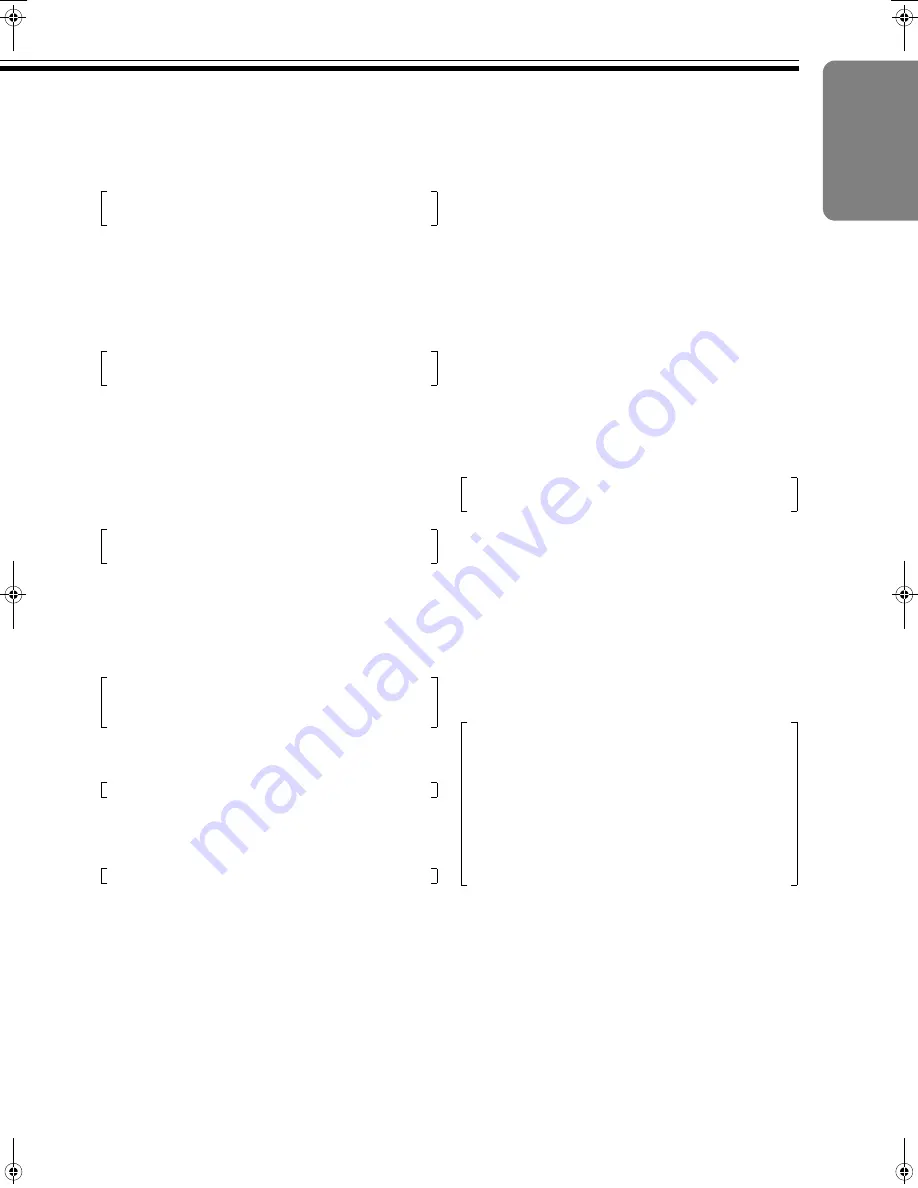
23
HDCP Mode
Sets the method for processing HDCP signals input from
the HDMI terminal.
HDCP signals are not output from the analog terminal.
Connect the HDMI output terminal of this unit to a HDCP-
compatible display device via HDMI or DVI.
●
Off:
Disables HDCP at the HDMI input terminal of this unit.
●
On:
Enables HDCP at the HDMI input terminal of this unit.
Power LED
Sets the backlight of the LCD at the front of this unit.
●
Off: Backlight is turned off at all times.
●
On: Backlight turns on.
●
Auto: Backlight turns off automatically after 30 seconds
when no operation is performed on this unit.
User Mode
Limits adjustment of the timing parameter of the
A
Format
B
item in the
A
OUTPUT SETUP
B
menu.
●
Normal: Limit on the settings has been specified.
●
Advanced: Setting is not limited.
Serial Port Rate
Sets the baud rate of the [SERIAL PORT] terminal.
Not used with this processor.
Factory Default
Restores to the factory settings.
Software Update
Not used with this processor. Do not run this as it may
cause malfunction or errors.
Information
Displays the following information:
●
Input Status
0
Video Source: Video image input terminal
0
Signal Type: Signal type
0
Audio Source: Audio input terminal
0
Aspect Ratio (Frame/Active):
Aspect ratio (Frame/Active)
●
Output Status
0
Resolution: Resolution
0
Frame Rate: Frame rate
0
Line Rate: Line rate
0
Aspect Ratio (Display/Screen):
Aspect ratio (Display/Screen)
.................................................................................................
OUTPUT SETUP
Sets the video output signal.
Analog/Digital
Sets the terminal that outputs video signals.
Set to
A
HDMI (Digital)
B
for this unit.
●
BNC (Analog):
Sends output from the [ANALOG VIDEO OUTPUT]
terminal.
Not normally used.
●
HDMI (Digital):
Sends output from the [HDMI OUTPUT] terminal.
Format
Sets the resolution of output signals.
This is normally set to
A
1080p-50
B
or
A
1080p-60
B
.
●
Set to
A
1080p-60
B
when the input signal is NTSC.
●
Set to
A
1080p-50
B
when the input signal is PAL/SECAM.
●
User:
You can adjust and store the following timing parameters.
Parameter values:
H-Shift, H-Size, H-Front, H-Sync, H-Back, V-Shift, V-Size,
V-Front, V-Sync, V-Back
Setting Values: Off, On
Default Value: On
Setting Values: Off, On, Auto
Default Value: Auto
Setting Values: Basic, Advanced
Default Value: Basic
Setting Values:
1200, 2400, 4800, 9600, 14400, 19200, 38400, 57600
Default Value: 19200
Setting Values: No, Yes
Setting Values: No, Yes
Setting Values: BNC (Analog), HDMI (Digital)
Default Value: HDMI (Digital)
Setting Values:
480p, 540p, 576p, 720p-50, 720p-60, 1080i-50,
1080i-60, 1080p-50, 1080p-60, VGA, SVGA, XGA,
SXGA, 852
⳯
480, 852
⳯
576, 1366
⳯
768,
1280
⳯
768, 1024
⳯
1024, 1024
⳯
852,
1024
⳯
567, 848
⳯
600, 1365
⳯
1024,
1400
⳯
1050, 1400
⳯
788, 960
⳯
540, 1280
⳯
960,
1440
⳯
960, 1440
⳯
1152,
User
Default Value: 1080p-60
ENGLISH
LD-HD1K.book Page 23 Tuesday, December 27, 2005 2:02 AM






































