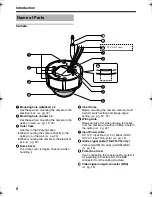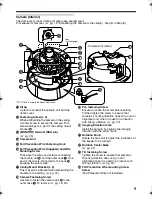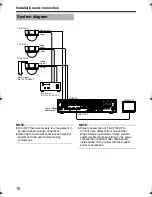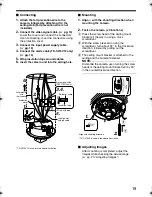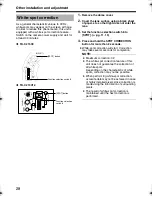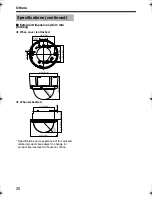16
Installation and connection
NOTE:
●
Turn OFF the power supply to all equipment to
be used before making connections.
●
Read the Instruction Manual for each piece of
equipment to be used before making
connections.
NOTE:
●
Power consumption of TK-C215V4/TK-
C215V12 are different from one another.
When installing a mixture of these models,
select a cable length according to the power
consumption of each model. Alternatively,
install based on the model with the highest
power consumption.
System diagram
COM
EXT REC
OUT
REC
SER
IN
OUT
RST
CLK
OUT
WAR
IN
COM
RST
OUT
16
14
12
10
8
6
4
2
15
13
11
9
7
5
3
1
ALARM
13 16
9 12
5 8
1 4/ 16
EE OUT
AC IN
SCSI
RS-232C
UPS
2
1
AUDIO OUT
VIDEO OUT
2
1
LAN
AUDIO IN
VIDEO IN
THRU OUT
1
2
3
4
5
6
7
8
9
10
11
12
13
14
15
16
SIGNAL GND
CAUTION
RISK OF ELECTRIC SHOCK
DO NOT OPEN
AVIS:RISQUE DE CHOC
ELECTRIQ
(220V–240V
)
TK-C215V4
Video signal
Power
Power
Video
signal
Power
Video
signal
Power Unit
DC 12 V or AC 24 V
VIDEO IN
MONITOR
VIDEO OUT
Digital Video
Recorder etc.
TK-C215V4
TK-C215V12
Alarm signal
METAL CONTACT
TK-C215V4_V12_EN.book Page 16 Wednesday, August 2, 2006 1:18 PM