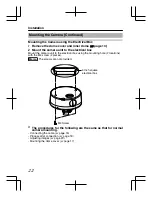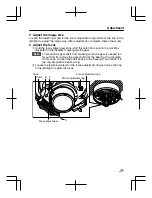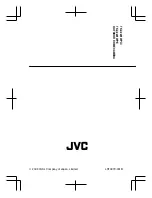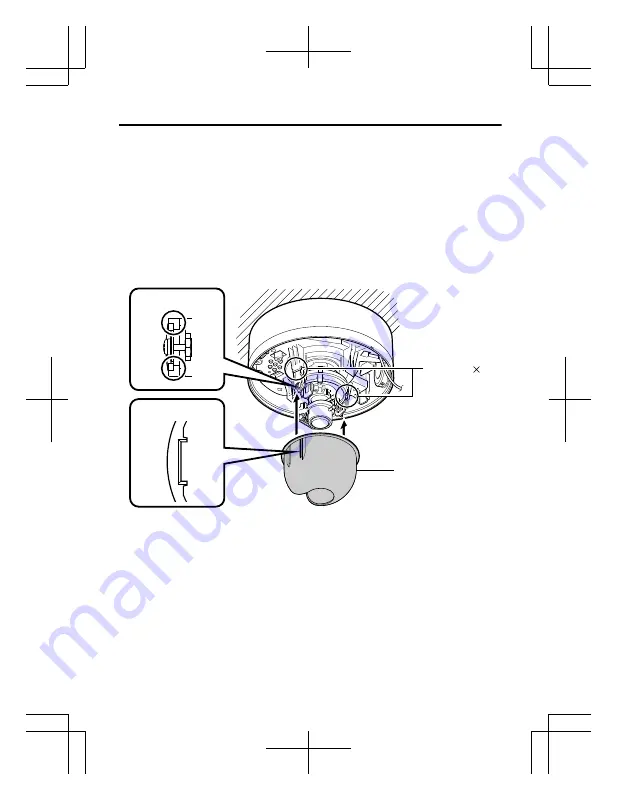
m
Adjusting images
After mounting is completed, adjust the images while checking the actual image.
m
Mounting the Dome Cover
Attach the dome cover back when all settings are finished.
1
Mount the inner dome
Mount the inner dome in a way that supports the tilt direction of the lens.
Insert the inner depression of the inner dome into the protruding parts beside the
fastening screw. Push it in until it is fixed by the catches (2 locations).
.
.
Inner dome
Catches ( 2)
Protruding part
Inner depression
Installation
17