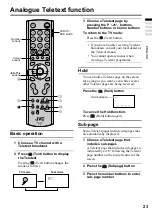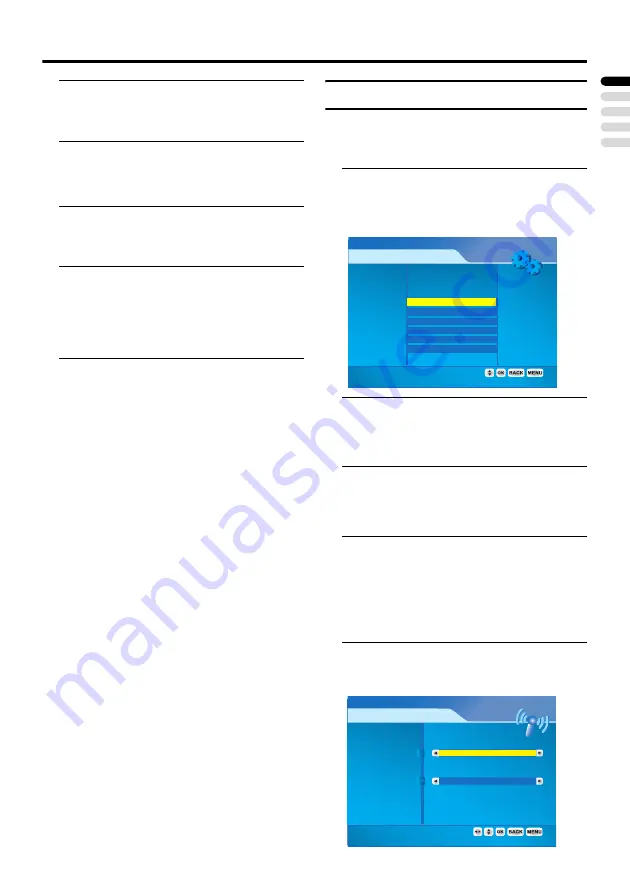
Operation with the DTV menu
29
ENGLISH
3 Use the
7
buttons, Number
buttons and OK button to modify
timer settings
4 When the modification is complete,
press the OK button
Deleting timer settings
1 Press the
6
buttons and choose
Delete Timer in the Timers menu,
and then press the OK button
2 Press the
6
buttons to choose a
timer you want to delete, and then
press the OK button
You will be asked if you want to delete
the timer.
3 Press the OK button
Configuration
Set the basic setting for watching Digital
terrestrial (DVB-T) programmes and
listening to Digital Radio broadcasting.
Press the
6
buttons and choose
Configuration in the DTV Menu, and
press the OK button
The Configuration menu appears.
• When the
BACK
button is pressed, the
previous screen is returned to.
• When the
MENU
button is pressed, the
menu disappears.
Channels Installation
Use when re-registering a channel or when
registering a new channel.
Press the
6
buttons and choose
Channels Installation, and press the
OK button
Automatic Search
Choose to automatically register the
channels that can be received.
1 Press the
6
buttons and choose
Auto, and press the OK button
The following Auto menu appears.
Channels Installation
Configuration
User Settings
System Settings
Time Settings
Signal Information
Common Interface
Add
Auto
Off
Installation Type
Antenna Power