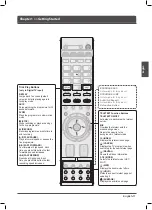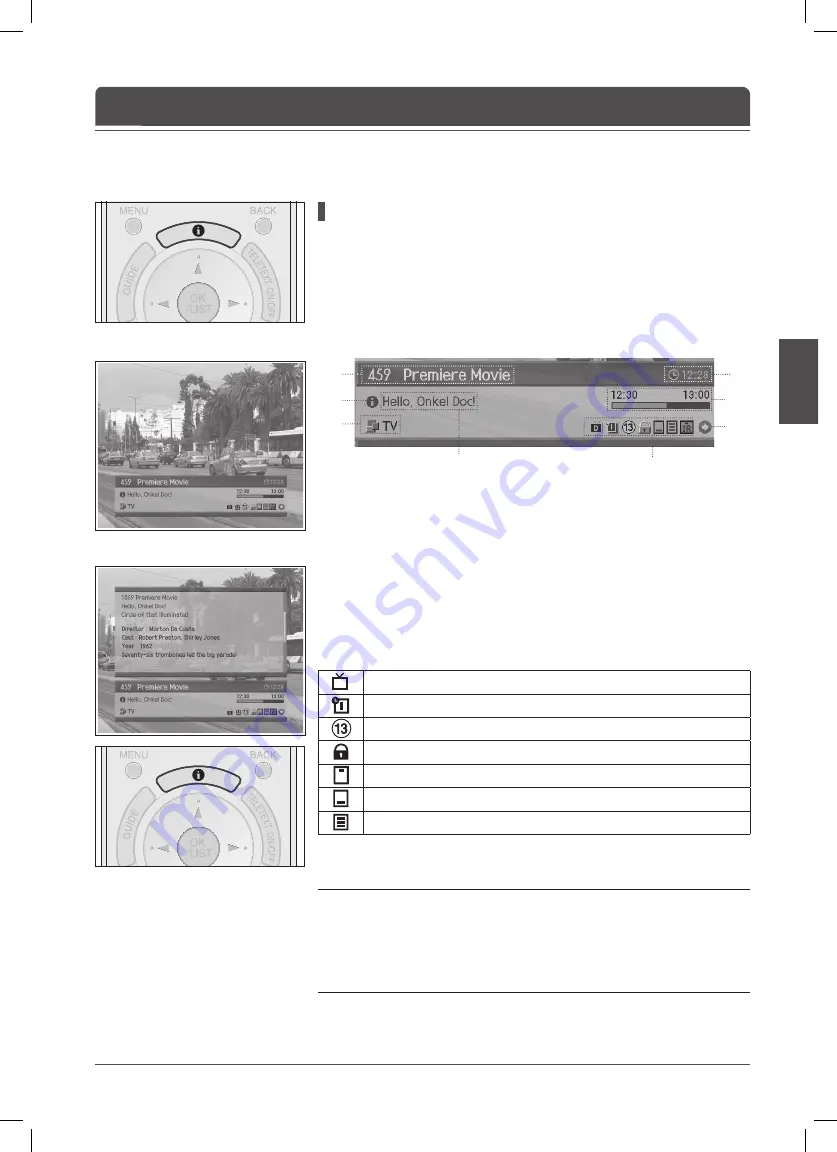
English-2
Programme Information (for digital channels only)
Programme information is always displayed for a specifi c period of time
whenever you switch digital channels. You can view the information by pressing
the
INFO
button while watching a digital programme.
Programme information is available only for digital channels.
The Programme Information is displayed at the bottom of the screen as
followings.
Channel number and channel name
2
Current time
Detail programme information: displayed if detailed programme information
is provided. Press the
INFO
button again to display the detailed information.
Programme name
Programme broadcasting time and progress bar
Channel list name
7
Icons
Displayed when the channel supports data channel.
Displayed only if this programme is reserved.
Represents the recommended minimum age for the current programme.
Displayed only when the channel is a locked channel.
Displayed only when the channel is a scrambled channel.
Displayed only when subtitle information is available.
Displayed only when there is any teletext information.
Next programme Information: displayed if next programme information is
provided.
Press the ► button to display the next programme information.
Notes:
.
If there is no available programme information, programme information is not
displayed.
2.
Press the
INFO
button again to hide the information box.
.
If the detailed programme information is more than one page, use ▲/▼
button to move to the previous or next page.
MPEG
D
MPEG
D
MPEG
D
MPEG
D
MPEG
D
MPEG
D
MPEG
D
General Information
Detailed Information
Displaying Information
Chapter 4 >> Basic Operation
English