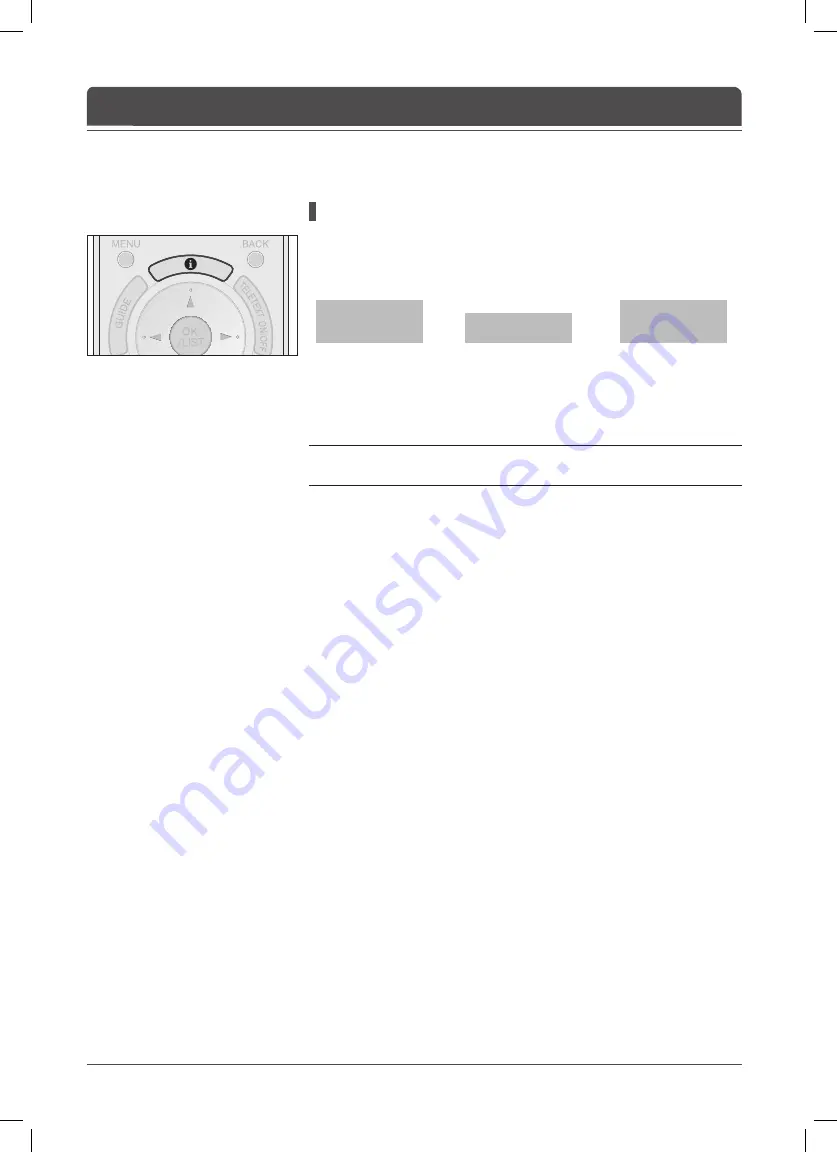
English-2
Simple Information
You can view the information such as the channel number (or input source) and
sound mode (or source resolution) by pressing the
INFO
button while watching
an analog TV channel or external input source.
▲ Analog TV Input
▲ External Input
(EXT-1, EXT-2, EXT-4, EXT-4S)
▲ External Input
(EXT-3, EXT-5, EXT-6, PC)
Press the
INFO
button again to view the current time at the top right hand corner
of the screen.
Note:
Whenever you switch channels, this information is displayed for 5
seconds.
Chapter 4 >> Basic Operation
P 11 ----
Stereo
EXT-2
EXT-3
720 x 480p
















































